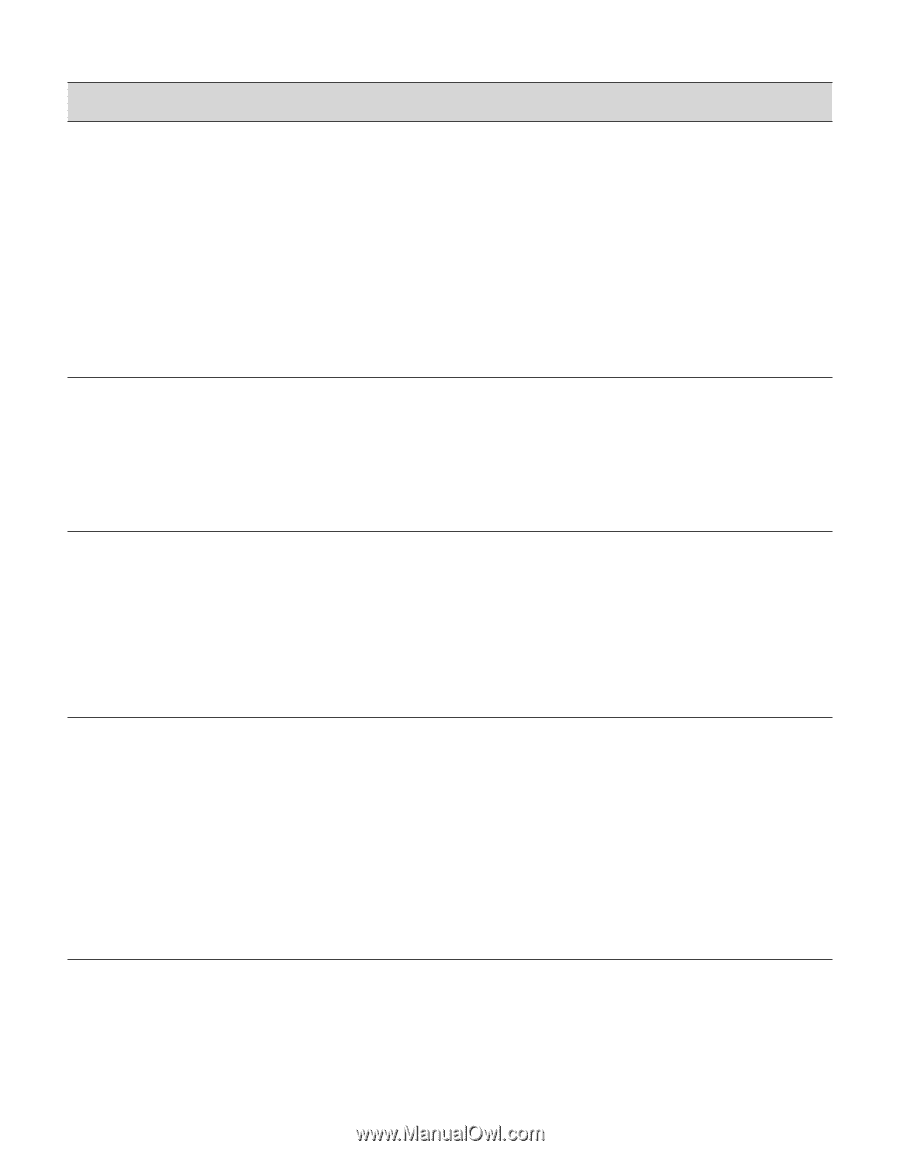Sony PRS-505/SC User's Guide - Page 73
The Reader's battery, The Reader - charge usb
 |
View all Sony PRS-505/SC manuals
Add to My Manuals
Save this manual to your list of manuals |
Page 73 highlights
Connection to the computer (continued) Symptom Cause or corrective action Content cannot be transferred to the Reader from your computer. The USB cable is not connected properly. Disconnect the USB cable, then reconnect it. There is not enough free space on the Readers memory. Transfer any unnecessary content back to eBook Library, then delete it to increase free space on the Reader. There is no response Disconnect the USB cable from the from eBook Library Reader, then reconnect it. during communication with the Reader. The Reader becomes unstable while it is connected to the computer. Are you using a USB hub or USB extension cable? Connecting the Reader via a USB hub or extension cable may not work and is not supported. Connect the USB cable directly to the computer. The Reader's battery Is the USB cable connected cannot be charged. properly? Verify and try again. (The indicator does Are you using a USB hub or USB not light up.) extension cable? Connecting the Reader via a USB hub or extension cable may not work and is not supported. Connect the USB cable directly to the computer. Continued 73 US