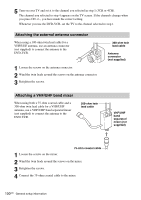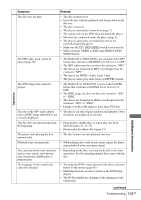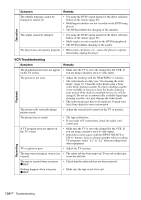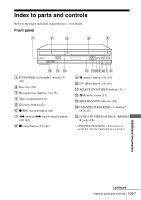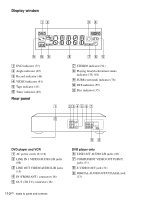Sony SLV-D370P Operating Instructions - Page 105
Timer recording, Others, Symptom, Remedy, Turn the power off and unplug the AC power cord. - troubleshooting
 |
View all Sony SLV-D370P manuals
Add to My Manuals
Save this manual to your list of manuals |
Page 105 highlights
Timer recording Symptom Remedy The timer does not operate. • Check that the clock is set. • Make sure a tape has been inserted. • Check that the safety tab has not been removed. • Make sure the tape is not at its end. • Make sure a program has been set for timer recording. • Make sure your timer settings are past the current time. • Check that the cable box is turned on. • The clock stops if the DVD-VCR is disconnected from the wall outlet for more than one minute. Reset the clock and timer. • Turn the power off and unplug the AC power cord. A tape cannot be inserted. • Check that a tape is not already in the tape compartment. Control by AV mouse is not possible. • The unit is not compatible with satellite TV receiver AV mouse, etc. Others Additional Information Troubleshooting 105US