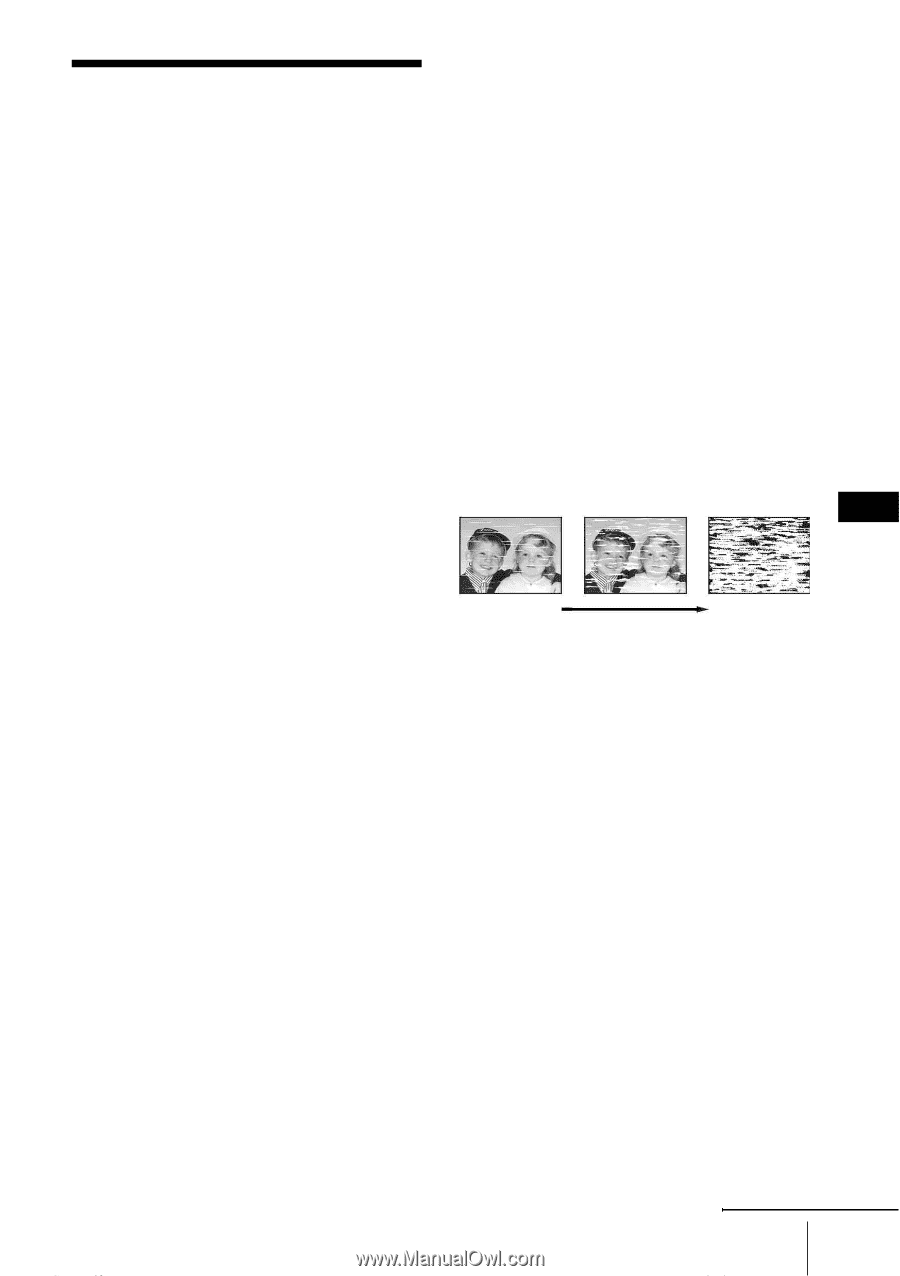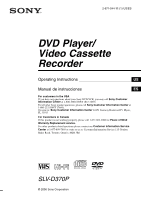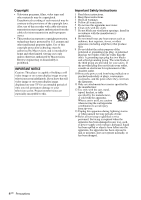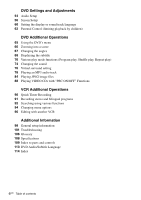Sony SLV-D370P Operating Instructions - Page 3
Precautions, On safety, On power sources, On placement, On operation, On adjusting volume, On cleaning - used
 |
View all Sony SLV-D370P manuals
Add to My Manuals
Save this manual to your list of manuals |
Page 3 highlights
Precautions On safety • To prevent fire or shock hazard, do not place objects filled with liquids, such as vases, on the apparatus. • Should any solid object or liquid fall into the cabinet, unplug the player and have it checked by qualified personnel before operating it any further. On power sources • Operate the unit only on 120 V AC, 60 Hz. • This unit is not disconnected from the AC power source (mains) as long as it is connected to the wall outlet, even if the unit itself has been turned off. • Unplug the unit from the wall outlet if you do not intend to use it for an extended period of time. To disconnect the cord, pull it out by the plug, never by the cord. On placement • Do not install the unit in a confined space such as a bookshelf or similar unit. • Do not install the unit in an inclined position. It is designed to be operated in a horizontal position only. • Keep the unit, discs and cassettes away from equipment with strong magnets, such as microwave ovens or large loudspeakers. • Do not place heavy objects on the unit. On operation • When you move the player, take out any discs. If you don't, the disc may be damaged. • If the unit is brought directly from a cold to a warm location, or is placed in a very damp room, moisture may condense on the lenses inside the player and cause damage to the video head, tape, and the optical block. Should this occur, the player may not operate properly. When you first install the player, or when you move it from a cold to a warm location, remove the disc and tape and leave the player turned on for about three hours before operating the player. On adjusting volume Do not turn up the volume while listening to a section with very low level inputs or no audio signals. If you do, the speakers may be damaged when a peak level section is played. On cleaning Clean the cabinet, panel and controls with a soft cloth slightly moistened with a mild detergent solution. Do not use any type of abrasive pad, scouring powder or solvent, such as alcohol or benzine. On cleaning discs, disc/lens cleaners Do not use a commercially available cleaning disc or disc/lens cleaner (wet or spray type). These may cause the apparatus to malfunction. On cleaning the video heads • Rough picture • Unclear picture • No picture (or black & white screen appears) US initial contamination terminal When the video heads are dirty, clean the video heads using a Sony video head cleaning cassette. If a Sony cleaning cassette is not available in your area, have the heads cleaned at your nearest Sony dealer (a standard service fee will be charged). Do not use a commercially available liquid type cleaning cassette, as it may damage the video heads. continued Precautions 3US