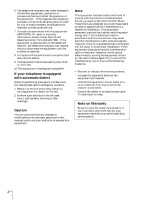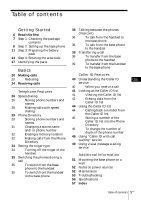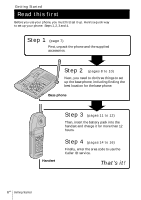Sony SPP-ID975 Operating Instructions
Sony SPP-ID975 - Cordless Telephone Manual
 |
View all Sony SPP-ID975 manuals
Add to My Manuals
Save this manual to your list of manuals |
Sony SPP-ID975 manual content summary:
- Sony SPP-ID975 | Operating Instructions - Page 1
3-867-314-11 (1) Cordless Telephone Operating Instructions US Manual de instrucciones ES SPP-ID975 ©1999 by Sony Corporation - Sony SPP-ID975 | Operating Instructions - Page 2
Sony dealer regarding this product. Model No. SPP-ID975 Serial No IMPORTANT SAFETY INSTRUCTIONS When using your telephone may touch dangerous voltage points or short out parts that could result in a risk of fire it to a qualified service personnel when some service or repair work is required. - Sony SPP-ID975 | Operating Instructions - Page 3
only in accordance with the instructions and limitations specified in the instruction manual provided for this product. 6. Observe proper polarity orientation between the battery pack and battery charger. INFORMATION FOR GENERAL TELEPHONES 1. This equipment complies with Part 68 of the FCC rules - Sony SPP-ID975 | Operating Instructions - Page 4
to maintain uninterrupted service. 7. If trouble is experienced with this equipment (SPP-ID975), for repair or warranty information, please contact Sony Direct Response Center: Tel 1-800-222-7669. If the equipment is causing harm to the telephone network, the telephone company may request - Sony SPP-ID975 | Operating Instructions - Page 5
base phone to the handset 39 To transfer from the handset Basics to the base phone 20 Making calls Caller ID Features 23 Redialing 24 Receiving calls 40 Understanding the Caller ID US service 40 When you receive a call Telephone Features 26 Speed dialing 26 Storing phone numbers - Sony SPP-ID975 | Operating Instructions - Page 6
including finding the best location for the base phone. Base phone Handset Step 3 (pages 11 to 12) Then, insert the battery pack into the handset and charge it for more than 12 hours. Step 4 (pages 14 to 16) Finally, enter the area code to use the Caller ID service. That's it! 6US Getting Started - Sony SPP-ID975 | Operating Instructions - Page 7
Make sure you have received the following items in the package. If anything is missing, contact your local Sony dealer. Getting Started AC power adaptor (AC-T122) Base phone Handset Telephone line cords (2) Wall bracket for base phone Rechargeable battery pack (BP-T23) Getting Started 7US - Sony SPP-ID975 | Operating Instructions - Page 8
phone • Choose the dialing mode Choose the best location Where you place the base phone affects the reception quality of the handset base phone away from other noise sources. • The cordless telephone operates at a frequency that may cause interference to nearby TVs and VCRs; the base phone should - Sony SPP-ID975 | Operating Instructions - Page 9
Connect the base phone If you want to hang the base phone on the wall, see page 51. 3 Getting Started Hook the cord. To an AC outlet To DC IN 9V 2 AC power adaptor (supplied AC-T122) 1 Telephone line cord To the (supplied) telephone outlet To LINE 1 Connect the telephone line cord to the - Sony SPP-ID975 | Operating Instructions - Page 10
. • Place the base phone close to the AC outlet so that you can unplug the AC power adaptor easily. + - Polarity of the plug Tip If your telephone outlet is not modular, contact your telephone service company for assistance. Modular Choose the dialing mode For the telephone to work properly - Sony SPP-ID975 | Operating Instructions - Page 11
place it with either side facing up. The CHARGE lamp lights up when the handset is properly seated on the charge terminals of the base phone. Charge the battery pack for more than 12 hours so that the battery is fully charged. The CHARGE lamp remains lit even after charging is completed. continued - Sony SPP-ID975 | Operating Instructions - Page 12
capacity. To obtain the best performance from the battery Do not place the handset on the base phone after each call. The battery works best if the handset is returned to the base phone after two or three calls. However, do not leave the handset off the base phone for a long period of time as this - Sony SPP-ID975 | Operating Instructions - Page 13
) for use as a handset spare battery pack. 1 Open the battery compartment lid of the base phone. BP-T23 2 Insert the battery pack (with contacts facing down) into the battery compartment. 3 Close the battery compartment lid. The SPARE BATTERY lamp lights up. Charge the battery pack for more than - Sony SPP-ID975 | Operating Instructions - Page 14
(area code + number), you can register up to 5 local area codes with this telephone to take advantage of this system. See "To enter the local area code (For 10 digits phone number users)" on page 15. Case 2. If 10-digit dialing (area code + number) is required for all local calls in your area, at - Sony SPP-ID975 | Operating Instructions - Page 15
area code appears on the display. 2 Turn Jog Dial down to erase the current home area code. 3 Enter a new home area code using the dialing keys. 4 Press (PGM). You will hear a long confirmation beep. To enter the local area code (For 10 digits phone numbers users) If a call matches one of the local - Sony SPP-ID975 | Operating Instructions - Page 16
(continued) 5 Press Jog Dial. "ENTER AREA CODE" appears on the display. 6 Enter three digits of the local area code using the dialing keys. 7 Press (PGM to elapse between each step of the procedure. Tips • You may press Jog Dial instead of (PGM) in step 7. • To check the current local area code - Sony SPP-ID975 | Operating Instructions - Page 17
or receive a call. 5 INTERCOM button (p. 36) Lets you talk by using the base phone and handset. 6 HOLD button (p. 20) Puts a call on hold. 7 Battery compartment (p. 11) 8 TONE button (p. 20) Allows you to switch temporarily to tone dialing. 9 PGM (Program) button (p. 14, 29) Used to store numbers in - Sony SPP-ID975 | Operating Instructions - Page 18
, 26) 2 LINE lamp (p. 20, 24) Lights when the cordless handset is in use. 3 MESSAGES lamp (p. 49) Flashes when you have messages. 4 NEW CALL lamp (p. 41) Flashes when there is a "NEW" data in the Caller ID list. 5 Dialing keys (p. 22) 6 Battery compartment (p. 13) 7 TONE button (p. 20) Allows you to - Sony SPP-ID975 | Operating Instructions - Page 19
pulse or tone dialing. ql RINGER LEVEL switch (p. 25) Adjusts the ringer volume. w; FLASH button (p. 25, 48) Switches to a second call if you have "call waiting" service, or lets you make a new call. wa INTERCOM button (p. 36) Lets you talk by using the base phone and handset. ws SPEAKERPHONE - Sony SPP-ID975 | Operating Instructions - Page 20
on the display. The display also shows the operation duration in hours, minutes and seconds. You will then hear a dial tone. "HANDSET IN USE" appears on the display of the base phone and the LINE lamp on the base phone lights up. If "CHANNEL SEARCHING" appears on the display, move closer to the base - Sony SPP-ID975 | Operating Instructions - Page 21
SEARCHING" appears on the display, move closer to the base phone; otherwise, the call will be disconnected after one minute. If the battery becomes weak during a call The handset will beep every three seconds five times and i and "BATTERY LOW" appears on the display. Finish your call and charge - Sony SPP-ID975 | Operating Instructions - Page 22
seconds. The SPEAKERPHONE lamp lights up. Dial the phone number. To adjust the speaker volume, caller via the handset, the display on the base phone shows "HANDSET IN USE" phone has been placed close to a wall, you may find that the volume drops suddenly. This is due to a circuit in the telephone - Sony SPP-ID975 | Operating Instructions - Page 23
SPEAKERPHONE). Note The number will not be displayed if the last number dialed exceeds 32 digits or if it is erased. To erase the last phone number dialed When not conversing with an outside caller with either the handset or base phone, press (REDIAL) twice within five seconds. If you're at the base - Sony SPP-ID975 | Operating Instructions - Page 24
the first caller. Turn on/off the ringer of the handset See "Turning off the ringer of the handset" on page 34. * You need to subscribe to the service from your telephone company. Note If another call comes in by "call waiting" service while conversing with an outside caller, you will hear two - Sony SPP-ID975 | Operating Instructions - Page 25
a call (see page 40) or when another call comes in by "call waiting" service. • the ringer sound changes to a higher tone if the call matches the number stored on speed dialing keys or in the Phone Directory (memory match function; see page 40). Receiving calls through the speakerphone SPEAKERPHONE - Sony SPP-ID975 | Operating Instructions - Page 26
Telephone Features Speed dialing You can dial with a touch of a few keys by storing a phone number on a dialing key. Storing phone numbers and names (VOLUME) Example: to store "SONY" "123-4567". 1 Press (PGM). "PROGRAM" appears on the display. 2 Press (SPEED DIAL). "ENTER 0 TO 9" appears on the - Sony SPP-ID975 | Operating Instructions - Page 27
6, press (VOLUME)(--) to erase it. Then enter the correct name or number. SONY 1234567 1234567890123456 12 To store a number to be dialed via Private Branch Exchange (PBX) Before entering a phone number in step 6 above, do as follows: 1 Entertheoutsidelineaccessdigit(e.g.,9). 2 Press (REDIAL/PAUSE - Sony SPP-ID975 | Operating Instructions - Page 28
before speed dialing When not making a call with the base phone, press (SPEED DIAL) and then one of the dialing keys ((0) to (9)). The number stored on the key appears on the display for five seconds. To dial the number, press (SPEAKERPHONE) while the number is displayed. 28US Telephone Features - Sony SPP-ID975 | Operating Instructions - Page 29
Directory, in which up to 50 phone numbers can be stored. Storing phone numbers and names Example: to store "SONY" "123-4567". Turn Press 1 Press (PGM). (Be sure not to press (TALK).) DIRECTORY AREA RINGER Telephone Features If "DIRECTORY" is not flashing, turn Jog Dial down to make it flash - Sony SPP-ID975 | Operating Instructions - Page 30
, including a tone and a pause, each of which is counted as one digit. When the phone number of 17 digits or more has been entered , the phone number appears in two lines. SONY 1234567 1234567890123456 12 6 Press (PGM). You will hear a long confirmation beep, and the name and the number are stored - Sony SPP-ID975 | Operating Instructions - Page 31
last digit of the phone number. 6 Turn Jog Dial down SONY 1234567 SMITH 1234567 Tip When the phone number of 17 digits or more has been entered, "-" is displayed next to 15th digit and then the all digits are displayed in two lines after about two seconds. continued Telephone Features Telephone - Sony SPP-ID975 | Operating Instructions - Page 32
To search in alphabetical order: Turn Jog Dial up or down. To search by entering the initial character: Press the dialing key of the desired character, then turn Jog Dial. SONY 1234567 3 PressJogDial. DIAL EDIT ERASE 1234567 32US Telephone Features 4 PressJogDialagain. The phone number will be - Sony SPP-ID975 | Operating Instructions - Page 33
names appear in the following order when you turn Jog Dial up or down. • Alphabetical order: ABC...XYZ y symbols y * y # y 0 - 9 • Initial character: To search for "SONY" for example, press (7) and then turn Jog Dial to search through the names starting with P, Q, R, S or 7. Telephone Features 33US - Sony SPP-ID975 | Operating Instructions - Page 34
When "RINGER" is set to "RINGER OFF" The handset won't ring. You can still make calls, and also receive calls if another telephone connected to the same line rings to inform you on incoming calls. To turn the ringer on again Follow the instructions described in "Setting the ringer type". 34US - Sony SPP-ID975 | Operating Instructions - Page 35
on the display and the SPEAKERPHONE lamp on the base phone flashes. 2 Press (TALK) or (HOLD) on the handset. You can continue talking to the caller through the handset. Telephone Features To switch from the handset to the base phone (TALK) 1 Press (HOLD)onthehandset. The call is on hold and - Sony SPP-ID975 | Operating Instructions - Page 36
**" appears on the display. When a person at the handset presses (TALK) or (INTERCOM), you can talk with each other. "INTERCOM" appears on the display. When you are done talking Press (SPEAKERPHONE) on the base phone. If no one answers the phone Press (INTERCOM) again. 36US Telephone Features - Sony SPP-ID975 | Operating Instructions - Page 37
a busy tone. Tips • You can receive an intercom call on the handset even when "RINGER" is set to "RINGER OFF". • You can receive an intercom call on the base phone even when the RINGER LEVEL switch on the base phone is set to OFF. The base phone will ring at a low level. Telephone Features 37US - Sony SPP-ID975 | Operating Instructions - Page 38
intercom call on the handset even when "RINGER" is set to "RINGER OFF". • If you have accidentally pressed (HOLD) in step 1, just press (INTERCOM) and you will get the same result as by pressing (INTERCOM) only. • The INTERCOM lamp on the base phone flashes during intercom. 38US Telephone Features - Sony SPP-ID975 | Operating Instructions - Page 39
on the display of the base phone. If no one answers the phone Press (TALK) on the handset. Tip You can receive an intercom call on the base phone even when the RINGER LEVEL switch on the base phone is set to OFF. The base phone will ring at a low level. Telephone Features Telephone Features 39US - Sony SPP-ID975 | Operating Instructions - Page 40
the extension. Tip Even if the ringer of the handset is set to "RINGER OFF", you can receive Caller ID data. About the memory match function If you receive a call from a phone number which is stored on speed dialing keys (see page 26) or in the Phone Directory (see page 29), the ringer sound will - Sony SPP-ID975 | Operating Instructions - Page 41
number and/or name of the calls received on the handset's display. Note that the display on the base phone shows the current caller's phone number and/or name only, and you cannot view the caller ID list on the base phone. Turn 1 Turn Jog Dial. The display shows the number of "NEW" (calls which - Sony SPP-ID975 | Operating Instructions - Page 42
Old data will be erased automatically when a 21st call comes in, but you can also manually erase unnecessary data one by one or erase the entire list. To erase the phone number one by one 1 Display the phone number you want to erase from the Caller ID list (see page 41). 2 Press Jog - Sony SPP-ID975 | Operating Instructions - Page 43
ID data. SMITH JOHN 1-201-123-4567 2 Press Jog Dial. DIAL PGM ERASE 1-201-123-4567 3 Turn Jog Dial up to make "ERASE" flash and press Jog Dial. ERASE NO YES ALL 1-201-123-4567 4 Turn Jog Dial up to make "ALL" flash, then press Jog Dial. ALL ERASE NO YES 1-201-123-4567 5 Turn Jog - Sony SPP-ID975 | Operating Instructions - Page 44
1-201-123-4567 3 Press Jog dial again. The phone automatically dials the displayed number. Notes • If the number displayed in step 1 is not the one you should call back, you can change the number of digits of the phone number as described on page 46. • If the phone is connected to a Private Branch - Sony SPP-ID975 | Operating Instructions - Page 45
DIAL PGM ERASE 1-201-123-4567 SMITH JOHN 12011234567 4 Press Jog Dial. The cursor flashes at the end of the phone number. Enter or change the phone call back, you can change the number of digits of the phone number as described on page 46. • If the phone is connected to a Private Branch Exchange ( - Sony SPP-ID975 | Operating Instructions - Page 46
change the number of digits of the phone number If the number of digits of the phone number in the Caller ID list is different from the actual phone number, you need to adjust the number of digits of the phone number to call back or store into the Phone Directory. 1 While the phone number from the - Sony SPP-ID975 | Operating Instructions - Page 47
JOHN 1-201-123-4567 SMITH JOHN 123-4567 2 Continue the operation to call or store the phone number with the correct number of digits (pages 44 and 45). Notes • You need to adjust the number of digits each time you call back from the Caller ID list as the changes to the Caller - Sony SPP-ID975 | Operating Instructions - Page 48
is compatible with the "Caller ID with call waiting" service. Make sure that your telephone company offers this service. Like the basic Caller ID service, you need to subscribe to "Caller ID with call waiting" in order to use this service. Even though you may have already subscribed to "Caller - Sony SPP-ID975 | Operating Instructions - Page 49
availability of this service, please ask your telephone company. If the MESSAGES lamp remains flashing If this lamp does not go off (e.g. When you retrieve your messages with other phones), you can go off the lamp manually. To go off the MESSAGES lamp 1 Press (PGM) on the handset. 2 Press (#) on - Sony SPP-ID975 | Operating Instructions - Page 50
in FSK service. When you move or change your telephone company, you need to reset this phone. To reset, perform the following procedure. The phone will returns to ready state for either FSK or stutter dial tone voice mail recognition. To reset this phone 1 Press (PGM) on the handset. 2 Press (#) on - Sony SPP-ID975 | Operating Instructions - Page 51
shorter cord for mounting. 3 Attach the wall bracket to the center of the base phone. Align the fmarks of the wall bracket with those of the base phone. 4 Plug the telephone line cord to the telephone outlet, and hook the base phone to the wall plate. 5 Plug the AC power adaptor to an AC outlet - Sony SPP-ID975 | Operating Instructions - Page 52
NICKEL-CADMIUM BATTERIES Nickel-Cadmium batteries are recyclable. You can help preserve our environment by returning your unwanted batteries to phone and handset are soiled, wipe them with a soft cloth. If you have any questions or problems concerning your phone, please consult your nearest Sony - Sony SPP-ID975 | Operating Instructions - Page 53
this troubleshooting guide to help you remedy the problem. Should any problem persist, consult your nearest Sony dealer. Making calls Symptom Remedy You hear five short error beeps when you press (TALK). • Make sure you have set up the base phone correctly (page 8). • Move the handset closer - Sony SPP-ID975 | Operating Instructions - Page 54
Speed dialing/ Phone Directory Troubleshooting (continued) During conversation Symptom Remedy You hear interference during conversation. • Move the handset closer to the base phone. • Place the base phone away from noise sources (page 8). Your conversation is muted and "CHANNEL SEARCHING" - Sony SPP-ID975 | Operating Instructions - Page 55
number with an outside line access digit on a speed dialing key or in the Phone Directory because the phone is connected to a Private Branch Exchange (PBX), the phone number will not match the Caller ID data. You cannot use visual massage waiting service. • Make sure you have subscribed to visual - Sony SPP-ID975 | Operating Instructions - Page 56
MHz Operating channel 30 channels Dial signal Tone, 10 PPS (pulse) selectable Supplied accessories See page 7. Handset Power source Rechargeable battery pack BP-T23 Battery charging time Approx. 12 hours Battery battery included Base phone Power source DC 9V from AC power adaptor AC-T122 Battery - Sony SPP-ID975 | Operating Instructions - Page 57
/off 34 S Setting up base phone 8 handset 11 Spare battery 13 Speakerphone 22, 25 Speed dialing 26 Storing Caller ID data in Phone Directory 45 Switching phones during a call 35 T, U Talking between the phones 36 Tone dialing dialing mode 10 switching to 20 Transferring a call 38 Troubleshooting 53 - Sony SPP-ID975 | Operating Instructions - Page 58
serie se encuentran en la parte inferior del teléfono. Anote el número de serie en el espacio que se proporciona a continuación. Refiérase a estos números cada vez que se comunique con su distribuidor Sony con respecto al producto. Modelo No SPP-ID975 Serie No IMPORTANTES INSTRUCCIONES DE SEGURIDAD - Sony SPP-ID975 | Operating Instructions - Page 59
de pilas del siguiente tipo y tamaño: Sony BP-T23. 2. No deseche el paquete especificadas en el manual de instrucciones correspondiente TELÉFONOS 1. Este equipo cumple con la Parte 68 de las reglas de la FCC. la compañía telefónica. 5. Si su equipo (SPP-ID975) produce daños en la red telefónica, - Sony SPP-ID975 | Operating Instructions - Page 60
necesarias para mantener ininterrumpido el servicio. 7. Si experimenta algún problema con este equipo (SPP-ID975), con respecto a la reparación o a la información sobre la garantía, póngase en contacto con Sony Direct Response Center: Tel 1-800-222-7669 (Inglés solamente). Si el equipo causa - Sony SPP-ID975 | Operating Instructions - Page 61
Paso 2: Instalación del teléfono base 11 Paso 3: Preparación de la batería 14 Paso 4: Introducción del código de área 17 Identificación de las partes Operaciones básicas 20 Realización de llamadas 23 Repetición de la marcación 24 Recepción de llamadas Funciones del teléfono 26 Marcación instantánea - Sony SPP-ID975 | Operating Instructions - Page 62
Preparativos Lea esto en primer lugar Antes de utilizar su teléfono, tendrá que instalarlo. A continuación se indica la forma rápida de hacerlo: Pasos 1, 2, 3, y 4. Paso 1 (página 7) En primer lugar, desembale el teléfono y los accesorios suministrados. Paso 2 (páginas 8 a 10) A continuación, tendr - Sony SPP-ID975 | Operating Instructions - Page 63
ón del contenido del paquete Compruebe si con el paquete ha recibido los elementos siguientes. Si falta algo, póngase en contacto con su proveedor Sony. Preparativos Adaptador de alimentación de CA (AC-T122) Teléfono base Microteléfono Cables de línea telefónica (2) Soporte mural para el tel - Sony SPP-ID975 | Operating Instructions - Page 64
Paso 2 Instalación del teléfono base Realice los pasos siguientes: • Elección del mejor lugar • Conexión del teléfono base • Elección del modo de marcación Elección del mejor lugar El lugar en el que coloque el teléfono base afectará la calidad de la recepción del microteléfono. Alejado de - Sony SPP-ID975 | Operating Instructions - Page 65
Conexión del teléfono base Si desea colgar el teléfono base de una pared, consulte la página 51. 3 Preparativos Enganche el cable. A un tomacorriente de CA A DC IN 9V 2 Adaptador de alimentación de CA (AC-T122 suministrado) A la toma telefónica 1 Cable de línea telefónica (suministrado) A LINE - Sony SPP-ID975 | Operating Instructions - Page 66
Para que el teléfono funcione correctamente, seleccione el modo de marcación apropiado (por tonos o por pulsos). Selector DIAL MODE Dependiendo de su sistema de marcación, ajuste el selector DIAL MODE de la forma siguiente: Si su sistema de marcación es Ponga el selector en Por tonos Por pulsos - Sony SPP-ID975 | Operating Instructions - Page 67
Paso 3 Preparación de la batería Antes de utilizar su teléfono, cargue la batería durante más de 12 horas. 1 Deslice y abra la tapa del compartimiento de la batería del microteléfono. BP-T23 2 Inserte la batería (con los contactos hacia abajo) en el compartimiento para la misma. Preparativos Lá - Sony SPP-ID975 | Operating Instructions - Page 68
habrá expirado, y habrá que reemplazarla. Póngase en contacto con su proveedor o con un centro de reparaciones autorizado por Sony, y solicite una nueva batería BP-T23 Sony. Nota La duración de la batería puede variar dependiendo de las condiciones de utilización y de la temperatura ambiental. 12ES - Sony SPP-ID975 | Operating Instructions - Page 69
T23 2 Inserte la batería (con los contactos hacia abajo) en el compartimiento para la misma. Lámpara SPARE BATTERY 3 Cierre la tapa del compartimiento de la batería. La lámpara SPARE BATTERY se encenderá. Cargue la batería durante más de 24 horas para que se cargue completamente. La lámpara SPARE - Sony SPP-ID975 | Operating Instructions - Page 70
Paso 4 Introducción del código de área Antes de utilizar este teléfono por primera vez, o cuando se traslade a un lugar con código de área diferente, tendrá que introducir el código de su área. De lo contrario no podría utilizar ciertas funciones de este teléfono ni las de identificación de - Sony SPP-ID975 | Operating Instructions - Page 71
Preparativos Notas • Si el código de área inicial ya está introducido, aparecerá en el visualizador en el paso 4. Para introducir un código de área diferente, consulte "Para cambiar el código de área inicial" indicado a continuación. • No deje que transcurran más de 20 segundos entre cada paso del - Sony SPP-ID975 | Operating Instructions - Page 72
Paso 2: Introducción del código de área (continuación) 5 Presione el mando de lanzadera. En el visualizador aparecerá "ENTER AREA CODE". 6 Introduzca los tres dígitos del código de área local utilizando las teclas de marcación. 7 Presione (PGM). Usted oirá un pitido largo de confirmación. Notas • Si - Sony SPP-ID975 | Operating Instructions - Page 73
Identificación de las partes Con respecto a los detalles, consulte las páginas indicadas entre paréntesis. Microteléfono 1 2 Preparativos 0 3 qa 4 qs qd 5 qf 6 qg 7 8 qh 9 qj qk 1 Antena qa Selector - Sony SPP-ID975 | Operating Instructions - Page 74
Identificación de las partes (continúa) Teléfono base 1 2 qs 3 4 qd 5 qf 6 7 qg qh 8 qj 9 qk 0 ql qa a la marcación por tonos. 18ES Preparativos 8 Lámpara de batería de repuesto (SPARE BATTERY) (p. 13) Permanecerá encendida mientras esté cargándose la batería de repuesto. 9 Lámpara - Sony SPP-ID975 | Operating Instructions - Page 75
llamado/insertar una pausa en la secuencia de marcación. qj Botón de marcación instantánea (SPEED DIAL) (p. 26) Presiónelo para marcar automáticamente números almacenados. qk Selector de modo de marcación (DIAL MODE) (p. 10) Utilícelo para seleccionar la marcación por pulsos o por tonos. ql Selector - Sony SPP-ID975 | Operating Instructions - Page 76
operación en horas, minutos, y segundos. Selector VOL Después oirá el tono de invitación a marcar. (REDIAL) En el visualizador del teléfono base aparecerá "HANDSET IN USE" y se encenderá la lámpara LINE de dicho teléfono. Si en el visualizador aparece "CHANNEL SEARCHING", acérquese al teléfono - Sony SPP-ID975 | Operating Instructions - Page 77
minuto. Si la batería se debilita durante una llamada El microteléfono emitirá un pitido cada tres segundos, y en el visualizador aparecerán i y "BATTERY LOW". Finalice su llamada y cargue la batería. Para obtener el óptimo rendimiento, cargue la batería durante 12 horas. Tenga en cuenta que durante - Sony SPP-ID975 | Operating Instructions - Page 78
vuelva a presionar (SPEAKERPHONE). Notas • Cuando converse con alguien del exterior a través del microteléfono, en el visualizador del teléfono base aparecerá "HANDSET IN USE" y no podrá realizar llamadas con la función de interfono. Si presiona (SPEAKERPHONE), oirá el tono de ocupado. • Cuando la - Sony SPP-ID975 | Operating Instructions - Page 79
Operaciones básicas Repetición de la marcación 1 Presione (TALK) y espere hasta que en el visualizador aparezca "TALK". La lámpara LINE del teléfono base se encenderá. Si se encuentra en el teléfono base, presione (SPEAKERPHONE). En el visualizador aparecerá "SPEAKERPHONE" y se encenderá la lámpara - Sony SPP-ID975 | Operating Instructions - Page 80
visualizador aparecerá "TALK" y también la duración de operación en horas, minutos, y segundos. Selector VOL En el visualizador del teléfono base aparecerá "HANDSET IN USE" y se encenderá la lámpara LINE. (MUTING) 2 Cuando termine de conversar, presione (OFF) o coloque el microteléfono en el tel - Sony SPP-ID975 | Operating Instructions - Page 81
Si está subscrito al servicio de identificación del demandante; • el número y/o el nombre del demandante aparecerá en el visualizador cuando reciba una llamada (consulte la página 40) o cuando entre otra llamada con el servicio de "llamada en espera". • el sonido del generador de llamada cambiará - Sony SPP-ID975 | Operating Instructions - Page 82
) Ejemplo: para almacenar "SONY" "123-4567". 1 Presione (PGM). En el visualizador aparecerá "PROGRAM". 2 Presione (SPEED DIAL). En el visualizador aparecer )(+) para mover el cursor hacia la derecha. Ejemplo: para introducir "SONY", presione (7) cuatro veces (S), (6) tres veces (O), (VOLUME)(+) para - Sony SPP-ID975 | Operating Instructions - Page 83
án cada uno como un dígito. Cuando haya introducido un número de teléfono de 17 o más dígitos, tal número aparecerá en dos líneas. SONY 1234567 1234567890123456 12 7 Presione (PGM). Usted oirá un pitido largo de confirmación, y el nombre y el número se almacenarán. El visualizador se apagará. Nota - Sony SPP-ID975 | Operating Instructions - Page 84
Para comprobar el número de teléfono antes de la marcación instantánea Antes de realizar una llamada con el teléfono base, presione (SPEED DIAL) y después una de las teclas de marcación ((0) a (9)). El número almacenado en tal tecla aparecerá en el visualizador durante cinco segundos. Para marcar el - Sony SPP-ID975 | Operating Instructions - Page 85
ónico, en el que podrá almacenar hasta 50 números de teléfono. Almacenamiento de números de teléfono y nombres Ejemplo: para almacenar "SONY" "123-4567". Gire Presione 1 Presione (PGM). (No presione nunca (TALK).) DIRECTORY AREA RINGER Si "DIRECTORY" no está parpadeando, gire el mando lanzadera - Sony SPP-ID975 | Operating Instructions - Page 86
Presione (PGM). Usted oirá un pitido largo de confirmación, y el nombre y el número se almacenarán. El visualizador se apagará. SONY 1234567 1234567890123456 12 Notas • Siintentaalmacenarelnúmero51. er número,oirácincopitidoscortosdeerror y se visualizará "MEMORY FULL". Usted no podrá almacenar el - Sony SPP-ID975 | Operating Instructions - Page 87
que desee cambiar realizando los pasos 1 y 2 de "Realización de llamadas desde el directorio telefónico" de la página 32. SONY 1234567 2 Presioneelmandodelanzadera. DIAL EDIT ERASE 1234567 Funciones del teléfono 3 Gire el mando de lanzadera hacia arriba para hacer que parpadee "EDIT" y despu - Sony SPP-ID975 | Operating Instructions - Page 88
de teléfono que desee borrar realizando los pasos 1 y 2 de "Realización de llamadas desde el directorio telefónico". 2 Presione el mando de lanzadera. SONY 1234567 DIAL EDIT ERASE 1234567 3 Gire el mando de lanzadera hacia arriba para hacer que parpadee "ERASE", y después presiónelo. ERASE NO YES - Sony SPP-ID975 | Operating Instructions - Page 89
gire el mando de lanzadera hacia arriba o hacia abajo. • Orden alfabético: ABC...XYZ y símbolos y * y # y 0 - 9 • Carácter inicial: Para buscar "SONY" por ejemplo, presione (7) y después gire el mando de lanzadera para buscar a través de los nombres que comiencen por P, Q, R, S, o 7. Funciones del - Sony SPP-ID975 | Operating Instructions - Page 90
Ajuste del tipo de generador de llamada Usted podrá seleccionar entre cuatro tipos de generador de llamada del microteléfono. Gire Presione 1 Presione (PGM). 2 Gire el mando de lanzadera para hacer que parpadee "RINGER". DIRECTORY AREA RINGER 3 Presione el mando de lanzadera. Aparecerá el tipo - Sony SPP-ID975 | Operating Instructions - Page 91
Cambio de teléfono durante una llamada Usted podrá cambiar fácilmente entre el microteléfono y el interfono del teléfono base sin desconectar la llamada. Para cambiar del teléfono base al microteléfono Lámpara LINE Lámpara SPEAKERPHONE (SPEAKERPHONE) 1 Presione (HOLD) del teléfono base. La - Sony SPP-ID975 | Operating Instructions - Page 92
Conversación entre los teléfonos (intercomunicación) Usted podrá conversar utilizando el teléfono base y el microteléfono. La intercomunicación podrá iniciarse desde cualquier teléfono. (TALK) (OFF) (INTERCOM) Para hablar del microteléfono al teléfono base Presione (INTERCOM) del microteléfono. - Sony SPP-ID975 | Operating Instructions - Page 93
Funciones del teléfono Notas • Si entra una llamada durante la intercomunicación, solamente sonará el teléfono base. Para responder a la llamada, presione (INTERCOM) del teléfono base o del microteléfono. La intercomunicación se cancelará y usted podrá hablar con la persona del exterior. • Durante - Sony SPP-ID975 | Operating Instructions - Page 94
Transferencia de una llamada Usted podrá transferir una llamada entre el microteléfono y el teléfono base sin desconectarla. Para transferir del teléfono base al microteléfono 1 Presione (INTERCOM) para llamar al microteléfono. (SPEAKERPHONE) La llamada se pondrá en retención en el teléfono - Sony SPP-ID975 | Operating Instructions - Page 95
Para transferir del microteléfono al teléfono base (TALK) (SPEAKERPHONE) 1 Presione (INTERCOM) para llamar al teléfono base. La llamada se pondrá en retención en el teléfono microteléfono. Después de que el teléfono base haya sonado dos veces, usted se conectará automáticamente. Cuando la persona - Sony SPP-ID975 | Operating Instructions - Page 96
Funciones de identificación del demandante Acerca del servicio de identificación del demandante El servicio de identificación de demandantes permitirá que el número de teléfono de quien llame aparezca en el visualizador antes de contestar a la llamada. Para utilizar esta función tendrá que abonarse - Sony SPP-ID975 | Operating Instructions - Page 97
Comprobación de la lista de identificación de demandantes El teléfono almacena los datos de las últimas 20 llamadas recibidas, incluidas las de tipo "OUT OF AREA" y "PRIVATE". Realiza un seguimiento de todas las llamadas recibidas, incluso si no se han contestado. Contemplación de la lista de - Sony SPP-ID975 | Operating Instructions - Page 98
que desee borrar de la lista de identificación de demandantes (consulte la página 41). SMITH JOHN 1-201-123-4567 2 Presione el mando de lanzadera. DIAL PGM ERASE 1-201-123-4567 3 Gire el mando de lanzadera hacia arriba para hacer que parpadee "ERASE", y después presiónelo. 4 Gire el mando de - Sony SPP-ID975 | Operating Instructions - Page 99
los datos a la vez 1 Haga que se visualicen los datos de identificación de usuarios. 2 Presione el mando de lanzadera. SMITH JOHN 1-201-123-4567 DIAL PGM ERASE 1-201-123-4567 3 Gire el mando de lanzadera hacia arriba para hacer que parpadee "ERASE", y después presiónelo. ERASE NO YES ALL 1-201 - Sony SPP-ID975 | Operating Instructions - Page 100
la lista de identificación de demandantes (consulte la página 41). SMITH JOHN 1-201-123-4567 2 Confirme el número y presione el mando de lanzadera. DIAL PGM ERASE 1-201-123-4567 3 Vuelva a presionar el mando de lanzadera. El teléfono marcará automáticamente el número visualizado. Notas • Si el - Sony SPP-ID975 | Operating Instructions - Page 101
parpadee "PGM", y después presiónelo. El cursor parpadeará al final del nombre. Introduzca o cambie el nombre, si es necesario (consulte la página 31) DIAL PGM ERASE 1-201-123-4567 SMITH JOHN 12011234567 4 Presione el mando de lanzadera. Usted oirá un pitido largo de confirmación y el nombre y el - Sony SPP-ID975 | Operating Instructions - Page 102
Utilización de la lista de identificación de demandantes (continuación) Para cambiar el número de dígitos del número de teléfono Si el número de dígitos del número de teléfono de la lista de identificación de demandantes es diferente al número de teléfono real, tendrá que ajustar dicho número de dí - Sony SPP-ID975 | Operating Instructions - Page 103
Cuando el código de área local coincida SMITH JOHN 201-123-4567 SMITH JOHN 1-123-4567 SMITH JOHN 1-201-123-4567 SMITH JOHN 123-4567 2 Continúe la operación para llamar al número o para almacenarlo con el número correcto de dígitos (páginas 44 y 45). Notas • Usted no necesitará ajustar el número - Sony SPP-ID975 | Operating Instructions - Page 104
Utilización del servicio de "Identificación de demandantes con llamada en espera" Este teléfono es compatible con el servicio de "Identificación de demandantes con llamada en espera". Compruebe si su compañía telefónica ofrece este servicio. Al igual que el servicio de identificación de demandantes - Sony SPP-ID975 | Operating Instructions - Page 105
Utilización del servicio de espera de mensajes visuales Si usted se abona al servicio de mensajes de su compañía telefónica que incluya esta función, el visualizador le indicará que usted tiene mensajes en espera de que los escuche. Lámpara MESSAGES Si posee mensajes En el visualizador aparecerá - Sony SPP-ID975 | Operating Instructions - Page 106
Utilización del servicio de espera de mensajes visuales (continuación) Si se traslada o cambia de compañía telefónica Las señales de mensaje en espera se transmitirán de dos formas: Señalización FSK o señalización de "tartamudeo" (su compañía telefónica podrá proporcionarle más información sobre - Sony SPP-ID975 | Operating Instructions - Page 107
Información adicional Montaje del teléfono base en una pared 1 Lengüeta de colgado 2 Cable del adaptador de alimentación de CA Cable de línea telefónica 1 Levante la lengüeta de colgado. 2 Enchufe el cable de la línea telefónica en la toma LINE y el adaptador de alimentación en la toma DC IN - Sony SPP-ID975 | Operating Instructions - Page 108
níquel-cadmio en contenedores domésticos o industriales puede estar prohibido. La RBRC (Rechargeable Battery Recycling Corporation) le aconsejará sobre la recogida de pilas usadas en el siguiente número o problemas con el teléfono, consulte a su proveedor Sony más próximo. 52ES Información adicional - Sony SPP-ID975 | Operating Instructions - Page 109
cuando utilice el teléfono, use esta guía para poder solucionar el problema. Si el problema persiste, póngase en contacto con su proveedor Sony. Realización de llamadas Síntoma Solución Se oyen cinco pitidos cortos de • Compruebe si ha instalado correctamente el teléfono error al presionar - Sony SPP-ID975 | Operating Instructions - Page 110
microteléfono al teléfono base antes de un minuto. "CHANNEL SEARCHING". Se oye un pitido cada tres segundos y en el visualizador aparecen i and"BATTERY LOW". • La batería está débil. Cárguela durante más de 12 horas (página 11). Se oyen cinco pitidos cortos de error y no es posible almacenar un - Sony SPP-ID975 | Operating Instructions - Page 111
Identificación de demandantes Síntoma Solución El nombre y/o el número de teléfono del demandante no aparecen en el visualizador durante la función de llamada en espera. • Abónese al servicio de "Identificación de demandantes con llamada en espera" (página 48). • Cerciórese de que nadie esté - Sony SPP-ID975 | Operating Instructions - Page 112
Especificaciones Generales Banda de frecuencias 902 - 928 MHz Canales de operación 30 canales Señal de marcación Tonos y pulsos (10 pps), seleccionable Accesorios suministrados Consulte la página 7. Microteléfono Fuente de alimentación Batería - Sony SPP-ID975 | Operating Instructions - Page 113
memoria 40 lista de identificación de demandantes 41 respuesta a llamada 44 Identificación de demandantes con llamada en espera 48 Identificación de las partes 17 Instalación microteléfono 11 teléfono base 8 Interfono 22, 25 Intercomunicación 36 M, N Marcación instantánea 26 Marcación por pulsos 10 - Sony SPP-ID975 | Operating Instructions - Page 114
- Sony SPP-ID975 | Operating Instructions - Page 115
- Sony SPP-ID975 | Operating Instructions - Page 116
Sony Corporation Printed in China
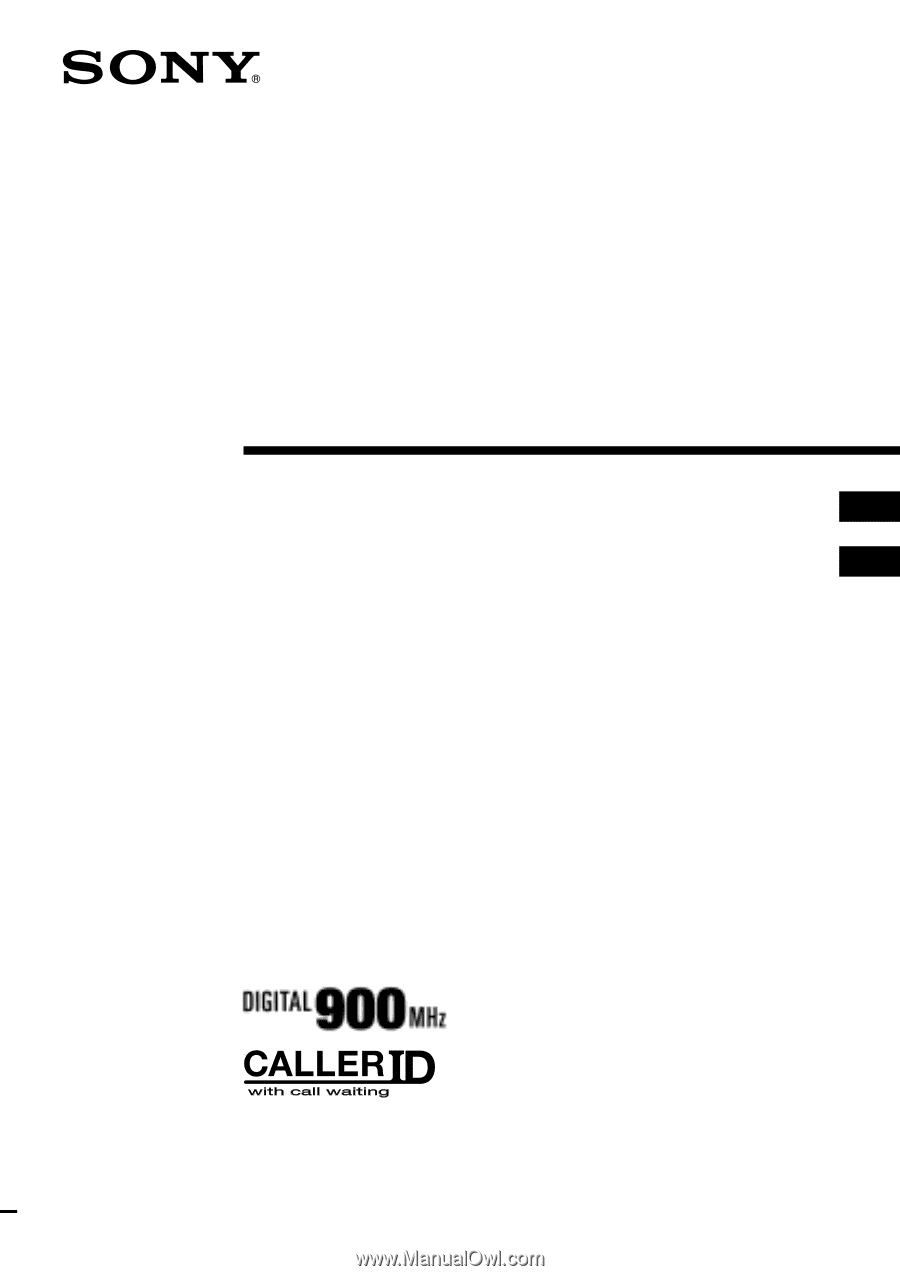
3-867-314-
11
(1)
©1999 by Sony Corporation
ES
Operating Instructions
Manual de instrucciones
SPP-ID975
US
Cordless
Telephone