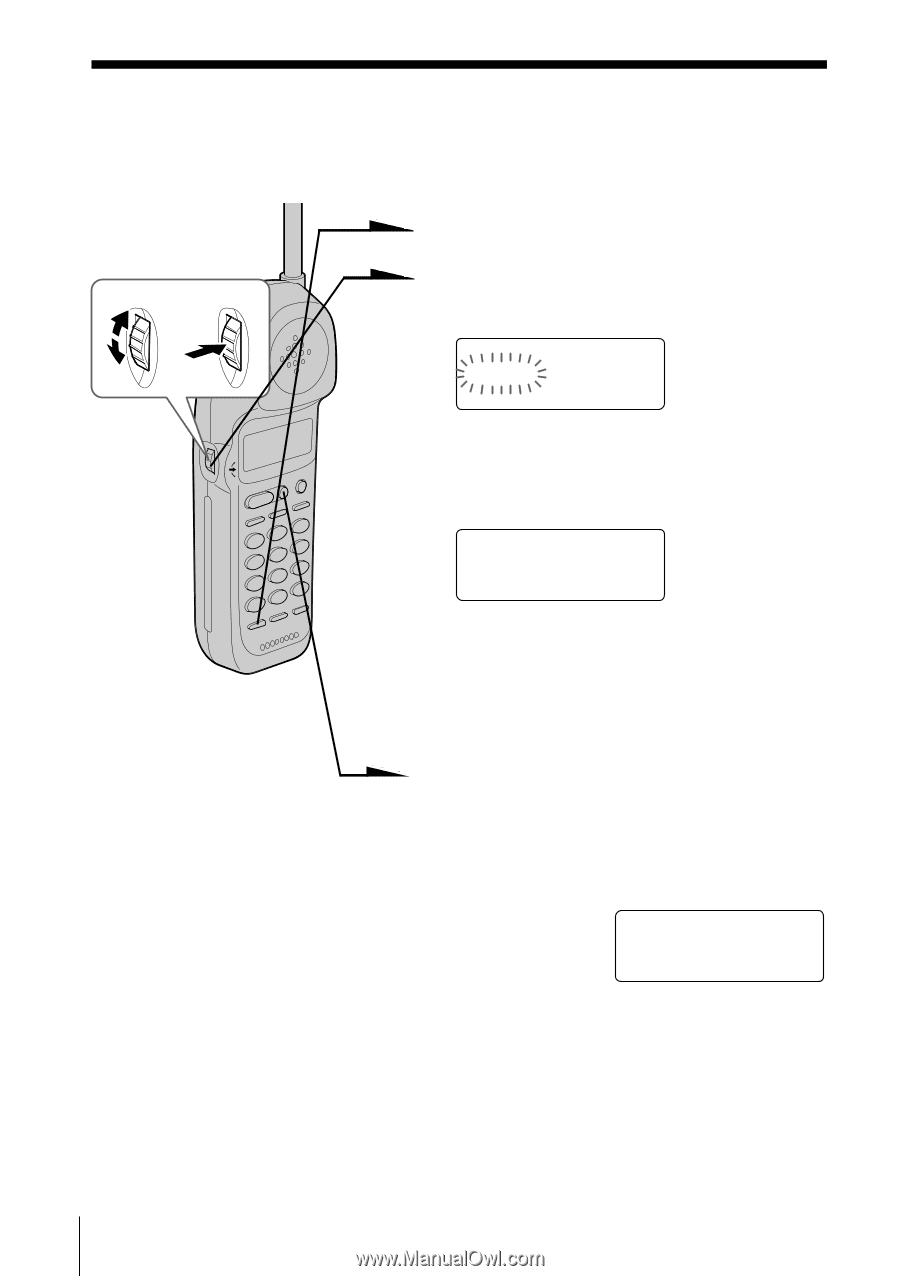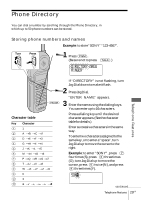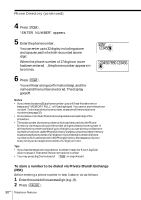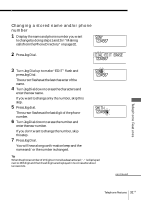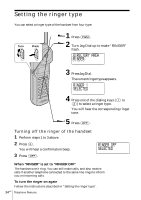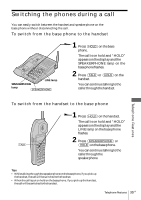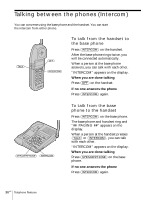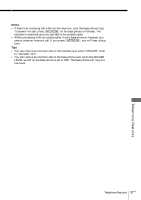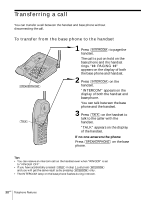Sony SPP-ID975 Operating Instructions - Page 34
Setting the ringer type, Turning off the ringer of the handset, RINGER OFF, SELECTED
 |
View all Sony SPP-ID975 manuals
Add to My Manuals
Save this manual to your list of manuals |
Page 34 highlights
Setting the ringer type You can select a ringer type of the handset from four type. Turn Press 1 Press (PGM). 2 Turn Jog Dial up to make "RINGER" flash. DIRECTORY AREA RINGER 3 PressJogDial. The current ringer type appears. RINGER 1 SELECTED 4 Press one of the dialing keys ((1) to (4)) to select a ringer type. You will hear the corresponding ringer tone. 5 Press (OFF). Turning off the ringer of the handset 1 Perform steps 1 to 3 above. 2 Press (0). You will hear a confirmation beep. 3 Press (OFF). RINGER OFF SELECTED When "RINGER" is set to "RINGER OFF" The handset won't ring. You can still make calls, and also receive calls if another telephone connected to the same line rings to inform you on incoming calls. To turn the ringer on again Follow the instructions described in "Setting the ringer type". 34US Telephone Features