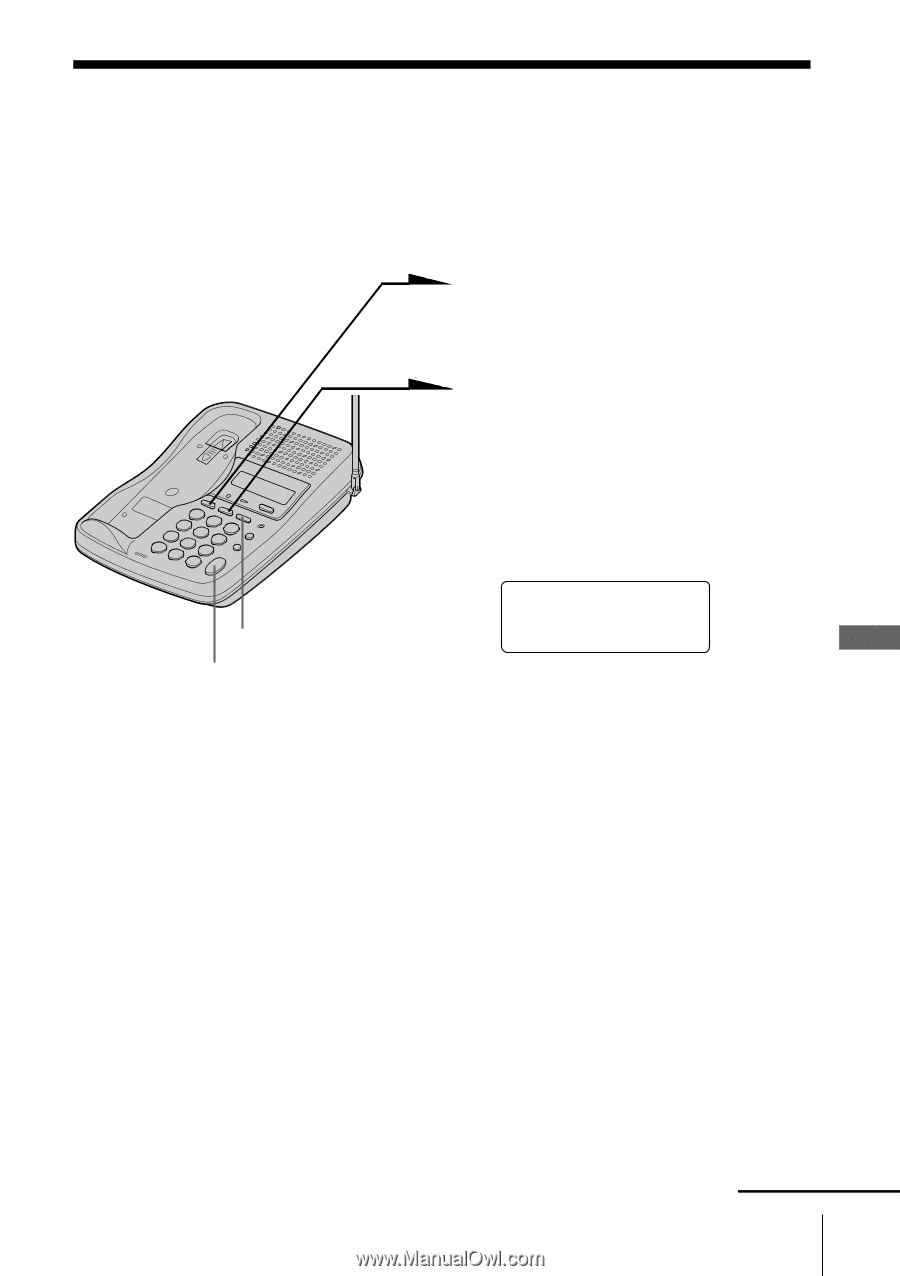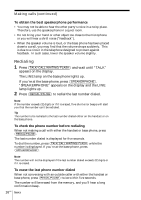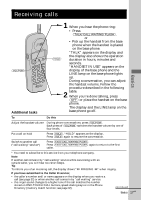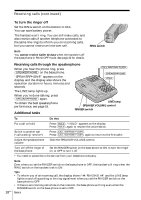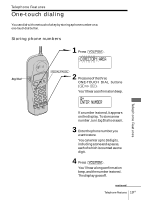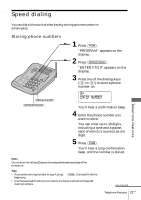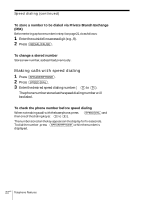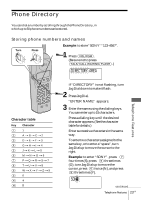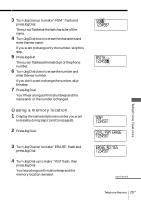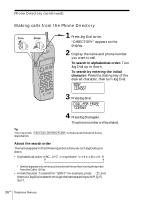Sony SPP-SS966 Operating Instructions - Page 21
Speed dialing, Storing phone numbers, ENTER NUMBER
 |
View all Sony SPP-SS966 manuals
Add to My Manuals
Save this manual to your list of manuals |
Page 21 highlights
Speed dialing You can dial with a touch of a few keys by storing a phone number on a dialing key. Storing phone numbers (REDIAL/PAUSE) (SPEAKERPHONE) 1 Press (PGM). "PROGRAM" appears on the display. 2 Press (SPEED DIAL). "ENTER 0 TO 9" appears on the display. 3 Press one of the dialing keys ((0) to (9)) to store a phone number on. 0= ENTER NUMBER You'll hear a confirmation beep. 4 Enter the phone number you want to store. You can enter up to 16 digits, including a tone and a pause, each of which is counted as one digit. 5 Press (PGM). You'll hear a long confirmation beep, and the number is stored. Telephone Features Note Do not allow more than 20 seconds to elapse between each step of the procedure. Tips • If you enter a wrong number in step 4, press (PGM), then start from the beginning. • Usethesupplieddirectorytowritedownwhatyoustoredonthespeed dialing numbers. continued Telephone Features 21US