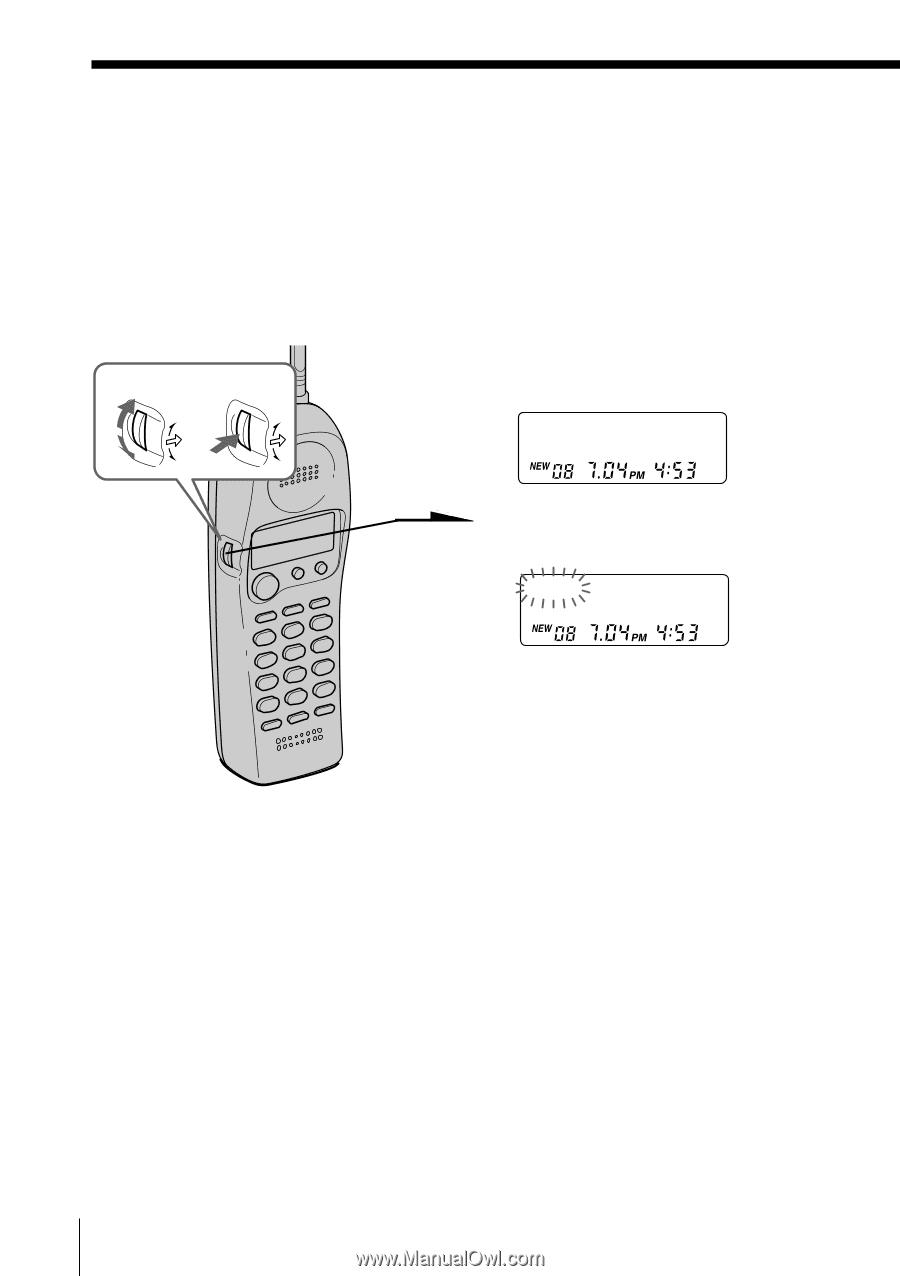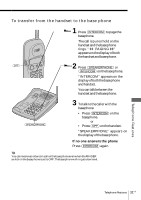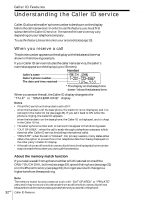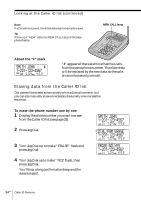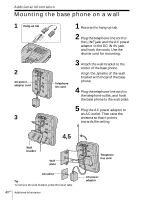Sony SPP-SS966 Operating Instructions - Page 36
Using the Caller ID list, Calling back a number from the Caller ID list
 |
View all Sony SPP-SS966 manuals
Add to My Manuals
Save this manual to your list of manuals |
Page 36 highlights
Using the Caller ID list By using the Caller ID list, you can call back a phone number from the Caller ID list easily, or store numbers from the Caller ID list into the Phone Directory. Calling back a number from the Caller ID list Turn Press 1 Displaythephonenumberyou want to call from the Caller ID list (see page 33). SMITH JOHN 1-201-123-4567 2 Confirmthenumberandpress Jog dial. DIAL PGM ERASE 1-201-123-4567 3 PressJogdialagain. The phone automatically dials the displayed number. Notes • If the number displayed in step 1 is not the one you should call back, you can change the number of digits of the phone number as described on page 38. • If the phone is connected to a Private Branch Exchange (PBX), you may not be able to call back from the Caller ID list because an outside line access digit is necessary. Tip You may press (TALK/ CALL WAITING/ FLASH) to make a call instead of doing steps 2 and 3. 36US Caller ID Features