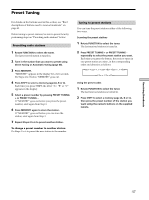Sony STR-DE875 Operating Instructions - Page 52
Press SET UP.
 |
View all Sony STR-DE875 manuals
Add to My Manuals
Save this manual to your list of manuals |
Page 52 highlights
Adjustment Using the SET UP Button Selecting the command mode of the remote Lets you select the command mode of the remote. Change the command mode when you use 2 Sony receivers in the same room. The default setting is "AV1". For details, see "Selecting the mode of the remote" on page 65. 1 Press SET UP. 2 Press the cursor buttons ( or ) to select "COMMAND MODE". 3 Turn the jog dial to select "AV1" or "AV2". Selecting the color of the on-screen display (STR-DE975 only) Select the color of the on-screen display. You can select either "COLOR" or "MONOCHROME". The default setting is "COLOR". 1 Press SET UP. 2 Press the cursor buttons ( or ) to select "OSD". 3 Turn the jog dial to select "COLOR" or "MONOCHROME". OSD horizontal position (STR-DE975 only) This parameter lets you adjust the position of the on-screen display horizontally. The default setting is "4". 1 Press SET UP. 2 Press the cursor buttons ( or ) to select "OSD H. POSITION". 3 Turn the jog dial to select 0-64. OSD vertical position (STR-DE975 only) This parameter lets you adjust the position of the on-screen display vertically. The default setting is "4". 1 Press SET UP. 2 Press the cursor buttons ( or ) to select "OSD V. POSITION". 3 Turn the jog dial to select 0-32. Other Operations 52