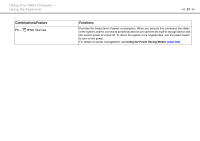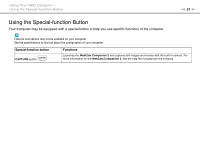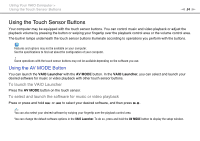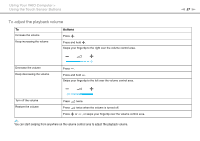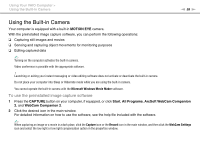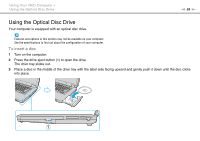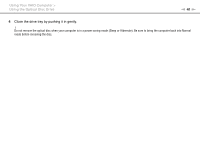Sony VGN-CS325J User Guide - Page 35
Controlling Music and Video Playback, Using Your VAIO Computer >, Using the Touch Sensor Buttons
 |
UPC - 027242771260
View all Sony VGN-CS325J manuals
Add to My Manuals
Save this manual to your list of manuals |
Page 35 highlights
Using Your VAIO Computer > Using the Touch Sensor Buttons n 35 N Controlling Music and Video Playback You can use the software you launched with the VAIO Launcher, for example the Windows Media Center, for music or video playback, and control playback or adjust the playback volume with the touch sensor buttons.
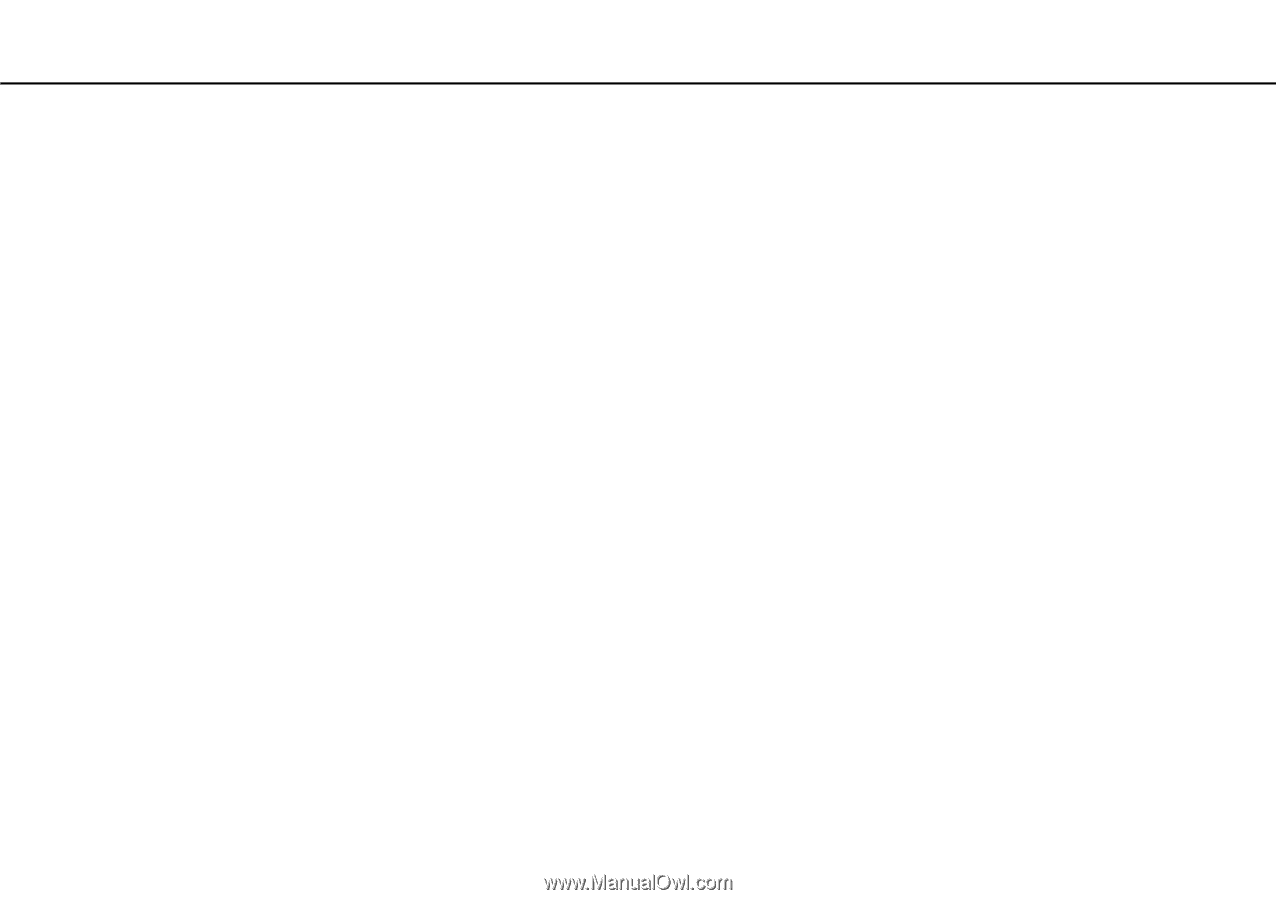
35
n
N
Using Your VAIO Computer >
Using the Touch Sensor Buttons
Controlling Music and Video Playback
You can use the software you launched with the
VAIO Launcher
, for example the
Windows Media Center
, for music or
video playback, and control playback or adjust the playback volume with the touch sensor buttons.