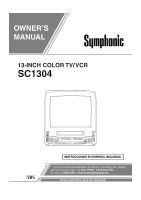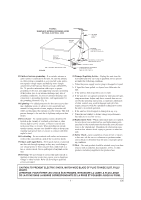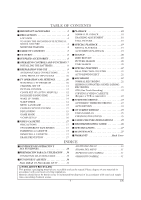Symphonic SC1304 Owner's Manual
Symphonic SC1304 Manual
 |
View all Symphonic SC1304 manuals
Add to My Manuals
Save this manual to your list of manuals |
Symphonic SC1304 manual content summary:
- Symphonic SC1304 | Owner's Manual - Page 1
OWNER'S MANUAL 13-INCH COLOR TV/ VCR SC1304 INSTRUCCIONES EN ESPAÑOL INCLUIDAS. If you need additional assistance for set-up or operating after reading owner's manual, please call TOLL FREE : 1-800-242-7158. Or visit our WEB SITE at http://www.Symphonic.us Please read before using this equipment - Symphonic SC1304 | Owner's Manual - Page 2
NOT REMOVE COVER (OR BACK). NO USER SERVICEABLE PARTS INSIDE. REFER SERVICING TO QUALIFIED SERVICE PERSONNEL. The caution marking is located on the a bookcase or rack unless proper ventilation is provided or the manufacturer's instructions have been adhered to. 10.Power Sources - This unit should be - Symphonic SC1304 | Owner's Manual - Page 3
GROUND CL AMPS POWER SERVICE GROUNDING ELECTRODE SYSTEM (NEC ART 250, PART H) 13.Outdoor Antenna grounding to proper grounding of the mast and supporting structure, grounding of the lead-in the operating instructions. Adjust only those controls that are covered by the operating instructions, as - Symphonic SC1304 | Owner's Manual - Page 4
cord immediately and take the unit to our Authorized Service Center for servicing. • Do not put your fingers or objects into expressly approved in the manual. The user could lose B digital device, pursuant to Part 15 of the FCC Rules in accordance with the instructions, may cause harmful interference - Symphonic SC1304 | Owner's Manual - Page 5
PROGRAM 10 CHANNEL SET UP 11 PICTURE CONTROL 12 CLOCK SET UP (AUTO / MANUAL 12 DAYLIGHT-SAVING TIME 14 WAKE UP TIMER 14 SLEEP TIMER 14 MENU LANGUAGE 25 C CABLE CHANNEL DESIGNATIONS . . . . . .25 C TROUBLESHOOTING GUIDE 26 C SPECIFICATIONS 27 C MAINTENANCE 27 C WARRANTY Back Cover INDICE - Symphonic SC1304 | Owner's Manual - Page 6
on TV. SUPPLIED ACCESSORIES Remote Control Unit (N0150UD) 2 AA Batteries Rod Antenna (0EMN01755) Owner's Manual (1EMN21952) Owner's Manual • If you need to replace these accessories, please refer to the PART NO. and call our help line mentioned on the front page. • Depending on your antenna - Symphonic SC1304 | Owner's Manual - Page 7
rapidly advance the tape or to view the picture rapidly in forward during playback mode. (Forward Search) 11 REC/OTR button - Press to start manual recording. Press repeatedly to start One Touch Recording (OTR). 12 Record indicator- Flashes during recording. Lights up in the stand-by mode for Timer - Symphonic SC1304 | Owner's Manual - Page 8
21 RECORD button- Press to start manual recording. 22 SPEED button- Press to choose the desired recording speed:SP/SLP. 23 T-PROG. CLEAR button- Press to cancel a set- ting of timer program. ( - Symphonic SC1304 | Owner's Manual - Page 9
PREPARATION FOR USE ANTENNA/CABLE CONNECTIONS Plug the incoming cable into the ANT. jack on the rear of the unit. If your cable service supplies you with a converter box or if you use a satellite system, connect the box with this unit as shown below. Cable TV signal OR Antenna - Symphonic SC1304 | Owner's Manual - Page 10
USING FRONT A/V INPUT JACKS When you watch a program recorded on another source (VCR or video camera), use the AUDIO/VIDEO input jacks on the front of the unit. Connect the Audio/Video output jacks of another source to the AUDIO and VIDEO jacks of this unit. Then use [CHANNEL K/L] until "AUX" - Symphonic SC1304 | Owner's Manual - Page 11
CHANNEL SET UP Make sure ... • The unit must be turned on. AUTO CHANNEL PROGRAMMING As the initial setting, this unit has memorized all channels, including the ones not available in your area. This feature automatically puts only available channels into the memory. 1 Select "CHANNEL SET UP" Press [ - Symphonic SC1304 | Owner's Manual - Page 12
will retain its memory for this feature. CLOCK SET UP (AUTO / MANUAL) The unit clock must be set correctly so that VCR timer recording is possible. It is suggested that the clock be set manually when first setting up the unit, then set to [ON] the Auto Clock - Symphonic SC1304 | Owner's Manual - Page 13
the Auto Clock signal. Auto Clock setting is not possible. Please use Manual Clock setting on pages 12 and 13. Press [MENU] to exit the AUTO CLOCK CH". AUTO CLOCK [ON] AUTO CLOCK CH SEARCH B AUTO CLOCK CH [ 45] MANUAL CLOCK SET D.S.T. [OFF] of the unit. Use [REW/s] or [F.FWD/ B] NOTES: • - Symphonic SC1304 | Owner's Manual - Page 14
point to "D.S.T.", then use [REW/s] or [F.FWD/ B] until "ON" appears. - SETTING CLOCK - AUTO CLOCK [ON] AUTO CLOCK CH SEARCH AUTO CLOCK CH [ 02 ] MANUAL CLOCK SET B D.S.T. [ON] 3 Exit the Daylight-Saving Time mode Press [MENU] to return to TV mode. TO CANCEL THE DAYLIGHT-SAVING TIME Repeat - Symphonic SC1304 | Owner's Manual - Page 15
MENU LANGUAGE 1 Select "LANGUAGE" Press [MENU]. Use [PLAY/K] or [STOP/L] to point to "LANGUAGE". - TV/VCR SETUP - TIMER PROGRAMMING SETTING CLOCK CHANNEL SET UP USER'S SET UP V-CHIP SET UP B LANGUAGE [ENGLISH] CAPTION [OFF] ZERO RETURN TIME SEARCH INDEX SEARCH Make sure ... • The unit must be - Symphonic SC1304 | Owner's Manual - Page 16
V-CHIP SET UP This feature enables parents to prevent their children from watching inappropriate material on TV. When you try to access a program which is blocked, "PROTECTED PROGRAM by ..." message appears on the TV screen. V-CHIP SET UP Make sure ... • The unit must be turned on. 1 Select "V- - Symphonic SC1304 | Owner's Manual - Page 17
VIDEO CASSETTE This unit will operate with any cassette that has the mark. For best results, we recommend the use of high-quality tapes. Do not use poor quality or damaged tapes. PRECAUTIONS • Avoid moisture. Moisture condensation may occur on the tape if it is moved from a cold place to a warm - Symphonic SC1304 | Owner's Manual - Page 18
PLAYBACK NORMAL PLAYBACK Make sure ... • The unit must be turned on. 1 Insert a prerecorded tape If the erase-prevention tab has been removed, the unit will start playback automatically. 2 To begin playback Press [PLAY/K]. PLAY B NOTE: • If any menu is activated on the screen, [PLAY/K] does - Symphonic SC1304 | Owner's Manual - Page 19
pressing [PLAY/K]. ALL REPEAT: Repeat playback from the beginning to the end of the tape. BLANK REPEAT: Repeat playback from the begin- ning to a blank part, which is blank for more than 10 seconds. 1 Select "USER'S SET UP" Press [MENU]. Use [PLAY/K] or [STOP/L] to point to "USER'S SET UP", then - Symphonic SC1304 | Owner's Manual - Page 20
SEARCH Make sure ... • The unit must be turned on. • Insert a prerecorded tape. ZERO RETURN This function allows you to search easily a beginning point that you want to review by rewinding or fast forwarding. NOTE: • Zero Return WILL NOT work on a blank tape or a blank portion of a tape. 1 Stop a - Symphonic SC1304 | Owner's Manual - Page 21
SPECIAL FEATURES REAL TIME TAPE COUNTER This shows the elapsed recording or playback time in hours, minutes, and seconds. (The displayed time will not change on a blank tape or blank portions on the tape.) The "-" indication will appear when the tape has rewound further than "0:00:00" on the tape - Symphonic SC1304 | Owner's Manual - Page 22
OTR (One Touch Recording) This function enables you to set a recording length simply by pressing [REC/OTR] on the unit. Make sure ... • The unit must be turned on. • Insert a cassette tape with its erase-prevention tab in place. (If necessary, rewind or fast forward the tape to the point at which - Symphonic SC1304 | Owner's Manual - Page 23
UP [PLAY/K], then press [F.FWD/ B]. V-CHIP SET UP LANGUAGE [ENGLISH] • If you have not yet set the clock, CAPTION [OFF] ZERO RETURN TIME SEARCH "MANUAL CLOCK SET" appears. If so, follow steps 3 to 8 on pages 12 and 13. Then set the timer recording. 5 Set beginning hour Use [PLAY/K] or [STOP - Symphonic SC1304 | Owner's Manual - Page 24
After setting a program; 1)Press [POWER]. 2)Repeat steps 1 to 2 on page 23. 3)Press [F.FWD/ B] (or press [REW/s] to go back one step) until the part you want to correct begins flashing, then make the changes using [PLAY/K] or [STOP/L]. 4)Press [POWER] to set automatic timer recording. NOTES: • The - Symphonic SC1304 | Owner's Manual - Page 25
ON SCREEN DISPLAY STATUS DISPLAY On screen display examples are shown below. 1 PLAY B 12:00AM 3 CH 123 4 2 SP COUNT 0:00:00 5 1. VCR status Displays the current VCR motion: PLAY / STOP / REC / OTR / PAUSE / FF / REW 2. Tape speed (during recording) Displays the tape speed: SP / SLP 3. - Symphonic SC1304 | Owner's Manual - Page 26
TROUBLESHOOTING GUIDE If you have followed the instructions contained in this manual and have difficulty in operating your unit, locate the PROBLEM in the left column below. Check the corresponding CORRECTIVE ACTION column to remedy the problem. PROBLEM No power. No picture or sound. No picture or - Symphonic SC1304 | Owner's Manual - Page 27
. NOTES: • Remember to read the instructions included with the video head cleaner before use. • Clean video heads only when problems occur. SERVICING • Should your unit become inoperative, do not try to correct the problem by yourself. There are no userserviceable parts inside. Turn off, unplug the - Symphonic SC1304 | Owner's Manual - Page 28
imagen en avance rápido durante el modo de reproducción. (Búsqueda con avance rápido) 11 Botón REC/OTR- Presione para iniciar la grabación manual. Presione repetidamente para empezar la grabación instantánea (OTR). 12 Indicador de grabación- Parpadea durante la grabación. Se enciende en el modo de - Symphonic SC1304 | Owner's Manual - Page 29
- VISTA POSTERIOR - • Presione para seleccionar un modo o cifra en el menú numéricos de ajustes. 21 Botón RECORD- Presione para iniciar la grabación manual. 22 Botón SPEED- Presione para elegir la veloci- dad de grabación deseada: SP/SLP. 23 Botón T-PROG. CLEAR- Presione para cance- lar un programa - Symphonic SC1304 | Owner's Manual - Page 30
NOTA: • Si aparecen números en la esquina de la pantalla, pre- sione [POWER] sin desenchufar el cable eléctrico. AJUSTE DEL RELOJ AJUSTE MANUAL DEL RELOJ 2 Encienda la unidad Presione [POWER] para encender la unidad. Asegúrese ... • La unidad debe estar encendida. 3 Seleccione el número de canal - Symphonic SC1304 | Owner's Manual - Page 31
5 Seleccione el año Presione [PLAY/K] o [STOP/L] hasta que aparezca el año deseado. (Ejemplo: "2006") Presione [F.FWD/ B]. 6 Seleccione la hora Presione [PLAY/K] o [STOP/L] hasta que aparezca la hora deseada. (Ejemplo: "05", "PM") Presione [F.FWD/ B]. 7 Seleccione los minutos Presione [PLAY/K] o [ - Symphonic SC1304 | Owner's Manual - Page 32
MATERIALS, ANY ACCESSORIES (EXCEPT REMOTE CONTROL), ANY COSMETIC PARTS, COMPLETE ASSEMBLY PARTS, DEMO OR FLOOR MODELS. FUNAI CORP. AND ITS SERVICE CENTER or for general service inquiries, please contact us at: FUNAI CORPORATION Customer Service Tel :1-800-242-7158 http://www.Symphonic
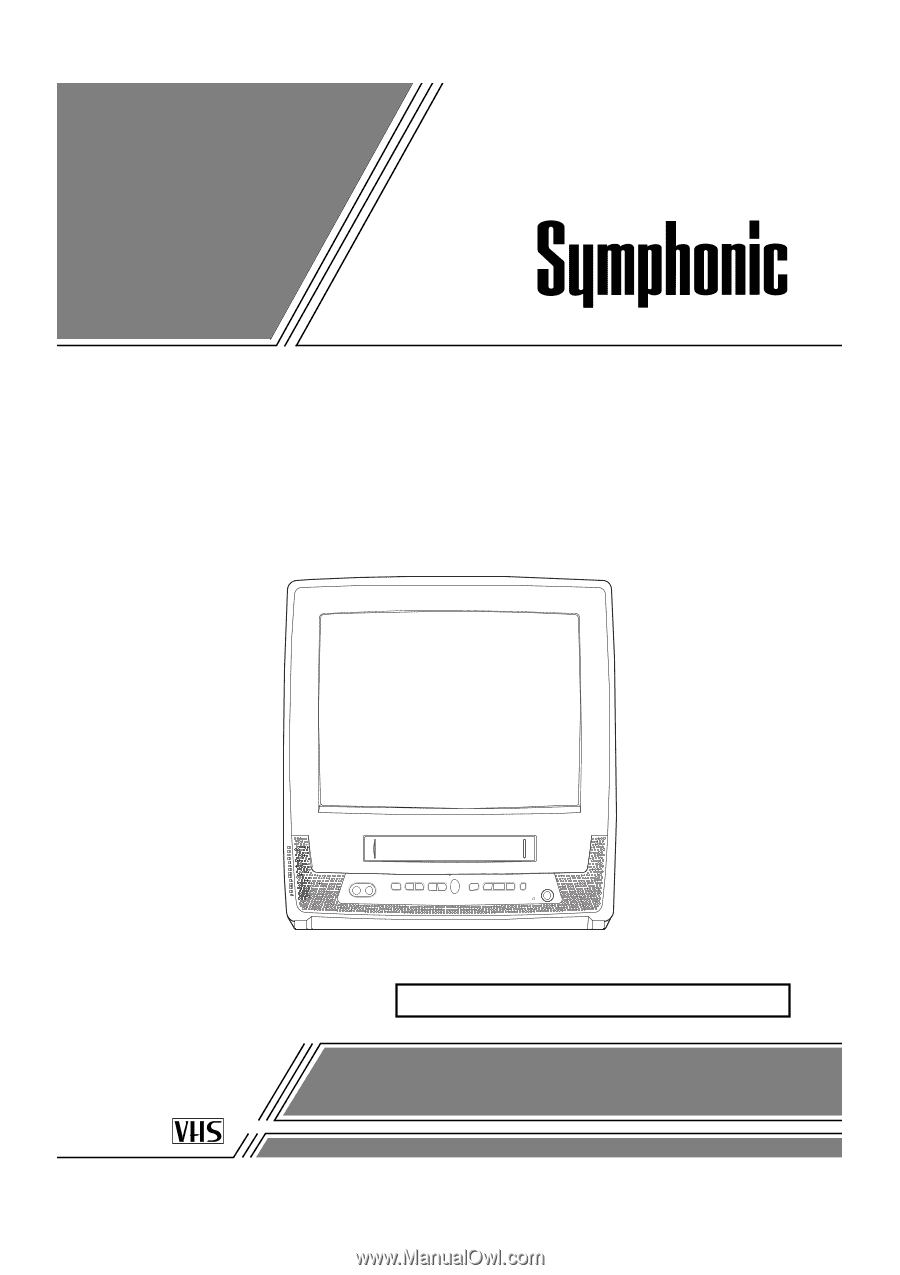
13-INCH COLOR TV/VCR
SC1304
OWNER’S
MANUAL
If you need additional assistance for set-up or operating after reading
owner’s manual, please call
TOLL FREE : 1-800-242-7158.
Or visit our
WEB SITE
at
Please read before using this equipment
INSTRUCCIONES EN ESPAÑOL INCLUIDAS.