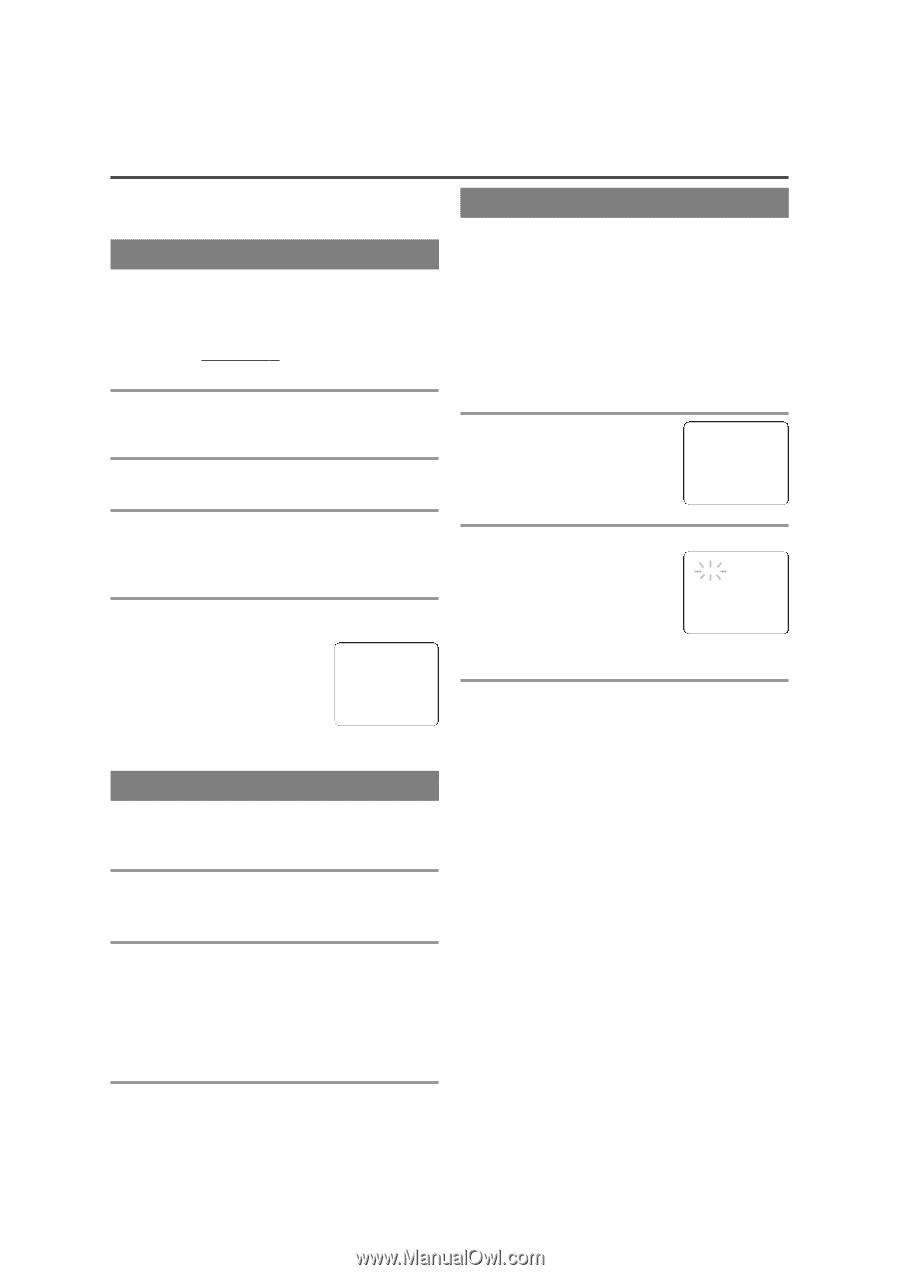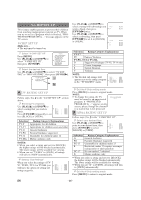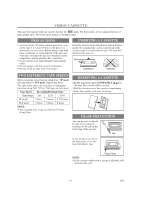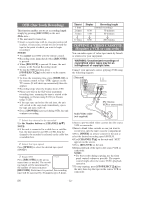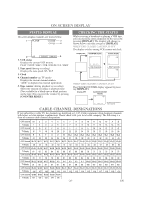Symphonic SC1304 Owner's Manual - Page 20
Search
 |
View all Symphonic SC1304 manuals
Add to My Manuals
Save this manual to your list of manuals |
Page 20 highlights
SEARCH Make sure ... • The unit must be turned on. • Insert a prerecorded tape. ZERO RETURN This function allows you to search easily a beginning point that you want to review by rewinding or fast forwarding. NOTE: • Zero Return WILL NOT work on a blank tape or a blank portion of a tape. 1 Stop a tape at your desired point Rewind or fast forward the tape to the beginning point at which you want to review. 2 Reset the counter to 0:00:00 Press [COUNTER RESET] repeatedly. TIME SEARCH The Time Search function makes it possible to quickly advance the tape to your desired position simply by entering the exact amount of playback time you want to skip. NOTE: • Time Search can be set up to a maximum of 9 hours 50 minutes (9:50) by 10 minutes at a time. In the example below: To watch a program before/ after 2 hours 50 minutes from the present position, in either direction. 1 Call up "TIME SEARCH" setting Press [TIME SEARCH]. TIME SEARCH 0 : 10 3 Begin recording or playback Use [RECORD] or [PLAY/K]. Press [STOP/L] when recording or playback is completed. 4 To activate "ZERO RETURN" mode Press [MENU]. Use [PLAY/K] or [STOP/L] to point to "ZERO RETURN", then press [F.FWD/ B]. The counter will appear on the TV screen. - M E N U - TIMER PROGRAMMING PICTURE CONTROL SETTING CLOCK CHANNEL SET UP USER'S SET UP V-CHIP SET UP LANGUAGE [ENGLISH] CAPTION [OFF] B ZERO RETURN TIME SEARCH The tape will automatically stop when the counter returns to 0:00:00. (approx.) PICTURE SEARCH This feature is very useful in finding or skipping over a particular scene on a tape. In this mode, the sound will be muted. 2 Enter your desired time Use [PLAY/K] or [STOP/L] until TIME SEARCH your desired time appears. 2 : 50 (Example: "2:50" stands for 2 hours 50 minutes) You can also use [TIME SEARCH]. If you wish to cancel the Time Search at this point, press [MENU]. 3 Begin Time Search By using [REW/s] or [F.FWD/ B], the unit will rewind or fast forward to the specified point. The time counts down during the search. When the display shows "0:00", the tape will start playback automatically. TO CANCEL DURING TIME SEARCH Use [STOP/EJECT P N] on the unit or [STOP/L]. This will delete the selected time. 1 Start Picture Search During playback, use [REW/s] or [F.FWD/ B] to view at a high speed (in reverse/forward). 2 Change searching speed Use [REW/s] or [F.FWD/ B] again to view at super high speed (in the LP/SLP modes only). NOTE: • Tapes recorded in the SP or LP mode will normally display a noise bar on the TV screen and the picture may revert to Black and White. 3 Return to normal speed Press [PLAY/K]. EN - 20 -