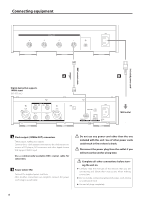TEAC CG-10M Owners Manual - Page 8
Basic operation, Troubleshooting, General - manual
 |
View all TEAC CG-10M manuals
Add to My Manuals
Save this manual to your list of manuals |
Page 8 highlights
Basic operation Troubleshooting 1 Shift the POWER switch to its ON position to turn the unit on. If you experience a problem with this unit, please take a moment to review the following information before requesting service. If it still does not operate correctly, contact the retailer where you purchased the unit. General oo It takes two minutes for the oscillation frequency of the crystal oscillator (OCXO) to stabilize. VVWhen not using the unit for a long time, set its POWER switch to OFF. 2 Start playback on a connected device. Confirm that clock input has been locked on the receiving device. For details about how to do this, see the operation manual for the device receiving clock input. The unit does not turn on. ee Check that the power cord is completely plugged into the power outlet. If the outlet is switched, confirm that the switch is in the ON position. ee Connect a different electrical device to the outlet to confirm that it is supplying power. No sound is output. ee Reconfirm the connections with other equipment. There is a humming noise. ee If a connecting cable is near a power cord, fluorescent light or similar cause of interference, increase the distance between them as much as possible. The clock output is not synchronizing another device. ee Confirm that the connected device supports 0.5Vrms 10MHz clock. Clock signals that can be input and synchronized might vary according to how each device is connected and set. Refer to the operation manuals of the connected devices. 8