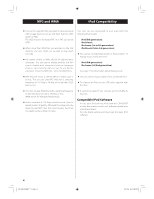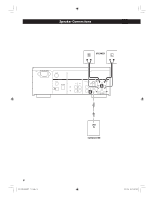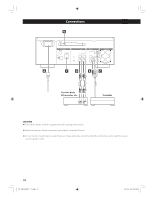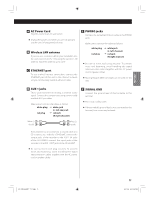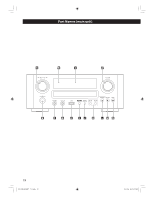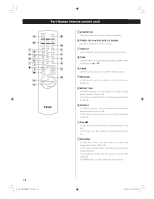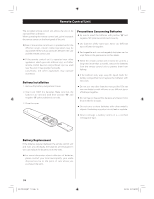TEAC CRH500NT Owners Manual - Page 11
AAC Power Cord BWireless LAN antenna CETHERNET port DAUX 1 jacks EPHONO jacks FSIGNAL GND - cr h500nt
 |
View all TEAC CRH500NT manuals
Add to My Manuals
Save this manual to your list of manuals |
Page 11 highlights
ENGLISH A AC Power Cord Plug this cord into an AC wall socket. < Unplug the power cord when you are not going to use the unit for long periods of time. B Wireless LAN antenna If you can use a wireless LAN in your installation site, the unit connects to the LAN using the wireless LAN antenna. Stand the antenna up to use it. C ETHERNET port To use a wired Internet connection, connect the ETHERNET port of this unit to the ethernet network using a commercially available ethernet cable. E PHONO jacks Connect the turntable's RCA pin cable to the PHONO jacks. Make sure to connect the cables as follows: white plug red plug w white jack (L: left channel) w red jack (R:right channel) < Be sure to insert each plug securely. To prevent noise and humming, avoid bundling the signal interconnection cables together with the AC power cord or speaker cables. < Moving Magnet (MM) cartridges can be used for this unit. D AUX 1 jacks These jacks transmit an analog 2-channel audio signal. Connect the components using commercially available RCA pin cables. Make sure to connect the cables as follows: white plug w white jack red plug (L: left channel) w red jack (R:right channel) White (L) Red (R) White (L) Red (R) F SIGNAL GND Connect the ground lead of the turntable to this terminal. < This is not a safety earth. < If the turntable's ground lead is not connected to this terminal, hum noise may be heard. If you want to use a recorder (ex. a cassette deck or a CD recorder, etc.) with the CR-H500NT, connect the output jacks of the recorder to the AUX 1 IN jacks of the CR-H500NT, connect the input jacks of the recorder to the AUX 1 OUT jacks of the CR-H500NT. < Be sure to insert each plug securely. To prevent noise and humming, avoid bundling the signal interconnection cables together with the AC power cord or speaker cables. EN_CR-H500NT_T_C.indb 11 11 09.10.6 5:31:26 PM