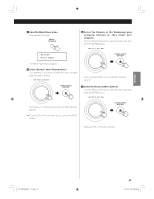TEAC CRH500NT Owners Manual - Page 52
Sleep Timer, Listening to an External Source
 |
View all TEAC CRH500NT manuals
Add to My Manuals
Save this manual to your list of manuals |
Page 52 highlights
Sleep Timer Listening to an External Source You can listen to the sound from the external component connected to the PHONO, AUX 1 IN, or AUX 2 IN jacks. 1 Press the SOURCE button to select "PHONO", "AUX 1" or "AUX 2". The power can be switched off after a specified amount of time. Press the SLEEP button repeatedly until desired time appears on the display. SLEEP-90 (80, 70 ... 10) The power will be switched off 90 (80, 70 ... 10) minutes later. SLEEP OFF The sleep timer is off. < The display is dimmed when you set the sleep timer. < If you want to check the remaining time, press the SLEEP button once. The remaining time will be displayed for 3 seconds, and return to the normal display. 2 Start playback on the external component. 3 Adjust the volume. Turn the VOLUME knob to adjust the volume. 52 EN_CR-H500NT_T_C.indb 52 09.10.6 5:31:47 PM