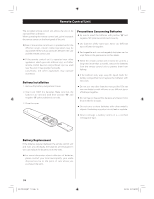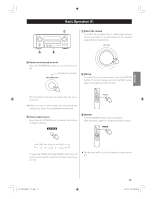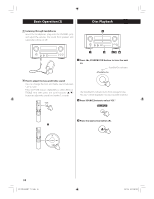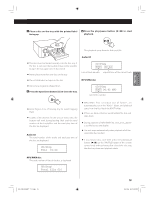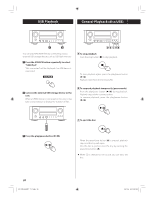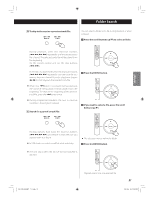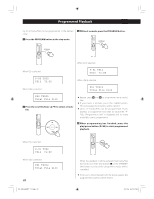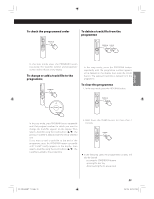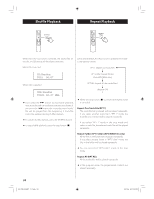TEAC CRH500NT Owners Manual - Page 20
USB Playback, General Playback disc/USB
 |
View all TEAC CRH500NT manuals
Add to My Manuals
Save this manual to your list of manuals |
Page 20 highlights
USB Playback General Playback (disc/USB) 1 3 You can play MP3/WMA files by connecting various external USB storage devices such as USB flash memory. 1 Press the SOURCE button repeatedly to select "USB/iPod". "Not connected" will be displayed if no USB device is connected. D E C AB A To stop playback Press the stop button (H) to stop playback. To start playback again, press the play/pause button (y/J). Playback starts from the first track/file. 2 Connect the external USB storage device to the unit. When an HDD device is connected to this unit, it may take several minutes to display the number of files. B To suspend playback temporarily (pause mode) Press the play/pause button (y/J) during playback. Playback stops at the current position. To resume playback, press the play/pause button (y/J). 3 Press the play/pause button (y/J). C To eject the disc When the open/close button (L) is pressed, playback stops and the tray will open. Afer the disc is ejected, close the tray by pressing the open/close button (L). < When CD is selected as the source, you can eject the disc. 20 EN_CR-H500NT_T_C.indb 20 09.10.6 5:31:30 PM