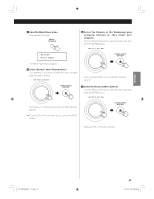TEAC CRH500NT Owners Manual - Page 48
Network Configuration - software
 |
View all TEAC CRH500NT manuals
Add to My Manuals
Save this manual to your list of manuals |
Page 48 highlights
Network Configuration Software update The software of the unit can be updated via the Internet connection, so that you are able to use the latest features of the unit. Regularly check for updates. 1 Select "Internet radio" by pressing the BAND button repeatedly. Performing the setup wizard If you have moved or modified your network environment, or if you have a problem connecting to the Internet, perform the initial setup wizard to establish the Internet connection again. Follow the menu items as follows: "Main Menu" w "System setup" w "Internet setup" w "Wizard" 2 Open the internet radio menu. Press the MENU button. Setting the wireless network If you are using a wireless network for the unit and you have moved to a new location, change the area setting so that network connection is established properly. Follow the menu items as follows: "Main Menu" w "System setup" w "Internet setup" w "Wlan region" ›Last listened Station list 3 Select "Main Menu", "System setup", and then "Software update". Turn the MULTI JOG knob to select the item, and then press the ENTER button. Repeat this operation until the menu you want appears. Manual Internet setup You can check and modify detailed settings of the Internet connection. Follow the menu items as follows: To check the current network settings "Main Menu" w "System setup" w "Internet setup" w "View settings" To configure settings "Main Menu" w "System setup" w "Internet setup" w "Manual settings" To delete a network profile "Main Menu" w "System setup" w "Internet setup" w "Network profile" Internet setup ›Software update If an update is available, the unit automatically starts download and installation of the new software. To check the Radio ID of your unit The Radio ID may be required when you contact our customer support. Follow the menu items as follows: "Main Menu" w "Info" w "Radio ID" < You can check the current software version of your unit using the internet radio menu. Follow the menu items as follows: "Main Menu" w "Info" w "SW version" 48 EN_CR-H500NT_T_C.indb 48 09.10.6 5:31:45 PM