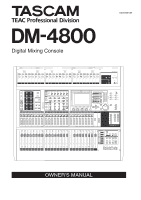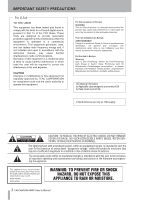TEAC DM-4800 DM-4800 Owner's Manual
TEAC DM-4800 Manual
 |
View all TEAC DM-4800 manuals
Add to My Manuals
Save this manual to your list of manuals |
TEAC DM-4800 manual content summary:
- TEAC DM-4800 | DM-4800 Owner's Manual - Page 1
» D00936910B DM-4800 Digital Mixing Console OWNER'S MANUAL - TEAC DM-4800 | DM-4800 Owner's Manual - Page 2
America use only on 120V supply. Ü CAUTION: TO REDUCE THE RISK OF ELECTRIC SHOCK, DO NOT REMOVE COVER (OR BACK). NO USER-SERVICEABLE PARTS INSIDE. REFER SERVICING TO QUALIFIED SERVICE user to the presence of important operating and maintenance (servicing) instructions TASCAM DM-4800 User's Manual - TEAC DM-4800 | DM-4800 Owner's Manual - Page 3
outlet with a protective grounding connection. • Batteries (battery pack or batteries installed) should not be exposed to excessive heat such as sunshine, fire or the like. TASCAM DM-4800 User's Manual 3 - TEAC DM-4800 | DM-4800 Owner's Manual - Page 4
the DM-4800 11 Inputs 11 Channel modules 11 Channel destinations 12 Outputs 12 Effects 12 Unpacking the DM-4800 12 About the manual 13 What's in the manual 13 1, "Introduction" (page 10 13 2, "Basic operational concepts" (page 17 13 3, "Connections" (page 48 13 4, "Routing & assignment - TEAC DM-4800 | DM-4800 Owner's Manual - Page 5
57 Clock phase 57 OUT SPEED 57 4 : Routing & assignment Routing 59 Input routing 59 Batch routing 60 Flipping the channels 60 Loopback options 60 Digital input selection 60 Output routing 61 Slot card outputs 61 Insert patching 61 Send/return linking 62 TASCAM DM-4800 User's Manual 5 - TEAC DM-4800 | DM-4800 Owner's Manual - Page 6
(stereo buss module only 84 Pan and balance settings 84 Phase/trim/delay 84 Phase 84 Digital trim 85 Delay 85 Stereo linking 85 Balance 86 Linked dynamics 86 Mute groups 86 Clearing groups 87 Grouping groups 87 Linking fader groups to mute groups 87 6 TASCAM DM-4800 User's Manual - TEAC DM-4800 | DM-4800 Owner's Manual - Page 7
9 : Specifications Analog audio I/O 118 Digital audio I/O 119 Miscellaneous I/O connections 119 Equalization 120 System performance 120 Physical characteristics 120 Dimensional drawing 121 Messages and troubleshooting 121 Block diagram 136 Level diagram 137 TASCAM DM-4800 User's Manual 7 - TEAC DM-4800 | DM-4800 Owner's Manual - Page 8
assignment screen ...65 Fig. 4.7: Monitoring and metering controls .......66 Fig. 4.8: Monitor parameters screen 67 Fig. 4.9: Monitor oscillator and communication screen 68 Table 4.4: Meter selection 69 Fig. 4.10: Metering screen (1st 24 channel module meters 69 8 TASCAM DM-4800 User's Manual - TEAC DM-4800 | DM-4800 Owner's Manual - Page 9
11: DP control 114 Fig. 8.12: Logic control 114 Fig. 8.13: Steinberg control 114 9 : Specifications Fig. 9.1: Dimensional drawing (including optional MU-1000 meter bridge 121 Table 9.1: Popup messages 121 Fig. 9.2: Block diagram 136 Fig. 9.3: Level diagram 137 TASCAM DM-4800 User's Manual 9 - TEAC DM-4800 | DM-4800 Owner's Manual - Page 10
optional FireWire expansion card (IF-FW/DM) can be fitted, which provides all the USB functionality, and also allows multi-channel digital audio to be transmitted and received between the DM-4800 and the DAW application. In this second method, the DM-4800 may be used as an outboard mixer, freeing - TEAC DM-4800 | DM-4800 Owner's Manual - Page 11
(x 16) - not "simple" channels Direct outs (x 48) Aux sends (x 12) Busses (x 24) Stereo buss ➤ TDIF (x 24) AD AT (x 8) Assignable sends (x 8) Option slots Cascade Stereo outs (analog & digital) CR outs Studio outs Figure 1.1: Basic logical components of the DM-4800 TASCAM DM-4800 User's Manual 11 - TEAC DM-4800 | DM-4800 Owner's Manual - Page 12
physical outputs. Effects The DM-4800 incorporates two high-quality digital effects, including a digital reverb programmed by TC Works. Signals may be routed internally to these effects using busses or aux sends, and the returns fed back to mixer channels for inclusion in the mix. Alternatively - TEAC DM-4800 | DM-4800 Owner's Manual - Page 13
to this manual and the printed Quick Reference Guide: these cover the automation features of the DM-4800 and the TMCompanion software, which are provided as electronic publications in PDF format. CAUTION Cautions show that you may lose data or performance may suffer if the instructions are not - TEAC DM-4800 | DM-4800 Owner's Manual - Page 14
and Windows XP are trademarks of Microsoft Corporation. Macintosh, MacOS, MacOS X and FireWire are trademarks of Apple Computer. HUI and Mackie CONTROL are trademarks of LOUD Technologies Inc. All other trademarks are the property of their respective holders. 14 TASCAM DM-4800 User's Manual - TEAC DM-4800 | DM-4800 Owner's Manual - Page 15
: SHIFT & CTRL keys Analog input section Routing Library & CF card slot "Fat channel" controls Control section Encoders and encoder control Monitoring section Modules and fader layer section Automation Machine control Figure 1.2: Overview of the DM-4800 TASCAM DM-4800 User's Manual 15 - TEAC DM-4800 | DM-4800 Owner's Manual - Page 16
faders. See this section for a complete description of how the indicators surrounding the encoders are lit when the encoders perform different functions. See "Remote operation" on page 105 for details of how to set up and use these controls in your projects. 16 TASCAM DM-4800 User's Manual - TEAC DM-4800 | DM-4800 Owner's Manual - Page 17
to leave a screen without changing the value. For a few parameters (chiefly connected with the remote unit location facilities), the number keys can also be used when the number is selected using ENTER. Confirm the entry of a value made in this way by pressing ENTER. TASCAM DM-4800 User's Manual 17 - TEAC DM-4800 | DM-4800 Owner's Manual - Page 18
- Basic operational concepts : What's on the screen? What's on the screen? For almost all the screens displayed by the DM4800, there using the SEL keys. The three USER keys are used to set up three commonly-used shortcuts to screens used frequently within a project. 18 TASCAM DM-4800 User's Manual - TEAC DM-4800 | DM-4800 Owner's Manual - Page 19
A popup telling you that the screen is assigned to the user key appears. Fader layers The DM-4800 has 24 channel faders and encoders, but is capable of controlling 64 channels, in addition to the 12 master aux sends and 24 buss levels. The faders (and the encoders, when the encoders are associated - TEAC DM-4800 | DM-4800 Owner's Manual - Page 20
then controlled by the corresponding POD encoders (immediately below the on-screen controls). Note also the contrast control to the right of the PODs. 20 TASCAM DM-4800 User's Manual - TEAC DM-4800 | DM-4800 Owner's Manual - Page 21
POD knobs change values fairly coarsely, but be pressing and holding the SHIFT key (to the left of the unit), the POD knobs can be used for fine adjustment. This behavior can be changed (see "Encoder behavior (fine and coarse)" on page 26 below). TASCAM DM-4800 User's Manual 21 - TEAC DM-4800 | DM-4800 Owner's Manual - Page 22
functions As you can see, by using these keys, you can set the levels of channels, busses, and aux sends, even when you mix on aux sends 1 and 2, for example, you can use the faders for this, while still keeping an eye on the main level settings (on the encoders). 22 TASCAM DM-4800 User's Manual - TEAC DM-4800 | DM-4800 Owner's Manual - Page 23
DIGITAL TRIM 1 - 24 Scope of mode Global Global Global Global Global Global Channel module Global Channel module Master module Channel module Buss and STEREO Channel module Buss and STEREO Channel modules Busses Channel modules Busses Current fader layer Busses modes TASCAM DM-4800 User's Manual 23 - TEAC DM-4800 | DM-4800 Owner's Manual - Page 24
operational concepts : Encoder mappings Reading the encoder indicators The encoder indicators change their pattern, depending on the parameter currently being controlled by the encoders. Pan settings When the encoders control the panning of the channels/busses mode 24 TASCAM DM-4800 User's Manual - TEAC DM-4800 | DM-4800 Owner's Manual - Page 25
exception to this is the output level, which works in the same ways as an EQ gain encoder. Other settings Aux levels from busses (including the stereo buss), delay time, and surround LFE levels are also "rotary" settings, with higher levels lighting more segments. TASCAM DM-4800 User's Manual 25 - TEAC DM-4800 | DM-4800 Owner's Manual - Page 26
to move down in the OPTION SETUP screen to the ENCODER OPERATION item, which allows you to select either 1Step (fine) or Coarse (multi-step) as alternatives for the unshifted mode. Figure 2.19: ENCODER OPERATION menu item Press ENTER to select one of these options. 26 TASCAM DM-4800 User's Manual - TEAC DM-4800 | DM-4800 Owner's Manual - Page 27
Decay time THRESH RATIO ATTACK RELSE OUTPUT AUTO MAKEUP Threshold level Compression/expansion ratio Attack time Release time Output level (disabled if AUTO MAKEUP is on Auto level makeup switch (with indicator) Table 2.3: Dynamics processor control assignments TASCAM DM-4800 User's Manual 27 - TEAC DM-4800 | DM-4800 Owner's Manual - Page 28
controller acts as a level control. Pan control The PAN control to the right of the Aux send controls may be used as a pan/balance control for a selected module or pair of linked modules. In surround modes, it controls the L/R balance of the surround matrix. 28 TASCAM DM-4800 User's Manual - TEAC DM-4800 | DM-4800 Owner's Manual - Page 29
used to jump to the channel parameter copy screen (see "UTILITY copying" on page 30 below). Figure 2.24: Pasting channel parameters Press ENTER to paste the parameters (including pan, buss assignment, etc.) into the destination channel, or any cursor key to cancel the operation. TASCAM DM-4800 User - TEAC DM-4800 | DM-4800 Owner's Manual - Page 30
busses and busses (including the stereo buss). This may be useful when setting up a studio monitor mix, for example, and the levels and pans of the aux sends used for the monitor mix should initially be set to the same as the channels , an error message is displayed. 30 TASCAM DM-4800 User's Manual - TEAC DM-4800 | DM-4800 Owner's Manual - Page 31
copy and paste operations. Use the checkboxes in the PASTE SAFE section at the bottom of the screen to select groups of parameters to be protected: • Faders and mutes • Buss assignments, pan/ the left is also for information only, and cannot be edited or changed. TASCAM DM-4800 User's Manual 31 - TEAC DM-4800 | DM-4800 Owner's Manual - Page 32
the arrow printed on the DM-4800's top panel). To eject a card, remove the TASCAM card cover, and press the square eject button just below the card slot. CAUTION To avoid possible data loss or corruption, we strongly recommend that you only remove cards while the DM4800 is turned off. No physical - TEAC DM-4800 | DM-4800 Owner's Manual - Page 33
Alternatively, to reboot the DM-4800 without turning it off and on again, use the ALT + STOP + PLAY key combination. power it up with the project CF card installed, the screen shows a message warning you: Figure 2.28: Powering up the DM-4800 with no previous shutdown TASCAM DM-4800 User's Manual 33 - TEAC DM-4800 | DM-4800 Owner's Manual - Page 34
standard Compact Flash cards, allowing projects to be tracked in a project studio, and mixed and produced in a larger facility, for example. Projects are date-stamped automatically (the DM4800 contains a battery-backed clock) which helps you keep your work organized. 34 TASCAM DM-4800 User's Manual - TEAC DM-4800 | DM-4800 Owner's Manual - Page 35
right of the date and time field to set this value. This name will be shown on the screen of the TASCAM Mixer Companion software to identify the unit. 1 With the ALT indicator lit, press PROJECT so that the NEW PROJECT page is shown: Figure 2.31: The NEW PROJECT page TASCAM DM-4800 User's Manual 35 - TEAC DM-4800 | DM-4800 Owner's Manual - Page 36
instructions on screen until the project is created. Using a template Alternatively, if you already have projects stored on the card, you can select one of these to be used as a template. This is useful ENTER to delete, or a cursor key to cancel the delete process. 36 TASCAM DM-4800 User's Manual - TEAC DM-4800 | DM-4800 Owner's Manual - Page 37
operations are complete. In addition to these facilities named above, there is an on-screen button allowing a direct jump to the CF card maintenance screen, allowing formatting of a card in the list. This button is also used to unprotect a protected project, allowing TASCAM DM-4800 User's Manual 37 - TEAC DM-4800 | DM-4800 Owner's Manual - Page 38
DM-4800 contains the following libraries for storing and recalling commonly-used settings: • Snapshots (scene memories) • EQ settings • Compressor/expander settings • Gate settings • Effect settings (for internal effects 1 and 2) Up to four card display in the LIBRARY 38 TASCAM DM-4800 User's Manual - TEAC DM-4800 | DM-4800 Owner's Manual - Page 39
These utilities allow batch operations, etc. to manage library data and the CF cards. library in OPTIONS/SETUP by using the dedicated STORE key to the left of the "fat channel". They will be stored error message pops up if you try to delete a readonly library entry. TASCAM DM-4800 User's Manual 39 - TEAC DM-4800 | DM-4800 Owner's Manual - Page 40
card utility screen. NOTE Copying a whole bank overwrites the whole contents of the target bank. For example, if the target bank contains 99 entries, but the source bank from which the copy is made contains only one, after the copy the target bank will contain one entry only. 40 TASCAM DM-4800 User - TEAC DM-4800 | DM-4800 Owner's Manual - Page 41
been entered, press the on-screen STORE (POD 2) to enter the name and store the library entry (or project). POD 3 (CANCEL) cancels the naming process. TASCAM DM-4800 User's Manual 41 - TEAC DM-4800 | DM-4800 Owner's Manual - Page 42
MIC/LINE inputs 1 through 24 or for the INPUT associated with the module, using the appropriate radio buttons. Set the level for the overload lighting by moving to the value, pressing the ENTER key, turning the wheel to set the value and pressing ENTER to confirm the value. 42 TASCAM DM-4800 User - TEAC DM-4800 | DM-4800 Owner's Manual - Page 43
changed (see "Meters" on page 69). The modes are as follows: Fader layer SEL keys Meter layer CH 1-24 CH 25-48 CH 49-64 BUSS 1-24 AUX 1-12 CH 1-24 CH 25-48 CH 49-64 BUSS 1-246 AUX 1-12 CH 1-24 CH 25-48 CH 49-64 BUSS AUX Figure 2.41: Layer/SEL key matching TASCAM DM-4800 User's Manual 43 - TEAC DM-4800 | DM-4800 Owner's Manual - Page 44
for inplace soloing. Inplace soloing will output the soloed channel(s) from the stereo outputs, and cut all other channels. Use the cursor keys (or channel SEL key) to highlight a channel, and the ENTER key to change the status of the INPLACE SOLO DEFEAT setting. 44 TASCAM DM-4800 User's Manual - TEAC DM-4800 | DM-4800 Owner's Manual - Page 45
switch, but by flipping the polarity to INVERT, a push-to-break switch can be used instead). You can choose the trigger source to be one of the following: a fader, MUTE key control, transport control, machine control key status and its operation, or a timecode value. TASCAM DM-4800 User's Manual 45 - TEAC DM-4800 | DM-4800 Owner's Manual - Page 46
output high pulse when the fader starts or stops output changes to low level when the fader starts, and to high level when the fader stops output changes to high level when the fader starts, and to low level when the fader stops Table 2.5: GPI fader event types 46 TASCAM DM-4800 User's Manual - TEAC DM-4800 | DM-4800 Owner's Manual - Page 47
. • DELETE: This deletes the highlighted time event. NOTE You can use the wheel to scroll within the GPI EVENT LIST while the cursor is pointing at the CAPTURE TC or DELETE buttons. The wheel icon at the upper right corner of the list turns solid while you do this. TASCAM DM-4800 User's Manual 47 - TEAC DM-4800 | DM-4800 Owner's Manual - Page 48
DM-4800 than with many other mixers. See "Routing" on page 59 for full details of how the routing and assignment are managed. Assignable sends & returns 1-4 Stereo outputs CR & studio monitors Time code & Footsw itch and w ord sync remote 2TR in (includes M IDI) A DAT digital I/O 24 x mic - TEAC DM-4800 | DM-4800 Owner's Manual - Page 49
recorder connected to the DM-4800. ASSIGNABLE RETURNS These are pseudo-balanced 1/4" TRS jacks at +4 dBu (wired as described above). As the name suggests, they provide analog return inputs which can be assigned to a variety of sources (see "Routing" on page 59). TASCAM DM-4800 User's Manual 49 - TEAC DM-4800 | DM-4800 Owner's Manual - Page 50
RCA and XLR connectors together, only one can be used for input at any one time (output from these jacks is made in parallel). Selection is made in software. We strongly recommend that to maintain signal quality, you only use cables designed for digital equipment. 50 TASCAM DM-4800 User's Manual - TEAC DM-4800 | DM-4800 Owner's Manual - Page 51
are three options available: Truncate, Dither, and Noise Shape. A full discussion of the principles involved here is outside the scope of this manual. Many of the books from Focal Press provide excellent background information on digital audio, timecode issues, etc. TASCAM DM-4800 User's Manual 51 - TEAC DM-4800 | DM-4800 Owner's Manual - Page 52
well as carrying MIDI to and from a host computer). Referred to on screen as FW Card. Can be installed in slot 1 or slot 3. IF-SW/DM Provides facilities for analog surround monitoring setups, including downmixing and bass Referred to on screen as SRND MONITOR Card. 52 TASCAM DM-4800 User's Manual - TEAC DM-4800 | DM-4800 Owner's Manual - Page 53
of two DM-4800 units. This effectively gives you one double-sized DM-4800 mixing console. The following items are shared. • The Stereo buss, Busses 1-24, Aux busses 1-12, and the solo buss can be shared or if it is made, and subsequently becomes disconnected. TASCAM DM-4800 User's Manual 53 - TEAC DM-4800 | DM-4800 Owner's Manual - Page 54
the cascade slave, the other will follow, performing the same operation. Snapshot related operations: • Recall • Store • Delete Automation key operations: • WRITE key • TRIM key • REVERT key • REHEARSE key • ALL SAFE key • INITIAL EDIT and INITIAL EDIT DISCARD keys 54 TASCAM DM-4800 User's Manual - TEAC DM-4800 | DM-4800 Owner's Manual - Page 55
, check to make sure that the voltage requirements marked on the unit match your power supply. Use a properly grounded power supply, and connect the DM-4800 to it using a power cord which provides grounding facilities (such as the one provided with the DM-4800). TASCAM DM-4800 User's Manual 55 - TEAC DM-4800 | DM-4800 Owner's Manual - Page 56
select here, remember that changing the clock source and/or frequency may produce "thumps" and noise which may cause damage to your hearing and the monitoring system, etc. Turn down the levels of all such equipment before making the change to the clock settings. 56 TASCAM DM-4800 User's Manual - TEAC DM-4800 | DM-4800 Owner's Manual - Page 57
(IN and OUT/THRU)" on page 55) can be inverted using the on-screen phase controls. OUT SPEED Note that in high-speed mode, the clock transmitted from the WORD SYNC OUT can be either the high-speed (88.2/96) clock or the corresponding normal speed (44.1/48) clock. TASCAM DM-4800 User's Manual 57 - TEAC DM-4800 | DM-4800 Owner's Manual - Page 58
deals with the routing of signals between the different sections of the mixing console, with the assignment of channels to busses, etc. and with metering and the monitoring of the signals in the control room and studio. The DM-4800 is equipped with two types of mixer channel modules, with the - TEAC DM-4800 | DM-4800 Owner's Manual - Page 59
routing selection. Channels 49 through 64 only present the input (though this has only the capabilities of returns in other channels). 3 Use the cursor keys to select the source field (either the input or return in the case of channels 1 through 48), and use the wheel to select TASCAM DM-4800 User - TEAC DM-4800 | DM-4800 Owner's Manual - Page 60
help if you draw a diagram to help you work out the ultimate sources and destinations of the routing in your system. Digital input selection At the bottom right of this screen, the physical connector (XLR or RCA) for each of the stereo digital inputs can be selected. 60 TASCAM DM-4800 User's Manual - TEAC DM-4800 | DM-4800 Owner's Manual - Page 61
system for details. The software inserts are available to many more internal modules. Although these insert loops may exit from the DM-4800 in either the analog or digital domain, they may also remain completely within the unit, using internal "patch" connections. TASCAM DM-4800 User's Manual 61 - TEAC DM-4800 | DM-4800 Owner's Manual - Page 62
, the assignable sends and returns). To make insert setup operations easier, check the S/R LINK checkbox at the bottom left of the screen. When this is checked, selecting a send point in the will automatically select the corresponding return point (or vice versa). 62 TASCAM DM-4800 User's Manual - TEAC DM-4800 | DM-4800 Owner's Manual - Page 63
output which can then be used for routing in the ROUTING screens. When this is selected, any buss assignments are removed. Using the assignment screens These screens (access through key 1, ASSIGN) allow you to assign channels to the busses, and the busses and the aux TASCAM DM-4800 User's Manual - TEAC DM-4800 | DM-4800 Owner's Manual - Page 64
pairs may be split individually, and when it is on, buss pairs are split together. Note that buss assignment is also connected to module linking. When two channels are linked, assigning one of the linked channels to a buss also links the other channel 2 to the buss. 64 TASCAM DM-4800 User's Manual - TEAC DM-4800 | DM-4800 Owner's Manual - Page 65
1) and ALL OFF (POD 2). Buss panning The balance between odd- and even-numbered busses is set in the MODULE AUX/BUSS screens (see "Aux and buss setup" on page 81). See also "BUSS PAN Follows ST PAN" on page 44 for details of how buss and stereo panning are linked. TASCAM DM-4800 User's Manual 65 - TEAC DM-4800 | DM-4800 Owner's Manual - Page 66
next six keys, in order, default to the aux 1-2 sends (typically used for studio cue), the aux 3-4 and aux 5-6 sends, digital input 1 and digital input 2 (e.g. stereo recorders) and the analog 2-track inputs (again, this could be an analog stereo master recorder). 66 TASCAM DM-4800 User's Manual - TEAC DM-4800 | DM-4800 Owner's Manual - Page 67
• The control room monitor TIP Since there are several options in the routing, etc. that only affect the aux 1-2 sends, we suggest that you use these as a separate studio cue feed. The volume of the studio cue is adjusted from this screen using the POD 4 encoder. TASCAM DM-4800 User's Manual 67 - TEAC DM-4800 | DM-4800 Owner's Manual - Page 68
, etc. for your monitoring system. Oscillator destination Use the OSCILLATOR fields (cursor keys and ENTER key) to route the generator fields to any combination of busses, aux sends or the stereo buss. This is an extremely useful "patch-free" method of signal tracing. 68 TASCAM DM-4800 User's Manual - TEAC DM-4800 | DM-4800 Owner's Manual - Page 69
) or post-fader (POST FADER). NOTE If the optional meter bridge is fitted, the settings made here apply to the meter displays on the meter bridge, as well as to the on-screen meter displays. TIP The TASCAM Mixer Companion software provides a software "meter bridge". TASCAM DM-4800 User's Manual 69 - TEAC DM-4800 | DM-4800 Owner's Manual - Page 70
. Pressing the channel's SOLO key once more cancels the solo. TIP Pressing and holding SHIFT and pressing any lit SOLO key cancels all solos on the current fader layer. Pressing and holding CTRL and pressing any lit SOLO key cancels all solos on all fader layers. 70 TASCAM DM-4800 User's Manual - TEAC DM-4800 | DM-4800 Owner's Manual - Page 71
5.1: Assign parameters screen (first 48 channel modules) The screen above shows the first 48 channel modules. The screen below shows the last 16 channels modules and the master modules: Figure 5.2: Assign parameters screen (channel modules 49-64 + master modules) TASCAM DM-4800 User's Manual 71 - TEAC DM-4800 | DM-4800 Owner's Manual - Page 72
GATE PRE INSERT POST FADER INPUT - - - POST FADER - - PRE COMP PRE FADER POST FADER Table 5.1: Available metering points Fader Allows precise setting and echoes the physical fader setting. When this is highlighted, it can be controlled using the POD 4 encoder. 72 TASCAM DM-4800 User's Manual - TEAC DM-4800 | DM-4800 Owner's Manual - Page 73
SET button when done. A popup message asks you to confirm the setting (ENTER) or cancel the operation (cursor key). Master screen The MASTER METER/FADER screen works in a similar way. The top of the screen shows the buss, aux send and stereo meters (metering points TASCAM DM-4800 User's Manual 73 - TEAC DM-4800 | DM-4800 Owner's Manual - Page 74
groups of eight buss levels, the aux levels, or all aux and all buss levels, in the same way as for the channel modules; using POD 3 to set the level, and POD 4 to select the target, with the ENTER key used to confirm the setting. Figure 5.5: Master fader screen 74 TASCAM DM-4800 User's Manual - TEAC DM-4800 | DM-4800 Owner's Manual - Page 75
source routed to a trigger). TIP By feeding an input signal through a channel with EQ and selecting this as a trigger source, you can implement sidechain compression, without the use of a single patch cord! Figure 5.7: Linked DYNAMICS screen (channels 1 through 48) TASCAM DM-4800 User's Manual 75 - TEAC DM-4800 | DM-4800 Owner's Manual - Page 76
-EQ or post-EQ (channels 1 through 48-buss, aux and stereo are pre-fader only). Move the cursor to this field and use the ENTER key to change is used if the compression settings have resulted in gain reduction. Not shown if the processor is being used as an expander. 76 TASCAM DM-4800 User's Manual - TEAC DM-4800 | DM-4800 Owner's Manual - Page 77
in post-production environments Useful in post-production environments For the spoken word Expander setting Another expander setting An expander with a slow attack Expander setting suitable for electric guitar Table 5.4: Compressor/Expander preset library entries TASCAM DM-4800 User's Manual 77 - TEAC DM-4800 | DM-4800 Owner's Manual - Page 78
the eight input triggers by moving the cursor to the bottom of the screen (BATCH SETUP), selecting a group of eight inputs using the wheel, and pressing ENTER. This batch assignment can later be "fine-tuned", changing only one or two entries in the list, if required. 78 TASCAM DM-4800 User's Manual - TEAC DM-4800 | DM-4800 Owner's Manual - Page 79
encoders for the unused parameters are disabled, and no indicators are lit. The "fat channel" controls have no effect on unused parameters. Encoders and EQ The encoders can be used to make EQ settings (unmodified ENCODER key 4) as described in "Encoders" on page 22. TASCAM DM-4800 User's Manual 79 - TEAC DM-4800 | DM-4800 Owner's Manual - Page 80
DM-4800). To access the EQ library, move the cursor to the onscreen EQ LIB button, and press ENTER. The EQ library screen appears: Use the POD 4 encoder or wheel to scroll through the library entries in the selected preset or CF card Table 5.6: EQ library presets 80 TASCAM DM-4800 User's Manual - TEAC DM-4800 | DM-4800 Owner's Manual - Page 81
-numbered (ODD), or for the even-numbered (EVEN), in groups of eight channels, or for all (ALL) channels together. When you move the cursor to the in-screen SET button, and press ENTER, a popup appears to confirm this setting (ENTER to confirm, cursor keys to cancel). TASCAM DM-4800 User's Manual 81 - TEAC DM-4800 | DM-4800 Owner's Manual - Page 82
change to the aux send and pan/balance mode when the aux screens are selected. Using the "fat channel" Use the "fat channel" encoders to set the levels of the 12 aux sends, and the SCREEN key to jump quickly to the aux send screen for the selected channel. 82 TASCAM DM-4800 User's Manual - TEAC DM-4800 | DM-4800 Owner's Manual - Page 83
samples. The delay point can also be set to be pre- or postmodule (see also "Delay" on page 85). Use the POD 3 encoder to set the delay time (in 0.1ms or single sample steps). Move the cursor to the pre-post field and choose either pre- or post-module delay. TASCAM DM-4800 User's Manual 83 - TEAC DM-4800 | DM-4800 Owner's Manual - Page 84
) image. Turning the pointer clockwise from the center reverses the left and right channels. Figure 5.15: Linked pair balance controls Use the ASSIGN PARAMETERS screen ("Global module settings" on page 72) to view and set the phase for all input at once. 84 TASCAM DM-4800 User's Manual - TEAC DM-4800 | DM-4800 Owner's Manual - Page 85
the channel delay screen is that the pre/post setting is not available on this screen. • Compressor settings and insertion point • EQ settings • Aux send levels/pan-balance setting/pickoff point • Mute • Fader level • Assignment • Delay time • Solo settings • Grouping TASCAM DM-4800 User's Manual - TEAC DM-4800 | DM-4800 Owner's Manual - Page 86
way that triggers, etc. are set for the dynamics processors of the module. See "Dynamics processors" on page 75 for details of how this works. Use the LINK/GRP key (ALT + 1) to bring up the links screens: 86 TASCAM DM-4800 User's Manual Figure 5.21: Mute grouping - TEAC DM-4800 | DM-4800 Owner's Manual - Page 87
made for the fader groups to be transferred and linked to the mute group settings. TIP Either fader or mute groups can also be used as the source for "solo groups", where pressing the SOLO key of the master channel will solo all slave channels. See "SOLO" on page 44. TASCAM DM-4800 User's Manual 87 - TEAC DM-4800 | DM-4800 Owner's Manual - Page 88
independently. • There are three surround matrices. These can have pan mode turned on and off independently for each channel (SHIFT + ASSIGN 1 through 8 for the first matrix, SHIFT + ASSIGN 9 through 16 for the second, and SHIFT + ASSIGN 17 through 24 for the third). 88 TASCAM DM-4800 User's Manual - TEAC DM-4800 | DM-4800 Owner's Manual - Page 89
ASSIGN keys can also be used to make or break assignments. Note that when the pan mode is on, all the ASSIGN indicators of one buss group (surround matrix) are screen, settings are made independently for each channel, regardless of the current channel link status. TASCAM DM-4800 User's Manual 89 - TEAC DM-4800 | DM-4800 Owner's Manual - Page 90
the box and start using the cursor keys in the usual way again. Jump keys Press and hold SHIFT and press one of the numbered SCREEN MODE keys to move the signal to the appropriate point in the sound stage (7 is front left, 8 is front center, 9 is front right, etc.). 90 TASCAM DM-4800 User's Manual - TEAC DM-4800 | DM-4800 Owner's Manual - Page 91
channel to the LFE output can be set in the LFE LEVEL screen: Figure 5.31: LFE level Figure 5.30: Surround screen (pan mode off) Select the channel or use , or groups of eight channels) for the currently selected surround matrix. Use ENTER to make the batch setting. TASCAM DM-4800 User's Manual 91 - TEAC DM-4800 | DM-4800 Owner's Manual - Page 92
above, allowing you to change only grouping, for example, while keeping fader settings, EQ settings and routing). • Use the POD 3 switch or the cursor at the RECALL on-screen button to recall the currently selected library entry. A popup message appears briefly. 92 TASCAM DM-4800 User's Manual - TEAC DM-4800 | DM-4800 Owner's Manual - Page 93
(STORE) is used to store the current settings to the selected slot (or POD 3 (CANCEL) is used to cancel the operation). If a snapshot card bank data only). • Project with which the snapshot is associated, together with the sampling frequency used (card bank data only). TASCAM DM-4800 User's Manual - TEAC DM-4800 | DM-4800 Owner's Manual - Page 94
The DM-4800 incorporates two internal effectors: TASCAM FX2.0 and a TC Works reverb. This section discusses the setup and use of these effects. Routing the effects As explained in "Routing" on page 59, internal effect inputs and outputs are treated as sources and destinations for routing. The - TEAC DM-4800 | DM-4800 Owner's Manual - Page 95
them to card banks. Refer to the TASCAM FX2.0/TC Reverb preset list posted on our website. Effects can be stored in any of the card banks, and recalled to either of the effect slots. See "Library management" on page 38 for details of how libraries are operated. TASCAM DM-4800 User's Manual 95 - TEAC DM-4800 | DM-4800 Owner's Manual - Page 96
DM-4800 can pass MIDI to and from a PC connected using the USB connection. This section explains some of the ways in which the card is used. output is sent through the THRU port. • USB MTC - the MIDI timecode received at the USB MTC port is echoed at the THRU port. 96 TASCAM DM-4800 User's Manual - TEAC DM-4800 | DM-4800 Owner's Manual - Page 97
group of 32 programs will be shown. 4 Use the cursor keys and wheel to select and set incoming program change numbers (PROG No.), - 0 through 127; the bank (LIBRARY BANK) - P1 for preset, B1 through B4 for the user CF card the USB connection to a personal computer. TASCAM DM-4800 User's Manual 97 - TEAC DM-4800 | DM-4800 Owner's Manual - Page 98
via USB-MIDI Inferface Port) Mode 1:OMNI ON, POLY Mode 3:OMNI OFF,POLY *1: User's choice, memorized. *2: For Snapshot, Effect1 and Effect2 Library Recalls. *3: MMC, MTC Full Message and Device Inquiry. Mode 2:OMNI ON, MONO o:Yes Mode 4:OMNI OFF,MONO x:No 98 TASCAM DM-4800 User's Manual - TEAC DM-4800 | DM-4800 Owner's Manual - Page 99
x o x o x x x x x x x x x x x x x x x x x x *1: User's choice, memorized. Mode 1:OMNI ON, POLY Mode 2:OMNI ON, MONO Mode 3:OMNI OFF,POLY Mode 4:OMNI OFF,MONO Remarks Date : 29.May.2006 Version : 1.0 MTC Full Message *1 *1 o:Yes x:No TASCAM DM-4800 User's Manual 99 - TEAC DM-4800 | DM-4800 Owner's Manual - Page 100
*********** o o *1 x x x x x x x x x x x x x x x x x x x x *1: TEAC Syx,MTC Full Message and Device Inquiry. Mode 1:OMNI ON, POLY Mode 2:OMNI ON, MONO Mode 3:OMNI OFF,POLY Mode 4:OMNI OFF,MONO Date : 29.May.2006 Version : 1.0 o:Yes x:No 100 TASCAM DM-4800 User's Manual - TEAC DM-4800 | DM-4800 Owner's Manual - Page 101
TEAC [Digital Mixer] Date : 29.May.2006 Model:DM-4800 MIDI Implementation Chart Version : 1.0 Function... Transmitted Recognized Remarks Basic Channel OFF :Active Sense :Reset Notes 1-16 1-16 MONO o:Yes Mode 3:OMNI OFF,POLY Mode 4:OMNI OFF,MONO x:No TASCAM DM-4800 User's Manual 101 - TEAC DM-4800 | DM-4800 Owner's Manual - Page 102
(3) This refers to the third virtual MIDI port carried over USB, used for MIDI Time Code. TEAC [Digital Mixer] Model:DM-4800 MIDI Implementation Chart Function... Transmitted Recognized Basic Channel Default Changed Mode Default Messages Altered Note Number :True voice Velocity Note - TEAC DM-4800 | DM-4800 Owner's Manual - Page 103
refers to the fourth virtual MIDI port carried over USB, used for Program Change messages. TEAC [Digital Mixer] Model:DM-4800 MIDI Implementation Chart Function... Transmitted Recognized Remarks Basic Channel Default Changed Mode Default Messages Altered Note Number :True voice Velocity - TEAC DM-4800 | DM-4800 Owner's Manual - Page 104
x x x x x x x x x *1: For Active sensing in HUI Emulator mode. *2: User's choice, memorized. *3: HUI Protocol,Mackie Control Protocol *4: For Display only Mode 1:OMNI ON, POLY Mode 2:OMNI ON, MONO o:Yes Mode 3:OMNI OFF,POLY Mode 4:OMNI OFF,MONO x:No 104 TASCAM DM-4800 User's Manual - TEAC DM-4800 | DM-4800 Owner's Manual - Page 105
Digital Performer MC for DP Mackie Control emulation for Apple Logic MC for Logic Mackie Control emulation for Steinberg Nuendo & Cubase device support Other devices may be added to the list of supported devices in the future. If the list does not contain the TASCAM DM-4800 User's Manual 105 - TEAC DM-4800 | DM-4800 Owner's Manual - Page 106
DM4800 to the device, but no information is transmitted back from the device to the DM-4800 along the same channel-information is transmitted from the other device through a different channel is used to digits) of the unit. This list item cannot be changed or edited. 106 TASCAM DM-4800 User's Manual - TEAC DM-4800 | DM-4800 Owner's Manual - Page 107
TASCAM support personnel, who should be able to supply you with further information. REC This allows the selection of the REC keys (the REC key above the stereo fader + the channel SEL keys) on the DM-4800 which arm the tracks on the remote external device. Use . TASCAM DM-4800 User's Manual 107 - TEAC DM-4800 | DM-4800 Owner's Manual - Page 108
with its ID, is shown. 2 Press the ENTER key to continue operations. 1 Move the cursor to the number by the MAP field. 2 Use the wheel to select the mapping memory into which the current mapping will be stored. Press ENTER. 3 Press ENTER (the on-screen STORE button). 108 TASCAM DM-4800 User's Manual - TEAC DM-4800 | DM-4800 Owner's Manual - Page 109
8 - Remote operation : Machine control setup Machine control setup With the ALT indicator lit, press the REMOTE key. Use the first soft key to bring up this screen: This allows (03h). Consult the documentation of your other equipment for details of compatibility. TASCAM DM-4800 User's Manual 109 - TEAC DM-4800 | DM-4800 Owner's Manual - Page 110
. and not in the case of manual location operations ("Manual location" on page 116), which locates to the value entered, irrespective of the pre-roll time set here. Use the wheel to set the pre-roll value and confirm the setting of this value with the ENTER key. 110 TASCAM DM-4800 User's Manual - TEAC DM-4800 | DM-4800 Owner's Manual - Page 111
ID in the EXT.CTRL screen. If the MIDI IN is receiving messages on that channel from devices which transmit these controller messages, the results are reflected on the screen here. TIP These Control Change messages conform to the MIDI standard (Modulation=1, etc.). TASCAM DM-4800 User's Manual 111 - TEAC DM-4800 | DM-4800 Owner's Manual - Page 112
messages transmitted by the fader are sent on the MIDI channel corresponding to the fader number. Faders 17 through 24 are not used here. 1 Select the MIDI Mixer option from the external control screen (Figure 8.3, External Control). Figure 8.6: MIDI Mixer screen 112 TASCAM DM-4800 User's Manual - TEAC DM-4800 | DM-4800 Owner's Manual - Page 113
operation : MIDI Control by the DM-4800 2 Use the mixer using the MIDI CTRL.CHANGE setup screen (below at Figure 8.7, MIDI control change screen): Only one control can only be assigned to a given MIDI channel/controller combination. • There are 24 faders available in the REMOTE layer, 24 mute - TEAC DM-4800 | DM-4800 Owner's Manual - Page 114
Figure 8.11: DP control Logic This Mackie Control emulation is used with the Apple Logic DAW: Figure 8.10: Sonar control Figure 8.12: Logic control Steinberg This applies to the Steinberg Cubase/ Nuendo DAWs, versions 2.2 and above: 114 TASCAM DM-4800 User's Manual Figure 8.13: Steinberg control - TEAC DM-4800 | DM-4800 Owner's Manual - Page 115
- Remote operation : Location memories Location memories The DM-4800 allows the storage editing mode. 3 Enter the timecode value using the numeric keypad. The display shows the value, "filling up" from the right digit towards the left. Or, if the EDIT at any time. TASCAM DM-4800 User's Manual 115 - TEAC DM-4800 | DM-4800 Owner's Manual - Page 116
8 - Remote operation : Location memories Location to a location entered. Repeat play Location memories 8 and 9 (accessed with the 8 and 9 keys) are used as the start and end points of a repeat loop that can be played by pressing the REPEAT more than 5 seconds apart. 116 TASCAM DM-4800 User's Manual - TEAC DM-4800 | DM-4800 Owner's Manual - Page 117
punch operations, the original location memories (if any) are restored. Devices controlled using the P2 protocol (including DTRS units controlled over P2) can accept these commands, but some cannot, depending on the manufacturer's implementation of the protocol. TASCAM DM-4800 User's Manual 117 - TEAC DM-4800 | DM-4800 Owner's Manual - Page 118
reference information about the DM-4800, together with a list of messages you may see on the display of the DM-4800 and instructions about how to respond to them. Analog audio I/O All specifications are given with the factory reference level of -16dBFS. MIC inputs (channels 1 through 24) PHANTOM - TEAC DM-4800 | DM-4800 Owner's Manual - Page 119
output TTL level 3 x 5-pin DIN connectors-conform to MIDI specifications USB 1.1 'B' type connector (12Mbps) RCA pin jack Conforms to SMPTE specifications 1/4" mono jack 25-pin female D-sub connector (non-metric lock screws) For use 7=GPI 6, Pin 8=GPI 7, Pin 9=GPI 8 TASCAM DM-4800 User's Manual 119 - TEAC DM-4800 | DM-4800 Owner's Manual - Page 120
segment LED meters 25 x 100mm stroke, motor-driven touch-sensitive faders 933 x 824 x 230 (mm) 36.75 x 32.4 x 9.1 (in) 35kg (71lbs) 120VAC, 60Hz 230VAC, 50Hz 240VAC, 50Hz 90W Power cord, Quick Start guide, CF memory card, USB cable, TM Companion CDROM, warranty card 120 TASCAM DM-4800 User's Manual - TEAC DM-4800 | DM-4800 Owner's Manual - Page 121
data to a memory bank that is already full. The automation data uses a timecode of a different frame type from the current timecode. The automation data uses a sampling frequency of a different value from the current sampling frequency. Table 9.1: Popup messages TASCAM DM-4800 User's Manual 121 - TEAC DM-4800 | DM-4800 Owner's Manual - Page 122
on a full CF card. The named compressor/expander library item cannot be recalled. The data may be missing or corrupt. The named compressor/expander library preset cannot be recalled. The data may not exist or may be corrupt. Table 9.1: Popup messages (continued) 122 TASCAM DM-4800 User's Manual - TEAC DM-4800 | DM-4800 Owner's Manual - Page 123
attempt has been made to create a project on a full CF card. An attempt has been made to delete protected automation data. Can't delete xxxx Bank N-n. Press ENTER An attempt to delete a library entry has failed. to continue. Table 9.1: Popup messages (continued) TASCAM DM-4800 User's Manual 123 - TEAC DM-4800 | DM-4800 Owner's Manual - Page 124
. Can't store current project. Turn off power? Press ENTER to confirm, or a cursor key to cancel. An attempt to shut down the DM-4800 has failed, because a CF card is not available. Reinsert the card or retry with another card. Table 9.1: Popup messages (continued) 124 TASCAM DM-4800 User's Manual - TEAC DM-4800 | DM-4800 Owner's Manual - Page 125
automation project - all current automation data will be cleared. When setting up automation, this message appears to confirm the clearing of all current data. Shown when the currently selected fader grouping is to be cleared. Table 9.1: Popup messages (continued) TASCAM DM-4800 User's Manual 125 - TEAC DM-4800 | DM-4800 Owner's Manual - Page 126
-formed digital audio is received at one of the DIGITAL INs. An attempt is made to use a operation (e.g. format or creation of project) has been completed successfully. An automation operation has been successfully completed. Table 9.1: Popup messages (continued) 126 TASCAM DM-4800 User's Manual - TEAC DM-4800 | DM-4800 Owner's Manual - Page 127
, Aux 1-8, groups of 8 busses, or groups of 8 channels. Popup message on completion of copy operation. Shown while a project is being copied on the CF card. Confirming creation of a project. Warning not to remove CF card during project completion. Notice to restart the DM-4800 following a change - TEAC DM-4800 | DM-4800 Owner's Manual - Page 128
made to create more than eight devices in the external control list. The DM-4800 is still connected via FireWire to a computer, and an attempt has been made to change the clock source. Confirmation before formatting a CF card. Table 9.1: Popup messages (continued) 128 TASCAM DM-4800 User's Manual - TEAC DM-4800 | DM-4800 Owner's Manual - Page 129
between Input and Return sources. Confirmation when making a batch change between Input and Return sources. Warning not to remove the card while a project is loading. The Machine Control List is full and an item must be deleted. Table 9.1: Popup messages (continued) TASCAM DM-4800 User's Manual 129 - TEAC DM-4800 | DM-4800 Owner's Manual - Page 130
muted during the check. Reminder that stored names and memos must be 16 characters or less in length. There is no automation data in the undo buffer. An attempt has been made to copy data, without a parameter's checkbox being selected. Table 9.1: Popup messages (continued) 130 TASCAM DM-4800 User - TEAC DM-4800 | DM-4800 Owner's Manual - Page 131
existing automation data. Confirmation before overwriting automation data (keep confirmation). Confirmation before overwriting automation data. Confirmation before overwriting effect library item from x (either effect 1 or effect 2). Table 9.1: Popup messages (continued) TASCAM DM-4800 User's Manual - TEAC DM-4800 | DM-4800 Owner's Manual - Page 132
master. Confirmation when re-assigning a fader group master. Popup message shown when timecode is stopped, and timecode data is being written. The recall of stored automation data will overwrite the data currently in memory. Table 9.1: Popup messages (continued) 132 TASCAM DM-4800 User's Manual - TEAC DM-4800 | DM-4800 Owner's Manual - Page 133
detail is requested. Digital audio data error from AES card (non-audio data). Digital audio data error from AES card (non-audio data has caused loss of word sync). Digital audio data error from AES card (loss of word sync). Table 9.1: Popup messages (continued) TASCAM DM-4800 User's Manual 133 - TEAC DM-4800 | DM-4800 Owner's Manual - Page 134
hardware error has occurred within the audio portion of the DM-4800. Contact your TASCAM service agent or dealer for repair. Shown when the automation data has been successfully built, following the stopping of the timecode. Table 9.1: Popup messages (continued) 134 TASCAM DM-4800 User's Manual - TEAC DM-4800 | DM-4800 Owner's Manual - Page 135
card (it is not already there). Automation and library data will not be stored. An unrecognized CF card has been inserted - this message suggests reformatting the card in DM-4800 be turned off, or the DM4800 can be rebooted. Table 9.1: Popup messages (continued) TASCAM DM-4800 User's Manual 135 - TEAC DM-4800 | DM-4800 Owner's Manual - Page 136
AUX06 AUX07 AUX08 AUX09 AUX10 AUX11 AUX12 ST L ST R OSC TB SOLO Figure 9.2: Block diagram 136 TASCAM DM-4800 User's Manual MIC/LINE 1-24 2 1 PHANTOM/4ch +48V MIC/LINE PRE AMPL. MIC 3 LINE P P -20dB PAD ADC TRIM SEND PAIR CH INSERT RTN ANALOG PROCESSING. 1 ASSIGNABLE RETURNS ADC - TEAC DM-4800 | DM-4800 Owner's Manual - Page 137
STUDIO OUTPUTS Pseudo BALANCE [dBu] +30 -140 -150 -160 -170 -180 -190 -200 0dBFs -16sBFs +7.83dBu +20 +14dBu +10 DAC -2dBu 0 -8.16dBu -10 Assignable Send 1-8 UNBALANCE [dBu] +30 0dBFs +7.83dBu +20 +14dBu +10 -16sBFs DAC -8.16dBu -2dBu 0 -10 Figure 9.3: Level diagram TASCAM DM-4800 User - TEAC DM-4800 | DM-4800 Owner's Manual - Page 138
» DM-4800 TEAC CORPORATION Phone: +81-422-52-5082 3-7-3, Nakacho, Musashino-shi, Tokyo 180-8550, Japan TEAC AMERICA, INC. Phone: +1-323-726-0303 7733 Telegraph Road, Montebello, California 90640 TEAC CANADA LTD. Phone: +1905-890-8008 Facsimile: +1905-890-9888 5939 Wallace Street, Mississauga,
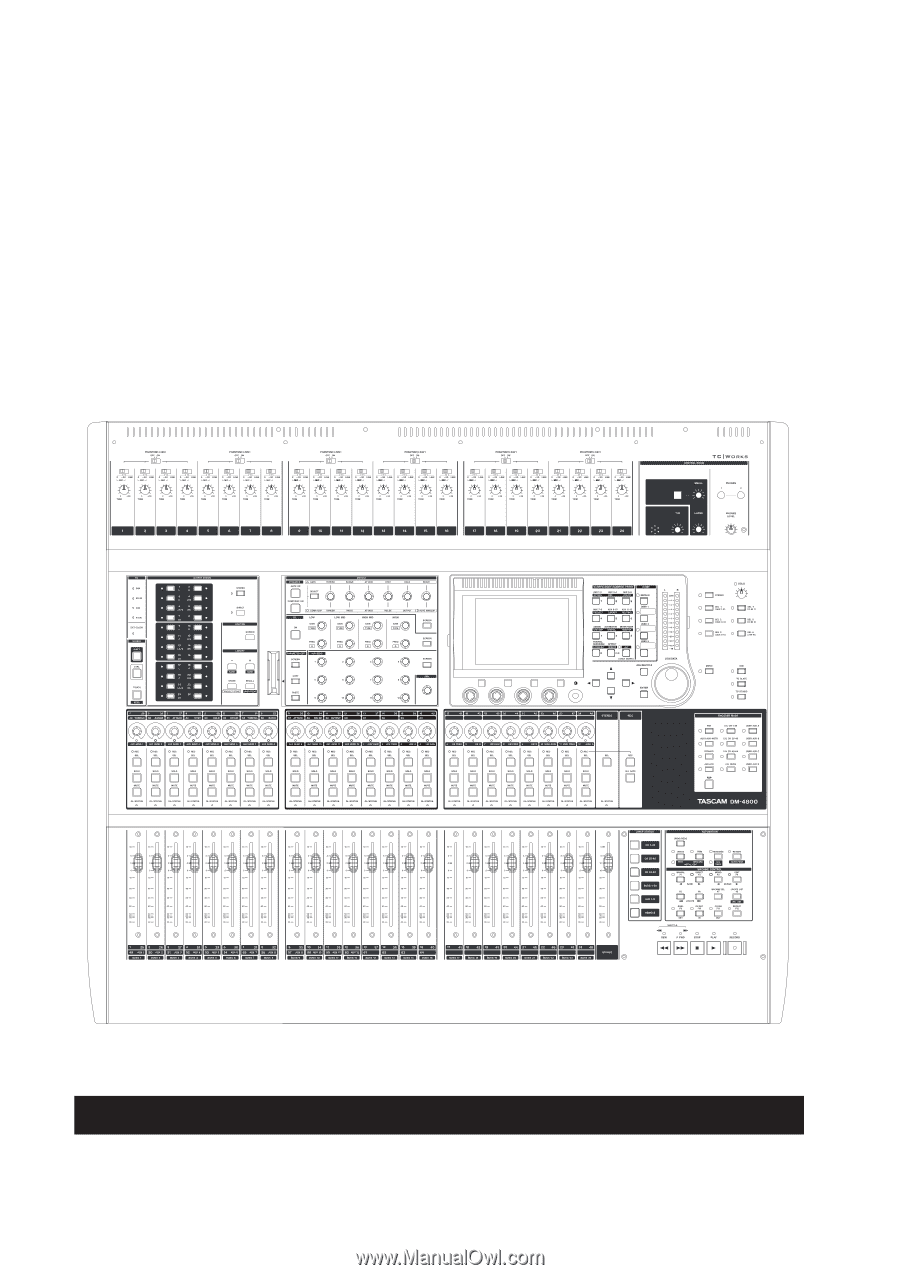
»
DM-4800
Digital Mixing Console
OWNER’S MANUAL
D00936910B