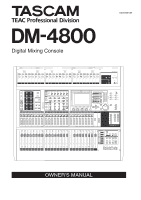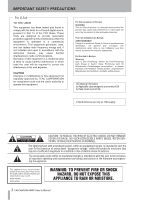Contents
TASCAM DM-4800
User’s Manual
5
Options
.......................................................................
42
SETUP screen
.............................................................
42
UPPER BAR DISPLAY
..............................................
42
LOCATE DISPLAY mode
.........................................
42
ENCODER OPERATION mode
................................
42
LIBRARY DIRECT KEY OPERATION
........................
42
OL/STATUS LED TYPE
.............................................
42
FADER SENSITIVITY
................................................
43
PREFERENCES
............................................................
43
Fader Auto MODULE Select
..................................
43
CH SOLO Key Auto MODULE Select
.....................
43
Select MODULE Return
..........................................
43
ST Link by SEL key
..................................................
43
SEL Key Follows Fader Layer Status
......................
43
Meter Follows SEL key
...........................................
43
Automation fader OFF
..........................................
44
Balance Level CENTER:0dB
....................................
44
AUX Mute follows CH Mute
.................................
44
Encoder Mode Follows Current Screen
................
44
Current Screen Follows Encoder Mode
................
44
BUSS PAN Follows ST PAN
.....................................
44
BUSS Link/BUSS PAN Mode are Linked
.................
44
SOLO
...........................................................................
44
MODE SELECT
........................................................
44
SOLO LINK
..............................................................
44
SOLO TYPE
.............................................................
44
INPLACE SOLO DEFEAT
..........................................
44
Utilities
.......................................................................
45
SWITCH utility
...........................................................
45
Talkback
.................................................................
45
Machine Control
....................................................
45
Other functions
......................................................
45
Polarity
...................................................................
45
GPI settings
................................................................
45
Making connections
..............................................
46
Setting the GPI
.......................................................
46
GPI CONFIG section
................................................
46
Selecting the type
..................................................
46
ON/OFF setting
.......................................................
47
TIME EVENT section
...............................................
47
Selecting the port
..................................................
47
Setting the time
.....................................................
47
Setting the type
.....................................................
47
ON/OFF setting
.......................................................
47
Editing the GPI EVENT LIST
...................................
47
3 : Connections
Analog connections
............................................
49
Mic/line connections
...............................................
49
Channel inserts
......................................................
49
2 TR IN
....................................................................
49
ASSIGNABLE RETURNS
...........................................
49
Analog outputs
.........................................................
50
STEREO OUT
...........................................................
50
ASSIGNABLE SENDS
...............................................
50
Monitoring (LARGE (BAL) & SMALL (BAL))
..........
50
Monitoring (STUDIO (BAL))
..................................
50
Digital connections
............................................
50
Digital audio I/O
......................................................
50
TDIF I/O
..................................................................
50
ADAT “lightpipe” OUT & IN
................................
50
CASCADE
...............................................................
50
Digital inputs and outputs
...................................
50
Digital I/O setup
......................................................
51
Digital inputs
........................................................
51
Mute Defeat
..........................................................
51
Stereo output
........................................................
51
Slot card configuration
....................................
52
IF-AN/DM
...............................................................
52
IF-AE/DM
...............................................................
52
IF-TD/DM
...............................................................
52
IF AD/DM
...............................................................
52
IF-FW/DM
...............................................................
52
IF-SW/DM
...............................................................
52
Cascade configuration
.....................................
53
Master/slave setting
..............................................
53
Making the cascade connection
...........................
53
Setting up the cascade
...........................................
53
Using the cascade
....................................................
54
Interlocked settings
..............................................
54
Interlocked operations
.........................................
54
Other connections
..............................................
55
MIDI connections (IN, OUT and THRU)
................
55
RS-422 serial control terminal
..............................
55
GPI terminal
..........................................................
55
TIME CODE
............................................................
55
WORD SYNC (IN and OUT/THRU)
.........................
55
TO METER
..............................................................
55
FOOT SW
...............................................................
55
USB
........................................................................
55
Power input
..........................................................
55
Clock setting
...........................................................
56
Fs MODE
................................................................
56
Checking the clock
................................................
56
Varispeed clocking
................................................
56
Clock change action
.............................................
56
Changing the clock
...............................................
57
Clock phase
...........................................................
57
OUT SPEED
............................................................
57
4 : Routing & assignment
Routing
......................................................................
59
Input routing
............................................................
59
Batch routing
........................................................
60
Flipping the channels
...........................................
60
Loopback options
.................................................
60
Digital input selection
..........................................
60
Output routing
........................................................
61
Slot card outputs
..................................................
61
Insert patching
.........................................................
61
Send/return linking
...............................................
62