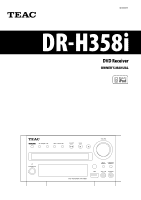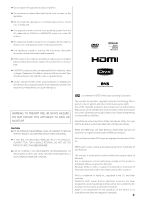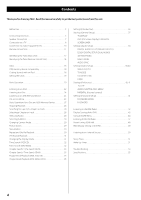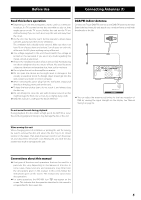TEAC DR-H358i Owners Manual
TEAC DR-H358i Manual
 |
View all TEAC DR-H358i manuals
Add to My Manuals
Save this manual to your list of manuals |
TEAC DR-H358i manual content summary:
- TEAC DR-H358i | Owners Manual - Page 1
Z 41008477 DR-H358i DVD Receiver OWNER'S MANUAL - TEAC DR-H358i | Owners Manual - Page 2
-SERVICEABLE PARTS INSIDE. REFER SERVICING TO QUALIFIED SERVICE PERSONNEL. 2) Keep these instructions. 3) Heed all warnings. 4) Follow all instructions 's instructions. 8) Do not install near any heat sources such as radiators, heat registers, stoves, or other apparatus (including amplifiers) - TEAC DR-H358i | Owners Manual - Page 3
earphones or headphones can cause hearing loss. is a trademark of DVD Format/Logo Licensing Corporation. WARNING: TO PREVENT FIRE OR SHOCK THE ELECTRONICS. NO USER SERVICEABLE PARTS ARE WITHIN. < IF YOU ARE EXPERIENCING PROBLEMS WITH THIS PRODUCT, CONTACT TEAC FOR A SERVICE REFERRAL. DO NOT USE - TEAC DR-H358i | Owners Manual - Page 4
you for choosing TEAC. Read this manual carefully to get DAB Radio 42 Display Setting of the DAB 43 Using the DAB Menu 44 Listening to the FM Radio 47 Preset Tuning (DAB/FM 48 RDS (Display Setting of the FM 49 Listening to an External Source 50 Sleep Timer 51 Wake Up Timer 51 Troubleshooting - TEAC DR-H358i | Owners Manual - Page 5
moisture. < Do not place the unit on the amplifier or receiver. < Do not open the cabinet as this manual in a safe place for future reference. DAB/FM Indoor Antenna Connect the T-type DAB/FM antenna to the DAB this manual. In this event, follow the instructions given on the screen. This manual only - TEAC DR-H358i | Owners Manual - Page 6
types available. Dipole: For use in marginal signal areas. This type of antenna is omni directional and should increase the strength of all DAB stations being received. Multi-element antenna: Also for use in marginal or poor signal areas. This type of antenna is directional and has high gain. This - TEAC DR-H358i | Owners Manual - Page 7
. Shorted wires can create a fire hazard or induce a failure in your equipment. Subwoofer Connect a subwoofer using a commercially-available RCA cable. Use a subwoofer with built-in amplifier referred to as a "powered subwoofer". 7 - TEAC DR-H358i | Owners Manual - Page 8
Connection to a TV Caution: < Switch off the power to all equipment before making connections. < Read the instructions of each component you intend to use with this unit. < Be sure to insert each plug securely. To prevent hum and noise, avoid bundling the - TEAC DR-H358i | Owners Manual - Page 9
be output from the HDMI terminal. < Select "ALL" or "PCM only" in the DIGITAL AUDIO SETUP (page 38). < To enjoy the digital surround audio from DVD-Video discs, connect the HDMI terminal to a surround amplifier and set the DIGITAL AUDIO SETUP to "ALL" (page 38). 9 - TEAC DR-H358i | Owners Manual - Page 10
Connection to Audio Equipments etc. Caution: < Switch off the power to all equipment before making connections. < Read the instructions of each component you intend to use with this unit. < Be sure to insert each plug securely. To prevent hum and noise, avoid bundling the - TEAC DR-H358i | Owners Manual - Page 11
from DVD-Video, CD and video CD is output from this terminal. Connect an amplifiers including local municipality, your waste disposal service or the place where you purchased < Either rechargeable or non-rechargeable batteries can be used. Refer to the precautions on their labels. < When the remote - TEAC DR-H358i | Owners Manual - Page 12
Identifying the Parts (Main Unit) A B C DE F G P O N M LK J I H 12 - TEAC DR-H358i | Owners Manual - Page 13
(G/J)/SELECT In FM mode, use this button to select stereo or monaural. In DAB mode, use this buttons to select a station. In DISC, USB or iPod can connect a portable audio player to this jack. L Remote control sensor Receives signals from the remote control unit. Point the remote control unit at this - TEAC DR-H358i | Owners Manual - Page 14
parameters of the unit. E ANGLE Use this button to select camera angles during DVD playback. F Search (m/,)/PRESET (+/-) In tuner mode, use these buttons to select RDS In FM mode, use this button to select an RDS mode. In DAB mode, use this button to change the information on the second line of the - TEAC DR-H358i | Owners Manual - Page 15
SELECT/FM MODE In FM mode, use this button to select stereo or monaural. In DAB mode, use this buttons to select a station. In DISC, USB or iPod mode to select the displayed subtitles during DVD playback. Note: To simplify explanations, instructions in this manual refer to the names of the buttons - TEAC DR-H358i | Owners Manual - Page 16
CD-EXTRA, and PHOTO CD discs < discs recorded in a color system other than PAL or NTSC Region Number of DVD Video discs DVD players and discs are designed with region numbers that dictate the regions in which a disc can be played. If the region number on the disc you want to play does not match the - TEAC DR-H358i | Owners Manual - Page 17
order to play. < This player is NOT compatible with multi-session discs. < The CD-ROM must be ISO 9660 soft, dry cloth. Example of Icons used on DVD discs Number of audio tracks recorded on the aspect ratio Disc recorded with multiple camera angles Region code < Never use such chemicals as - TEAC DR-H358i | Owners Manual - Page 18
your iPod/iPhone. < Hard disk drives, CD/DVD drives, and others connected via USB cannot be used. < The DR-H358i cannot copy, move, or delete files. < Playable iPod will not work with the DR-H358i or with the remote control unit, software update might solve the problem. Visit the Apple website and - TEAC DR-H358i | Owners Manual - Page 19
, the clock might be wrongly adjusted, and that may eventually affect the timer operation. No matter which RDS/DAB mode is selected, the unit receives time data and adjusts the clock. RDS/DAB Sync Off Select this to turn off the RDS/DAB sync function. 8 Press the CLOCK button. The clock starts. 19 - TEAC DR-H358i | Owners Manual - Page 20
the SOURCE button is pressed, the source changes as follows: FM Radio DAB Radio AUX1 Source AUX2 Source iPod DISC Source USB Source < The volume, and no effect on the recording signals. Dimmer < You can also select FM or DAB by pressing the TUNER button on the remote control unit once or twice. < - TEAC DR-H358i | Owners Manual - Page 21
function is on, the bass and treble sound level automatically set to "0". 2 Press the TONE button repeatedly to select Bass or Treble. DVS Ref (Reference mode): The width of the front sound image is defined by actual distance between your two speakers. DVS Wide (Wide mode): The width of the - TEAC DR-H358i | Owners Manual - Page 22
< The iPod is recharged when it is plugged into the dock and the DR-H358i is on. While the unit is on standby, the iPod is not recharged because from a connected iPod is output only from the video output terminals of DR-H358i. Hold down During playback, hold down the Search button (m or ,) and - TEAC DR-H358i | Owners Manual - Page 23
Menu operations Going back to the previous menu Repeat playback Press the MENU button. This button has the same functions as its iPod counterpart. Selecting the menu item Each time the REPEAT button is pressed, the repeat mode of iPod changes as follows: Repeat 1 (repeat one song) Repeat All ( - TEAC DR-H358i | Owners Manual - Page 24
DVD VCD CD MP3 WMA JPEG DIVX Listening to a Disc 1 3 5 24 1 Press the SOURCE if playback has not started automatically. 3 Insert the disc label side up. If a menu is shown on screen (some DVD or video discs may show such a menu), see "On-screen menu" on page 25-26. < In the case - TEAC DR-H358i | Owners Manual - Page 25
used. < Some flash memory players that charge from an USB terminal cannot be played back. < Hard disk drives, CD/DVD drives, and others connected via USB cannot be used. < The DR-H358i cannot copy, move, or delete files. < Playable format: FAT12, FAT16, FAT32 < NTFS, HFS, HFS+ cannot be used. < Max - TEAC DR-H358i | Owners Manual - Page 26
VCD MP3 WMA JPEG On-screen Menu (2) Video CDs with PBC When a Video CD (Version 2.0) or Super Video CD with Playback Control functions (PBC) is loaded, a menu will appear on the screen. MP3 and Windows Media-formatted audio files When a disc or USB is loaded, a list of directories appears - TEAC DR-H358i | Owners Manual - Page 27
data size. Press the Play/Pause button (y/J) to pause audio playback. Any DVD or video CD image is frozen. Press the Play/Pause button (y/J) again to Viewing the picture at full-screen size Stopping playback (Resume mode) (DVD only) or Press the Enter or Play/Pause button (y/J). < When viewing - TEAC DR-H358i | Owners Manual - Page 28
VCD CD MP3 WMA JPEG DIVX Searching for a part of a chapter or track DVD VCD CD MP3 WMA JPEG DIVX Selecting Audio Many DVD discs include audio in different languages, as well as stereo and multi-channel surround versions of the soundtrack. CDs and video CDs allow the left - TEAC DR-H358i | Owners Manual - Page 29
on screen. To zoom the picture, press the ZOOM button during playback. Each time the ZOOM button is pressed, the magnification level changes as follows: DVD, DivX, VCD: 2x 3x 4x 1/2 1/3 1/4 O JPEG: 100% 125% 150% 200% 75% 50% Off < You can shift the zoom point by pressing the Cursor buttons during - TEAC DR-H358i | Owners Manual - Page 30
newly-selected chapter/track/file will repeat. Repeat folder (MP3/WMA only) All the files in the folder will be played repeatedly. Repeat title (DVD only) The currently selected title will be played repeatedly. < If one of the following buttons is pressed, repeat mode will be canceled: STANDBY/ON - TEAC DR-H358i | Owners Manual - Page 31
button is pressed during playback, following information appears on the screen. DVD Elapsed time of the current title Remaining time of the current title time of the current track DT (Disc Time) Elapsed time of the disc DR (Disc Remain) Remaining time of the disc Display off (VCD only) DivX - TEAC DR-H358i | Owners Manual - Page 32
VCD CD Time Search (VCD/CD) You can start playback from the specified hour/minute. 1 During playback, press the TIME button. To search within the entire disc Press the TIME button once. "DT is highlighted on the screen. To search within the current track Press the TIME button twice. "TT is - TEAC DR-H358i | Owners Manual - Page 33
Chapter Search/ Time Search (DVD) Chapter Search/ Time Search (DivX) Chapter Search You can start playback from the beginning of the specified chapter. 1 During playback, press the TIME button. Chapter - TEAC DR-H358i | Owners Manual - Page 34
VCD CD Programmed Playback (DVD, VCD, CD) Up to 20 chapters/tracks can be programmed in the desired order. 1 If another source is selected, press the DISC button to select " - TEAC DR-H358i | Owners Manual - Page 35
MP3 WMA DIVX Programmed Playback (MP3, WMA, DIVX) 1 If another source is selected, press the SOURCE button to select "DISC Source" or "USB Source". 4 Highlight the first file in the programme list using the Cursor buttons. or < You can also select "DISC Source" or "USB Source" by using the - TEAC DR-H358i | Owners Manual - Page 36
Settings (Introduction) This chapter describes how to use the SETUP menu. Most settings and adjustments are required to be set when you first use the system. Using the SETUP menu, you can adjust the picture size, set a preferred language for audio, the OSD (On Screen Displays), and limit playback - TEAC DR-H358i | Owners Manual - Page 37
: You may need to read your television's manual in conjunction with this section in order to desired language for onscreen menus of DR-H358i from the following: ENGLISH (default) automatically played in Letter Box mode. < Depending on the DVD, 4:3 Letter Box may be selected automatically instead of - TEAC DR-H358i | Owners Manual - Page 38
is connected to an audio component such as amplifier/receiver, CD recorder or MD deck via the DIGITAL function is effective only when playing back a DVD disc recorded with Dolby Digital. This control to appear after the sound coming from the DR-H358i is heard. 3D PROCESSING This setting provides - TEAC DR-H358i | Owners Manual - Page 39
ensure that this is supported fully before turning on this option. < When your TV is not compatible with progressive scan, never select "PROGRESSIVE". No picture will be shown on the monitor. In case you select "PROGRESSIVE" by mistake, disconnect the connection of the DR-H358i and the TV, and - TEAC DR-H358i | Owners Manual - Page 40
connected to a PAL TV. AUTO Select this when the unit is connected to a MULTI TV. NTSC Select this when the unit is connected to an NTSC TV. AUDIO, < When you select a preferred language that is not recorded on the DVD, one of the recorded languages is automatically selected. < You can override the - TEAC DR-H358i | Owners Manual - Page 41
Setup) PARENTAL (Parental control) Playback of some DVD discs can be limited depending on the age "8". Notes: < The lower the level, the stricter the limitation. < If the rating of the loaded DVD disc is higher than the level you set, the system will require a password. Enter your password and - TEAC DR-H358i | Owners Manual - Page 42
. 2 Press the SCAN button. When the unit receives ensemble broadcast at selected frequency, the ensemble name will be displayed in the second line in a few seconds. 3 Press the TUNING button (. or /) to select the frequency of DAB-ensemble that contains the service (station) you want to listen to - TEAC DR-H358i | Owners Manual - Page 43
the second line of the display while listening to or tuning in a DAB station. Each time the INFO/REPEAT button is pressed, the information is be accurate. 3 Bitrate The bitrate and sound mode of the current receiving broadcast is displayed. 4 Signal level Signal strength display to check the - TEAC DR-H358i | Owners Manual - Page 44
button. < You can also activate the "Local scan" by using the SCAN button (page 42). 2 Full scan (Auto scan) The unit will scan all the DAB bands between 5A to 13F and add the channels found to the channel list. Try this If you want to search stations internationally or if - TEAC DR-H358i | Owners Manual - Page 45
In DAB menu mode, select "Manual tune". 4 DRC Use this option to set the Dynamic Range Control (DRC) value to be applied to received broadcasts. full dynamic range of the source volume. 2 Press the SELECT button. 1 In DAB menu mode, select "DRC". 2 Press the SELECT button. 3 Press the TUNING - TEAC DR-H358i | Owners Manual - Page 46
Press the SELECT button. 6 Main menu You can check the DAB software version and initialize the DAB settings. 1 In DAB menu mode, select "Main menu" (page 44). 2 of the channel list, and channels that are in the list but have no service in your area at the end. < The current setting is marked with a - TEAC DR-H358i | Owners Manual - Page 47
want to listen to (Auto selection). Auto Mode FM stereo broadcasts are received in stereo. Mono Mode To compensate for weak FM stereo reception, the TUNING button. Selecting stations which cannot be tuned automatically (Manual selection) When the TUNING button is pressed momentarily, the frequency - TEAC DR-H358i | Owners Manual - Page 48
stations. Automatic Memory Presetting (FM only) 1 Select "FM Radio" using the SOURCE button. Manual Memory Presetting (DAB/FM) 1 Tune in a station you want to listen to (page 44). 2 Press The station is stored. Up to 20 of the best received stations in your area will be stored automatically. 48 - TEAC DR-H358i | Owners Manual - Page 49
RDS (Display Setting of the FM) How to select preset stations (DAB/FM) 1 Select "FM Radio" or "DAB Radio" using the SOURCE button. The Radio Data System (RDS) is a broadcasting service which allows stations to send additional information along with the regular radio programme signal. 1 Tune in an - TEAC DR-H358i | Owners Manual - Page 50
distorted. If this is the case, reduce the volume of the mini player until the distortion stops and then adjust the volume level of the DR-H358i to a comfortable listening level. < You can also select "AUX1 Source" or "AUX2 Source" by pressing the AUX button on the remote control unit once or - TEAC DR-H358i | Owners Manual - Page 51
Sleep Timer Wake Up Timer (1) The power can be switched off after a specified amount of time. The unit can be programmed to turn on at a specified time. Press the SLEEP button repeatedly until desired time appears on the display. SLEEP-10, 20, 30, 60 or 90 The power will be switched off 90 (60, - TEAC DR-H358i | Owners Manual - Page 52
set an USB memory device. To listen to the FM, select "FM Radio" using the SOURCE button and tune in a station. To listen to the DAB, select "DAB Radio" using the SOURCE button and tune in a station. 8 Press the STANDBY/ON button to turn the unit off (standby). "Off" starts blinking. 6 Press - TEAC DR-H358i | Owners Manual - Page 53
Troubleshooting (1) If you have problems with your system, look through this chart and see if you can solve the problem yourself before calling your dealer or TEAC service center. General No power. e Check the connection to the AC power supply. Check and make sure the AC source is not a switched - TEAC DR-H358i | Owners Manual - Page 54
solve the problem, try the following procedure to reset the internal micro-computer. 1. Turn the unit on. Display goes out or displays "Service not available". e This may occur if a broadcaster changes the label of a service or removes a label whilst you are listening to it. The DR-H358i will try - TEAC DR-H358i | Owners Manual - Page 55
(DVD) Video signal-to noise ratio More than 50 dB (DVD) DAB/FM antenna x 1 Remote control unit (RC-1240) x 1 Batteries (AAA, R03, UM-4) x 2 iPod dock x 1 Dock adapter x 2 RCA video cable x 1 Owner's manual (this document) x 1 Warranty card x 1 HDMI output Jack HDMI 19 pin (version 1.2a) Amplifier - TEAC DR-H358i | Owners Manual - Page 56
Z TEAC CORPORATION TEAC AMERICA, INC. TEAC CANADA LTD. TEAC MEXICO, S.A. DE C.V. TEAC UK LTD. TEAC EUROPE GMBH 1-47 Ochiai, Tama-shi, Tokyo 206-8530 Japan Phone: (042) 356-9156 7733 Telegraph Road, Montebello, California 90640 U.S.A. Phone: (323) 726-0303 5939
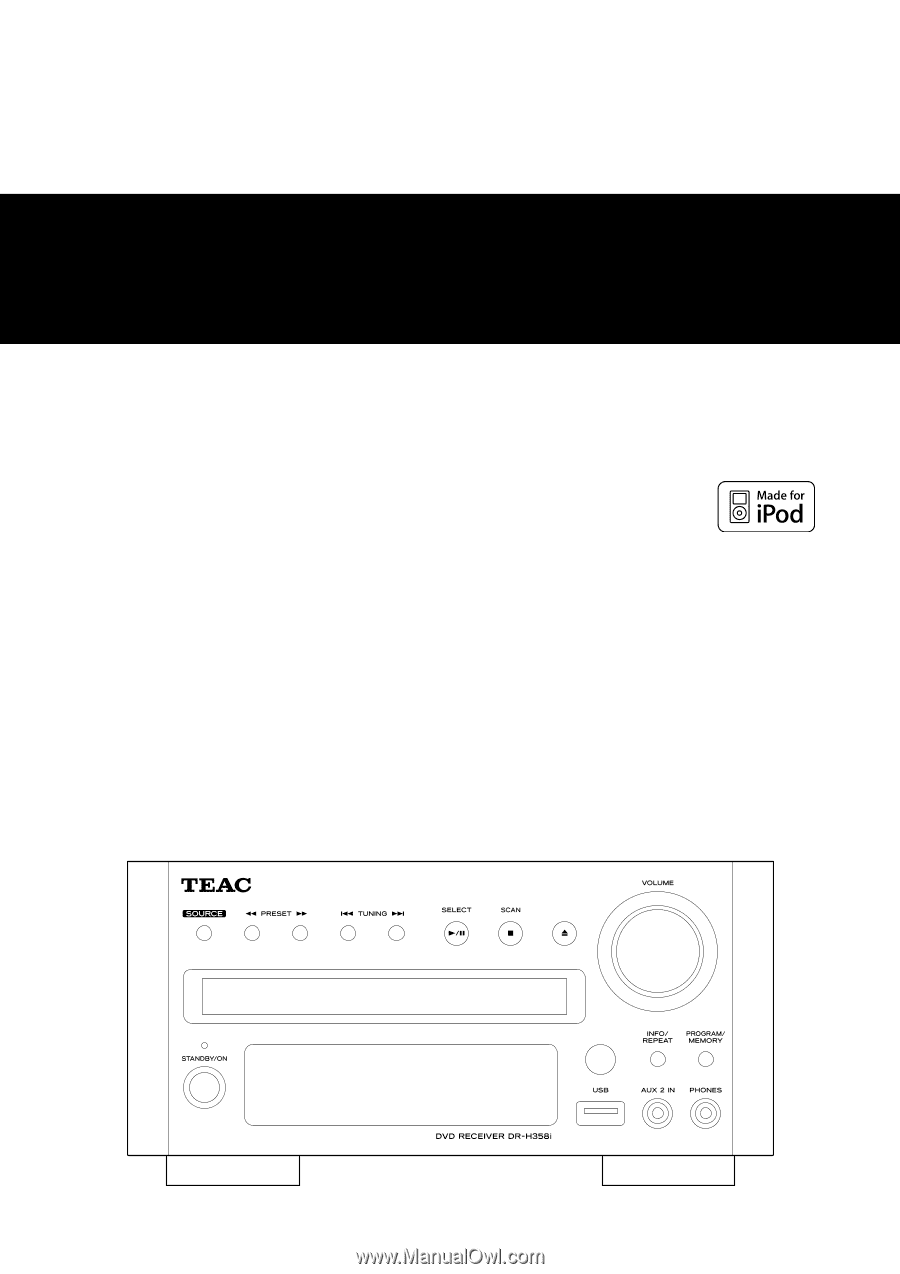
41008477
Z
DR-H358i
DVD Receiver
OWNER’S MANUAL