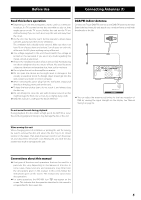TEAC DR-H358i Owners Manual - Page 10
Connection to Audio Equipments etc., Remote Control Unit, Cassette tape deck etc.
 |
View all TEAC DR-H358i manuals
Add to My Manuals
Save this manual to your list of manuals |
Page 10 highlights
Connection to Audio Equipments etc. Caution: < Switch off the power to all equipment before making connections. < Read the instructions of each component you intend to use with this unit. < Be sure to insert each plug securely. To prevent hum and noise, avoid bundling the signal interconnection cables together with the AC power cord or speaker cables. F G E D Optical digital cable RCA cable Cassette tape deck etc. Digital audio device (CD recorder, MD deck, etc.) 10

10
Connection to Audio Equipments etc.
E
D
F
G
Optical digital cable
Cassette tape deck etc.
Digital audio device
(CD recorder, MD deck, etc.)
RCA cable
Caution:
<
Switch off the power to all equipment before making connections.
<
Read the instructions of each component you intend to use with this unit.
<
Be sure to insert each plug securely. To prevent hum and noise, avoid bundling the signal
interconnection cables together with the AC power cord or speaker cables.