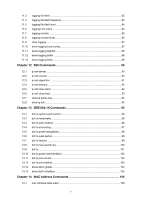15.22
show system-info
....................................................................................................
135
15.23
show image-info
.....................................................................................................
136
15.24
show running-config
...............................................................................................
136
15.25
show startup-config
................................................................................................
137
15.26
show system-time
...................................................................................................
137
15.27
show system-time dst
.............................................................................................
138
15.28
show system-time ntp
.............................................................................................
138
15.29
show cable-diagnostics interface gigabitEthernet
..................................................
139
15.30
show cpu-utilization
................................................................................................
139
15.31
show memory-utilization
.........................................................................................
140
Chapter 16
Ethernet Configuration Commands
...............................................
141
16.1
interface gigabitEthernet
........................................................................................
141
16.2
interface range fastEthernet | gigabitEthernet
........................................................
141
16.3
description
..............................................................................................................
142
16.4
shutdown
................................................................................................................
143
16.5
flow-control
.............................................................................................................
143
16.6
duplex
.....................................................................................................................
144
16.7
jumbo-size
..............................................................................................................
145
16.8
speed
......................................................................................................................
145
16.9
storm-control
...........................................................................................................
146
16.10
bandwidth
...............................................................................................................
147
16.11
clear counters
.........................................................................................................
148
16.12
show interface status
..............................................................................................
148
16.13
show interface counters
..........................................................................................
149
16.14
show interface configuration
...................................................................................
149
16.15
show storm-control
.................................................................................................
150
16.16
show bandwidth
......................................................................................................
151
Chapter 17
QoS Commands
...............................................................................
152
17.1
qos
..........................................................................................................................
152
17.2
qos cos
...................................................................................................................
152
17.3
qos dscp
.................................................................................................................
153
17.4
qos queue cos-map
................................................................................................
154
17.5
qos queue dscp-map
..............................................................................................
155
17.6
qos queue mode
.....................................................................................................
156
17.7
show qos interface
..................................................................................................
157
17.8
show qos cos-map
..................................................................................................
157
17.9
show qos dscp-map
................................................................................................
158
17.10
show qos queue mode
...........................................................................................
158
VII