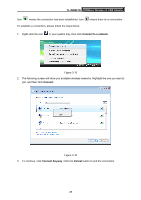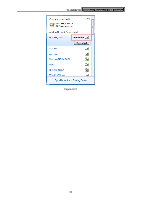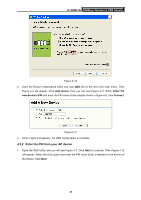TP-Link TD-W300KIT User Guide - Page 39
QSS Configuration
 |
View all TP-Link TD-W300KIT manuals
Add to My Manuals
Save this manual to your list of manuals |
Page 39 highlights
TL-WN821N 300Mbps Wireless N USB Adapter Chapter 4. QSS Configuration QSS (Quick Secure Setup) function allows you to add a new wireless device to an existing network quickly. If the wireless card supports QSS (Quick Secure Setup) or Wi-Fi Protected Setup (WPS), you can establish a wireless connection between wireless card and router using either Push Button Configuration (PBC) method or PIN method. ) Note: QSS function is not supported in Windows 7 OS. First, the QSS software should be installed. Insert the Resource CD into your CD-ROM drive, and the Figure 4-1 will appear. To continue, select the TL-WN821N.There will be a menu including: Install Driver & Utility, QSS Installation and User Guide. Figure 4-1 Next, select QSS Installation to load the following screen. 33