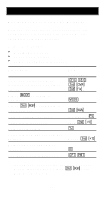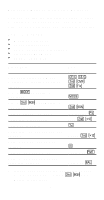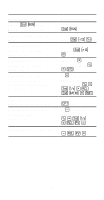Texas Instruments BA-35 Quick Reference Guide - Page 29
Linear Regression, Intercept/Slope, Correlation, Predicted Value
 |
UPC - 033317176960
View all Texas Instruments BA-35 manuals
Add to My Manuals
Save this manual to your list of manuals |
Page 29 highlights
Linear Regression 0 { (Intercept/Slope)-Enables you to display the y-intercept and slope of the representative line. To display the y-intercept (b), press 0 {; to display the slope (a), press w after you display the y-intercept. 0 d (Correlation)-Calculates the correlation between the x and y values in a set of data points. 0 T, 0 Q (Predicted Value)-After you enter an x value, you can press 0 Q to display the y value that corresponds with that x on the best straight line through the data points entered. Similarly, after you enter a y value, you can press 0 T to display the corresponding x value. 29

29
Linear Regression
0
{
(Intercept/Slope)
—Enables you to
display the y-intercept and slope of the
representative line. To display the y-intercept
(b), press
0
{
; to display the slope (a),
press
w
after you display the y-intercept.
0
d
(Correlation)
—Calculates the
correlation between the x and y values in a set
of data points.
0
T
,
0
Q
(Predicted Value
)—After you
enter an x value, you can press
0
Q
to
display the y value that corresponds with that x
on the best straight line through the data points
entered. Similarly, after you enter a y value, you
can press
0
T
to display the corresponding x
value.