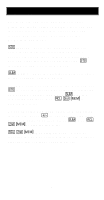Texas Instruments BA-35 Quick Reference Guide - Page 6
Arithmetic Operations
 |
UPC - 033317176960
View all Texas Instruments BA-35 manuals
Add to My Manuals
Save this manual to your list of manuals |
Page 6 highlights
Arithmetic Operations Entering Numbers 6 - ? (Digits)-Enter digits into the display. You can enter a maximum of 10 digits and a decimal point. A (Decimal Point)-Enters a decimal point. @ (Change Sign)-Changes the sign of the number in the display. To enter a negative number, first enter the number as a positive value and then press @. Arithmetic Keys p, o, n, m-Perform the arithmetic operations of addition, subtraction, multiplication, and division. l (Equals)-Completes all pending operations and displays the result of a calculation. 6

6
Arithmetic Operations
Entering Numbers
6
-
?
(Digits)
—Enter digits into the display.
You can enter a maximum of 10 digits and a
decimal point.
A
(Decimal Point)
—Enters a decimal point.
@
(Change Sign)
—Changes the sign of the
number in the display. To enter a negative
number, first enter the number as a positive
value and then press
@
.
Arithmetic Keys
p
,
o
,
n
,
m
—Perform the arithmetic
operations of addition, subtraction,
multiplication, and division.
l
(Equals)
—Completes all pending operations
and displays the result of a calculation.