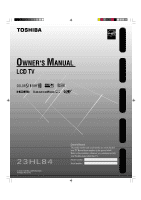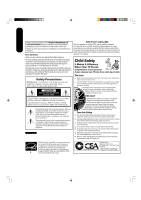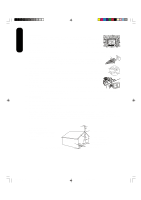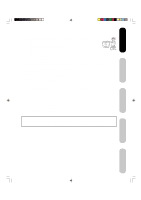Toshiba 23HL84 User Manual
Toshiba 23HL84 Manual
 |
View all Toshiba 23HL84 manuals
Add to My Manuals
Save this manual to your list of manuals |
Toshiba 23HL84 manual content summary:
- Toshiba 23HL84 | User Manual - Page 1
ENER Y STAR PARTNER Introduction Connecting your TV Setting up your TV Using the TV's Features Appendix 23HL84 J3R50121A(E)Cover 1 12/08/2004, 10:48 AM - Toshiba 23HL84 | User Manual - Page 2
to the wall (but never screw anything directly into the TV). Carefully read and understand the other enclosed instructions for proper use of this product. Do not allow children to climb on or play with furniture and TVs. Avoid placing any item on top of your TV (such as a VCR, remote control, or - Toshiba 23HL84 | User Manual - Page 3
The Toshiba 23HL84, LCD TV Combination complies , the user is encouraged instructions should be adhered to. 4. FOLLOW INSTRUCTIONS All operating and use instructions should be followed. 5. CLEANING Unplug this unit from the wall this unit on an unstable cart, stand, tripod, bracket, or table. The - Toshiba 23HL84 | User Manual - Page 4
the manufacturer's instructions have been adhered unplug it from the wall outlet and disconnect the Code (NEC), ANSI/NFPA 70, provides information with respect to proper grounding of the mast and supporting CODE NEC-NATIONAL ELECTRICAL CODE S2898A GROUND CLAMP ELECTRIC SERVICE EQUIPMENT POWER SERVICE - Toshiba 23HL84 | User Manual - Page 5
completion of any service or repairs to this unit, ask the service technician to perform wall outlet. Failure to do so may cause a product damage. Read the owner's manual of the other equipment carefully and follow the instructions when making any connections. 23 TV Using the TV's Features Appendix J3R50121A(E)P02-10 - Toshiba 23HL84 | User Manual - Page 6
surface such as a wobbling table or inclined stand. Doing so may damage the unit. s When you place this unit near a TV, radio, or VCR, the playback picture from the TV, radio, or VCR. Notes on cleaning Clean only with a soft, dry, lint-free cloth. Notes on LCD s The color LCD is manufactured using - Toshiba 23HL84 | User Manual - Page 7
player code tables 19 Learning about the remote control 21 Starting setup 22 Changing the on-screen display language ......... 22 Adding channels to the TV's memory 23 Progoramming channels automatically 23 Adding and erasing channels manually 23 Changing channels 23 Using the TV's Features - Toshiba 23HL84 | User Manual - Page 8
Remote sensor Back Back panel (right) Left side You can adjust the angle of the TV screen 5˚ forward or 15˚ backward from vertical. Hold base of TV white adjusting the angle. Side panel HEADPHONE AUDIO-2 IN AC power cord Back panel (left) J3R50121A(E)P02-10 HDMI IN PC IN ColorStream HD - Toshiba 23HL84 | User Manual - Page 9
TV far enough from the walls to allow proper ventilation. Inadequate ventilation may cause overheating, which may damage the TV. Connecting your TV If channel. If you look at the rear panel of the TV, you will see that the terminals are color coded in the same manner as the cables. • S-video cables - Toshiba 23HL84 | User Manual - Page 10
company. Option 1: For Subscribers to Basic Cable TV Service For basic cable service not requiring a Converter/Descrambler box, connect the incoming you use a converter box with your TV, there may be features that you cannot program using the remote control, such as labeling channels, blocking - Toshiba 23HL84 | User Manual - Page 11
can use a standard video cable instead of the S-video cable, but the picture quality will decrease. If you use an S-video cable between the TV and DVD player/satellite receiver, make the audio connections but remove the standard video cable. Do not connect both an S-video and a standard video cable - Toshiba 23HL84 | User Manual - Page 12
TV is capable of using ColorStream (component video). Connecting your TV to a component video compatible DVD player, such as a Toshiba of component video cables • one pair of standard audio cables Note: The ColorStream HD jacks can/ be used with Progressive (480p, 720p) and Interlaced (480i, 1080i - Toshiba 23HL84 | User Manual - Page 13
3 CH 4 IN OUT VIDEO L R AUDIO Rear lower right of TV You will need: • three coaxial cables • two sets of standard A/V cables • one set of standard audio cables • one set of component video cables Note: For HDMI connection see page 15. The ColorStream HD jacks and HDMI jacks can be used with - Toshiba 23HL84 | User Manual - Page 14
allows you to use an audio amplifier and external speakers, and adjust the audio level using the TV's remote control. To control the audio, turn on the TV and the stereo amplifier, and turn off the TV's built-in speakers (see "Turning off the built-in speakers" on page 42). Amplifier LINE IN LR - Toshiba 23HL84 | User Manual - Page 15
device VIDEO AUDIO LR IN DVI OUT OUT VIDEO AUDIO LR IN OUT HDMI OUT Rear lower right of TV Rear lower right of TV Setting up your TV Using the TV's Features Appendix HDMI, the HDMI logo, and High-Definition Multimedia Interface are trademarks or registered trademarks of HDMI Licensing - Toshiba 23HL84 | User Manual - Page 16
PC IN jacks of the TV. Press TV/VCR and number button 5 on the remote control to select PC mode. Switch on the computer. The TV can be operated as the computer monitor. Rear lower right of TV You will need: • one VGA cable Monitor Display modes MODE Resolution VGA 640x480 SVGA 800x600 SVGA 800x600 - Toshiba 23HL84 | User Manual - Page 17
TV Setting up your TV Using the remote control Preparing the remote control for use With the remote control, you can operate your TV, most cable TV converters/satellite receivers, VCR and DVD player models together, even if they are different brands. If you will be using your TV with a Toshiba - Toshiba 23HL84 | User Manual - Page 18
VCRs and DVD players. To control cable TV converters/ satellite receivers, VCRs and DVD players other than Toshiba models, you must follow the steps below to program your remote control. 1. Refer to the code tables (on pages 19 and 20) to find the corresponding code for your brand. If more than one - Toshiba 23HL84 | User Manual - Page 19
TV Setting up your TV Cable TV converter/satellite receiver, VCR and DVD player code tables [For CBL/SAT Mode] CABLE Box Brand Code Brand Code Brand Code 013, 016 Brand Realistic Samsung Sony Star Choice Star Trak STS Toshiba Uniden Zenith Code 030 059 014, 055 057 025, 026, 037, 054 024 - Toshiba 23HL84 | User Manual - Page 20
Tandy TV/VCR Combo Brand Code Action GE Goldstar Panasonic 078 059, 062 065 065 Brand Precision Quasar Realistic Sony Code 072 018, 051, 053, 073, 079 007 Brand Code Tashiko Tatung Teac Technics Teknika Toshiba Totevision Unitec Unitech Vector Research Video Concepts Wards White - Toshiba 23HL84 | User Manual - Page 21
TV Learning about the remote control POWER turns the TV on and off SLEEP programs the TV to turn off at a set time (page 39) Recall TV/Video POWER TV/VIDEO selects the video input source (page 29) CH v and w cycles through programmed channels (page 23) TV sizes: Natural, TheaterWide 1, 2, 3, - Toshiba 23HL84 | User Manual - Page 22
EXIT button in the process of "AUTO SETUP" the STARTING SETUP stops and changes to the TV screen. After you have installed the batteries and programmed the remote control, you need to set some preferences on the TV using the menu system. You can access the menu system with the buttons on the - Toshiba 23HL84 | User Manual - Page 23
manually After you have programmed the channels automatically, you can add or erase specific channels manually. To add or erase channels manually TV or CH v or w on the remote control. To change to a specific HD Setting up your TV Using the TV's Features Appendix J3R50121A(E)P17-24 23 23 12/08 - Toshiba 23HL84 | User Manual - Page 24
previous channel will be displayed. Each time you press CH RTN, the TV will switch back and forth between the two channels. Programming your favorite To select your favorite channels: Press the FAV v w buttons on the remote control to select your favorite channels. The FAV v w buttons will not - Toshiba 23HL84 | User Manual - Page 25
TV Using the LOCKS menu The V-Chip feature is available only for the U.S. V-Chip system. The Canadian V-Chip system is not supported the NEW PASSWORD menu. 5. Use the Channel Number buttons (0-9) to enter a new code. Press ENTER. 6. Enter the password again to confirm it, and then press ENTER. - Toshiba 23HL84 | User Manual - Page 26
V-CHIP. LOCKS • Press or to highlight ON to enable V-Chip program blocking V-CHIP SET V- C H I P ON T V R AT I N G OFF OFF / TV-Y / TV-Y7 / TV-G TV-PG / TV-14 / TV-MA M O V I E R AT I N G OFF by rating. • Press or to highlight OFF to :SELECT :ADJUST disable V-Chip program blocking by - Toshiba 23HL84 | User Manual - Page 27
specific channels. You will not be able to tune locked channels unless you clear the setting. You can choose to lock up to nine TV VIDEO+ OFF • VIDEO +: Locks VIDEO1, PANEL LOCK NEW PASSWORD OFF VIDEO2, COLORSTREAM HD, :SELECT :ADJUST HDMI, PC, channel 3 and channel 4. This option should be - Toshiba 23HL84 | User Manual - Page 28
that the GameTimer is LOCKS operating. When the programmed time is reached, the TV will change LOCK CH LOCK VIDEO LOCK OFF GAME TIMER OFF OFF / 30 a gun type of joy-stick at an on-screen target may not work on this TV. • To deactivate the GameTimer, set the VIDEO LOCK to OFF (see "Locking the - Toshiba 23HL84 | User Manual - Page 29
" on page 9). SOURCE SELECTION 0. ANT 1. VIDEO1 2. VIDEO2 3. ColorStream HD 4. HDMI 5. PC SELECT:[0-5] Pressing TV/VIDEO on the remote control displays the current signal source (press TV/VIDEO again or 0-5 to change) TV/Video Channel Numbers Menu/ Enter Exit Note: The character will change as - Toshiba 23HL84 | User Manual - Page 30
VIDEO LABEL :SELECT OFF / OFF / SET :ADJUST OPTION 1.VIDEO1 2.VIDEO2 3.ColorStream HD 4.HDMI - / VCR / DVD / DTV - SAT / CBL - - :SELECT to normal viewing. SETUP LANGUAGE CLOCK SET TV / CABLE CH PROGRAM ADD / ERASE :SELECT SETUP LANGUAGE CLOCK SET TV / CABLE CH PROGRAM ADD / ERASE :SELECT - Toshiba 23HL84 | User Manual - Page 31
every day at the same time to the same channel until you clear the ON TIMER. To set the on timer: (Example: Turning on the TV to channel 012 at 6:30 AM, DAILY) 1. Set the clock, if you have not already done so (see above). 2. Press MENU, and then press or - Toshiba 23HL84 | User Manual - Page 32
the picture size by selecting PICTURE SIZE in the SETUP menu. Conventional (4:3) picture on a conventional TV screen Conventional (4:3) picture in Natural size on your wide-screen TV TheaterWide 1 picture size (for 4:3 format programs) • The picture is non-uniformly enlarged-the center of the - Toshiba 23HL84 | User Manual - Page 33
Introduction Connecting your TV TheaterWide 2 picture size (for letter box programs) • The entire picture is uniformly enlarged-it is stretched the same amount both wider and taller (retains its original - Toshiba 23HL84 | User Manual - Page 34
and 3 only) 1. Press PIC SIZE to select the TheaterWide 2 or 3 mode. 2. Press MENU, and then 20 : TO ADJUST • To lower the picture, press w. Note: You can scroll the picture in TheaterWide 2 and TheaterWide 3 only. The scroll amounts are as follows: • 480i/480p signal source: Wide 1 : Not - Toshiba 23HL84 | User Manual - Page 35
Using the ASPECT feature When the ASPECT feature is set to ON and the TV receives a 480i signal, the picture size is automatically selected (as described size (automatically selected when ASPECT is ON) Natural Full TheaterWide 2 User-set mode If the signal does not include aspect information, - Toshiba 23HL84 | User Manual - Page 36
quality to your personal preferences, including the brightness, contrast, color, tint, and sharpness. The qualities you choose will be stored automatically in your TV 's memory so you can recall them at any time. To adjust the picture quality: 1. Press MENU, then press or to display the PICTURE - Toshiba 23HL84 | User Manual - Page 37
Introduction Connecting your TV Selecting the color temperature Change the picture quality by selecting from press . PICTURE COLOR TEMPERATURE RESET :SELECT COOL :ADJUST Menu Exit Menu Setting up your TV Using the TV's Features Appendix J3R50121A(E)P32-39 37 37 12/08/2004, 10:51 AM - Toshiba 23HL84 | User Manual - Page 38
during PC mode. The PC monitor Menu will appear on the upper left of the TV screen. Each time you press MENU, the PC Monitor Menu will change as follows: . If the result after the automatic adjustment is not satisfying, manual correction is possible. RED/GREEN/BLUE: To adjust the color temperature - Toshiba 23HL84 | User Manual - Page 39
sleep timer: Repeatedly press SLEEP on the remote control to set the length of time until the TV turns off. The clock will increase 10 minutes of programs and videos that are closed-captioned (usually identified in your local TV listing as "CC"). • Text-An on-screen display of information not - Toshiba 23HL84 | User Manual - Page 40
in the left channel, depending on the item selected. 40 Recall Menu Exit Mute Note: A second audio program (SAP) can be heard only on those TV stations that offer it. For example, a station might broadcast music as a second audio program. If you have SAP on, you will see the current program - Toshiba 23HL84 | User Manual - Page 41
StableSound® feature: Highlight OFF in step 3 above. Using the Dolby® Virtual surround feature The Dolby Virtual surround feature allows you to listen to your TV in just like a surround sound mode. To turn on the Dolby Virtual surround feature: 1. Press MENU, then press or to display the AUDIO menu - Toshiba 23HL84 | User Manual - Page 42
adjust the item. Turning off the built-in speakers Use this feature to turn the TV speakers off when you connect an audio system (page 14). To turn off the See page 15 for details on connecting an HDMI or a DVI device to the TV 's HDMI input. If you connect a DVI device, to hear audio you must also - Toshiba 23HL84 | User Manual - Page 43
lamp may be at the end of its life. Contact your nearest service center. SETUP CLOSED CAPTION PICTURE SIZE PICTURE SCROLL CINEMA MODE ASPECT BACK power cord from the wall outlet to prevent the TV from turning on in your absence. Setting up your TV Using the TV's Features Appendix J3R50121A(E) - Toshiba 23HL84 | User Manual - Page 44
Appendix Troubleshooting Before calling a service technician, please check the following table for a possible cause of the symptom and some solutions. Symptom TV will not turn on No picture, no sound No sound, picture OK Poor sound, picture OK Poor picture, sound OK Poor reception of broadcast - Toshiba 23HL84 | User Manual - Page 45
Connecting your TV Specifications Notes: • This model complies with the specifications listed below. • Designs and specifications are subject to change without notice. • This model may not be compatible with features and/or specifications that may be added in the future. Television LCD panel - Toshiba 23HL84 | User Manual - Page 46
owner's manual thoroughly before operating this LCD TV. Complete and mail the enclosed product registration card or register your product on-line at www.tacp.toshiba.com/service as soon as possible. By registering your product you will enable TACP to bring you new products specifically designed to - Toshiba 23HL84 | User Manual - Page 47
after following all of the operating instructions in this manual and checking the "Troubleshooting" section, you find that service is needed: (1) To find the nearest TCL Authorized Service Depot, visit TCL's web site at www.toshiba.ca. (2) Present your bill of sale or other proof of purchase to the - Toshiba 23HL84 | User Manual - Page 48
Division TEL.: (905) 470-5400 Service Centers: TORONTO: 191 McNABB STREET, MARKHAM, ONTARIO, L3R 2500 ColorStream, FST Pure, TheaterWide and StableSound are registered trademarks of Toshiba America Consumer Products, L.L.C. GameTimer is trademarks of Toshiba America Consumer Products, L.L.C.
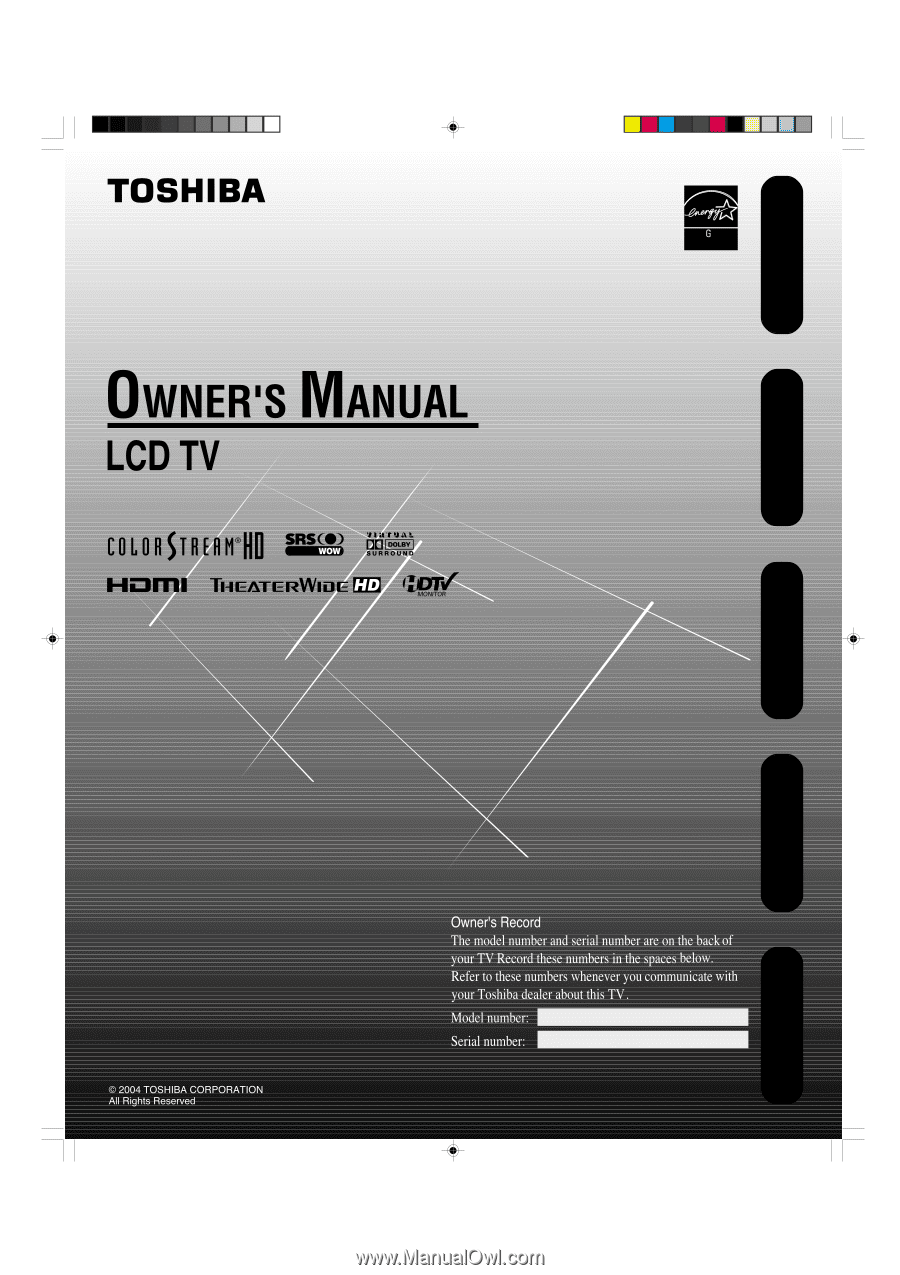
23HL84
Introduction
ENER
Y STAR
PARTNER
Connecting your TV
Setting up your TV
Using the TV’s Features
Appendix
J3R50121A(E)Cover
12/08/2004, 10:48 AM
1