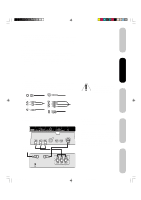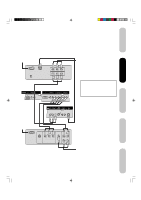Toshiba 23HL84 User Manual - Page 11
Connecting a DVD player/satellite receiver, and a VCR
 |
View all Toshiba 23HL84 manuals
Add to My Manuals
Save this manual to your list of manuals |
Page 11 highlights
Introduction Connecting your TV Connecting a DVD player/satellite receiver and a VCR This connection allows you to watch DVD/satellite, VCR, or TV programs. You can record from the satellite receiver and TV, as well as record one TV channel while watching another channel. DVD player / Satellite Receiver Satellite IN OUT to TV VIDEO OUT AUDIO L R S-VIDEO You will need: • three coaxial cables • two sets of standard A/V cables • one S-video cable Note: You can use a standard video cable instead of the S-video cable, but the picture quality will decrease. If you use an S-video cable between the TV and DVD player/satellite receiver, make the audio connections but remove the standard video cable. Do not connect both an S-video and a standard video cable to VIDEO1 at the same time or the picture performance will be unacceptable. Stereo VCR IN from ANT OUT to TV CH 3 CH 4 IN OUT VIDEO L R AUDIO Rear lower left of TV/DVD Setting up your TV Using the TV's Features Appendix J3R50121A(E)P11-16 11 11 12/08/2004, 11:56 AM