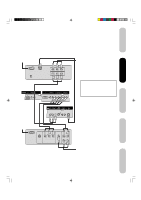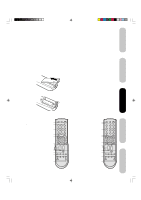Toshiba 23HL84 User Manual - Page 16
Connecting a PC Personal Computer - resolution
 |
View all Toshiba 23HL84 manuals
Add to My Manuals
Save this manual to your list of manuals |
Page 16 highlights
Connecting your TV Connecting a PC (Personal Computer) Before you connect this TV to your PC, change the adjustment of your PC's Resolution and Refresh rate. See "Monitor Display modes" at right. Connect one end of a (male to male) VGA cable to the video card of the computer and the other end to the VGA connector PC at the back of the TV. Fix the connectors firmly with the screws on the plug. In case of a Multimedia computer, connect the audio cables to the audio outputs of your Multimedia computer and to the AUDIO L and R connectors of the PC IN jacks of the TV. Press TV/VCR and number button 5 on the remote control to select PC mode. Switch on the computer. The TV can be operated as the computer monitor. Rear lower right of TV You will need: • one VGA cable Monitor Display modes MODE Resolution VGA 640x480 SVGA 800x600 SVGA 800x600 XGA 1024x768 Refresh rate 60Hz 56.3Hz 60.3Hz 60Hz To return to TV mode: Press TV/VCR again. Notes: • The current signal source does not display when you return to TV mode. • The form of a character of OSD in PC mode differ from TV mode. To PC J3R50121A(E)P11-16 16 16 12/08/2004, 10:49 AM