Toshiba 36A40 Owners Manual - Page 25
Listening to second language
 |
View all Toshiba 36A40 manuals
Add to My Manuals
Save this manual to your list of manuals |
Page 25 highlights
Set up Preparation Reference Section Advanced Operation Basic Operation Listening to second language 1 When the TV receives a SAP broadcast, the word "SAP" is displayed on the screen. STEREO SAP 2 Press MENU until the Audio menu is displayed on the screen. 3 Press t or s until "MTS" is displayed in purple. If a SAP broadcast is received, "SAP" will be displayed in yellow. 4 Press T or S until "SAP" is displayed in purple. You will hear only the second language from the left and right speakers. TV 6 MTS: [STR]SAP MONO BASS - + TREBLE - + BALANCE - + SURROUND: [ON]OFF MOVE[t s] SELECT[T S] MTS: STR[SAP]MONO BASS - + TREBLE - + BALANCE - + SURROUND: [ON]OFF MOVE[t s] SELECT[T S] 25
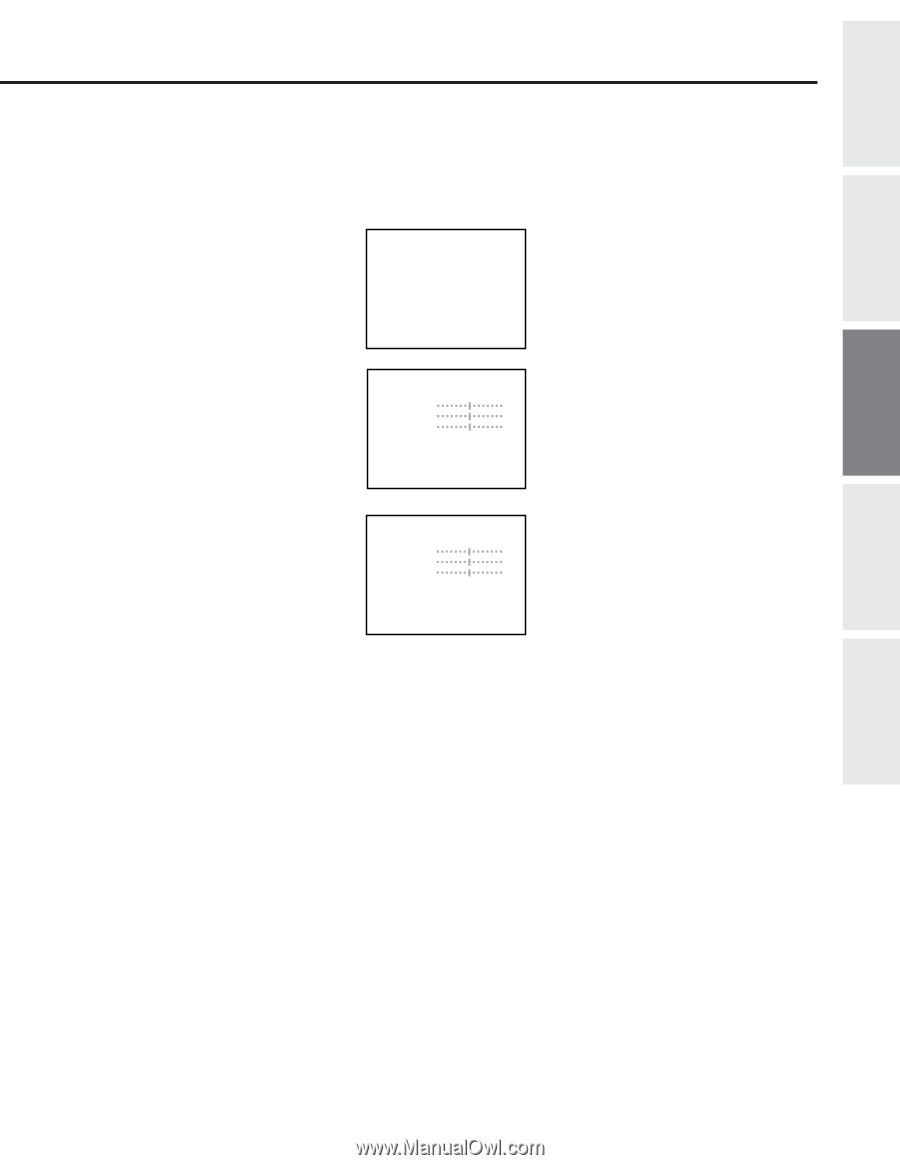
25
Set up
Preparation
Basic Operation
Advanced Operation
Reference Section
2
Press
MENU
until the Audio menu is
displayed on the screen.
3
Press
t
or
s
until “MTS” is displayed in
purple.
If a SAP broadcast is received, “SAP”
will be displayed in yellow.
Listening to second language
1
When the TV receives a SAP broadcast,
the word “SAP” is displayed on the screen.
4
Press
T
or
S
until “SAP” is displayed in
purple.
You will hear only the second language
from the left and right speakers.
STEREO
SAP
TV 6
MTS:
SURROUND:
BASS
TREBLE
BALANCE
–
–
–
+
+
+
MOVE[
t s
] SELECT[
T
S
]
[STR]SAP MONO
[ON]OFF
MTS:
SURROUND:
BASS
TREBLE
BALANCE
–
–
–
+
+
+
MOVE[
t s
] SELECT[
T
S
]
STR
[SAP]
MONO
[ON]OFF
Basic Operation














