Toshiba 36A40 Owners Manual - Page 27
To change the position of the small picture, To switch the main and small picture
 |
View all Toshiba 36A40 manuals
Add to My Manuals
Save this manual to your list of manuals |
Page 27 highlights
Set up Preparation Reference Section Advanced Operation Basic Operation Using advanced functions To change the position of the small picture Press LOCATE repeatedly when a small picture is displayed. The display position of the small picture will change in order. To switch the main and small picture Press SWAP when a small picture is displayed. The main and small pictures will switch. To switch them again, press SWAP again. To freeze the small picture Press STILL when a small picture is displayed. The small picture will become a still picture. To return to a moving picture, press STILL again. Still picture 27
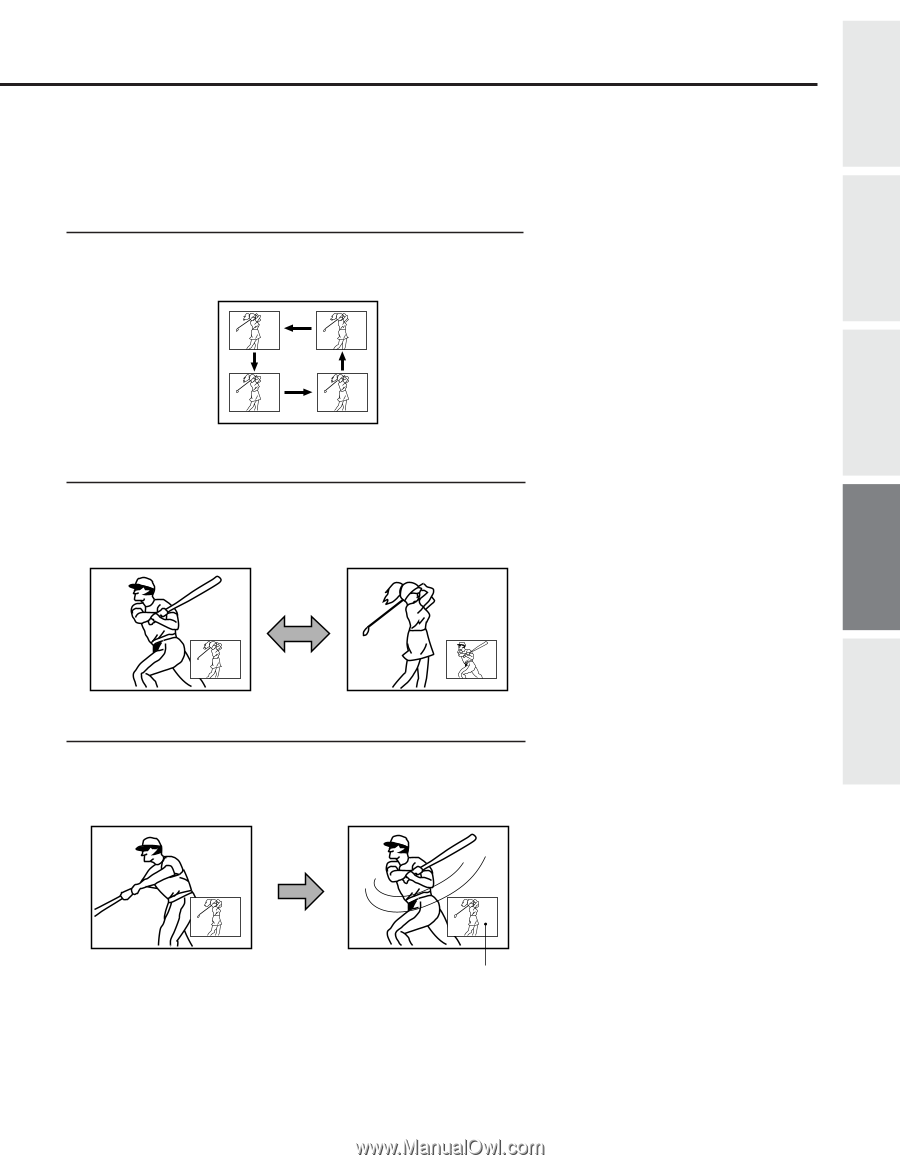
27
Set up
Preparation
Basic Operation
Advanced Operation
Reference Section
Using advanced functions
To change the position of the small picture
Press
LOCATE
repeatedly when a small picture is displayed. The display
position of the small picture will change in order.
To switch the main and small picture
Press
SWAP
when a small picture is displayed.
The main and small pictures will switch.
To switch them again, press
SWAP
again.
To freeze the small picture
Press
STILL
when a small picture is displayed.
The small picture will become a still picture.
To return to a moving picture, press
STILL
again.
Still picture
Advanced Operation














