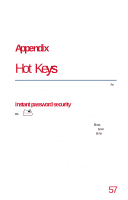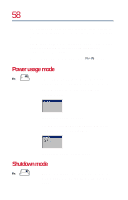Toshiba 8200 Toshiba Windows 2000 Supplemental User's Guide for Tecra 8200 (10 - Page 53
Toshiba HW Setup, Sample HW Setup
 |
View all Toshiba 8200 manuals
Add to My Manuals
Save this manual to your list of manuals |
Page 53 highlights
Toshiba Utilities Toshiba HW Setup 53 Sample HW Setup Toshiba HW Setup has the following tabs: ❖ General - Shows the BIOS version, memory configuration, and Hard Disk Drive (HDD) mode ❖ Password - Allows you to set the user password and an owner string ❖ Device Config - Shows the Device configuration options ❖ Parallel/Printer - Allows you to configure the parallel port default settings ❖ Pointing Devices - Allows you to use both the AccuPoint II and external pointing devices together or to have the system auto-select one ❖ Display - Allows you to change various default settings for the built-in LCD display NOTE: When the computer restarts, it remembers the last configuration. If data does not appear on the display you are using after starting in Standby Mode, press Fn + F5. ❖ CPU - Allows you to enable or disable accessing the processor's serial number