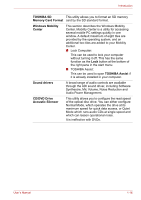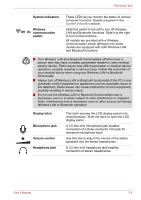Toshiba A8-EZ8412 User Manual - Page 40
Right side, Back side, Security lock slot, Optical disk drive, Video-out jack
 |
View all Toshiba A8-EZ8412 manuals
Add to My Manuals
Save this manual to your list of manuals |
Page 40 highlights
Right side Figure below shows the computer's right side. The Grand Tour Security lock slot Optical disk drive Optical disk drive The right side of the computer Security lock slot A security cable attaches to this slot. The optional security cable anchors your computer to a desk or other large object to deter theft. A CD-ROM, DVD-ROM, DVD-ROM&CD-R/RW drive or DVD Super Multi is installed. Back side Figure below shows the computer's back side. Video-out jack Modem jack DC IN 15V jack LAN active indicator (orange) Link indicator (green) Serial port Video-out jack USB ports External monitor port LAN jack i.LINK (IEEE1394) port The back side of the computer Plug an S-Video cable into this jack for video-out. The S-Video cable carries video signal. Depending on the model, a Video-out jack is not present. User's Manual 2-4