Toshiba DKT3010-SD User Guide - Page 33
Advanced Operation, Using Your LCD - call forwarding
 |
View all Toshiba DKT3010-SD manuals
Add to My Manuals
Save this manual to your list of manuals |
Page 33 highlights
Advanced Operation 3 This chapter gives you more details about your DKT3000-series telephone, IPT1020-SD, or DKT2000-series telephone's advanced functions. Using Your LCD If your telephone has an LCD, use this section to learn more about its functions. In its idle state, the LCD is a desk clock and calendar. When you are on an outside call, the call duration displays. A "+" on the LCD readout (shown at right) indicates there is more data to display. ➤ Press 6FUROO to advance through the information. ➤ Press 3DJH to switch from LCD Control Buttons/Soft Keys the Call Forward (CF) display to the User Name display. CF-ALL 202-203+ AUG 08 MON 03:56 Mode Page Scroll Feature 5800 Strata CTX DKT/IPT Telephone 06/03 19
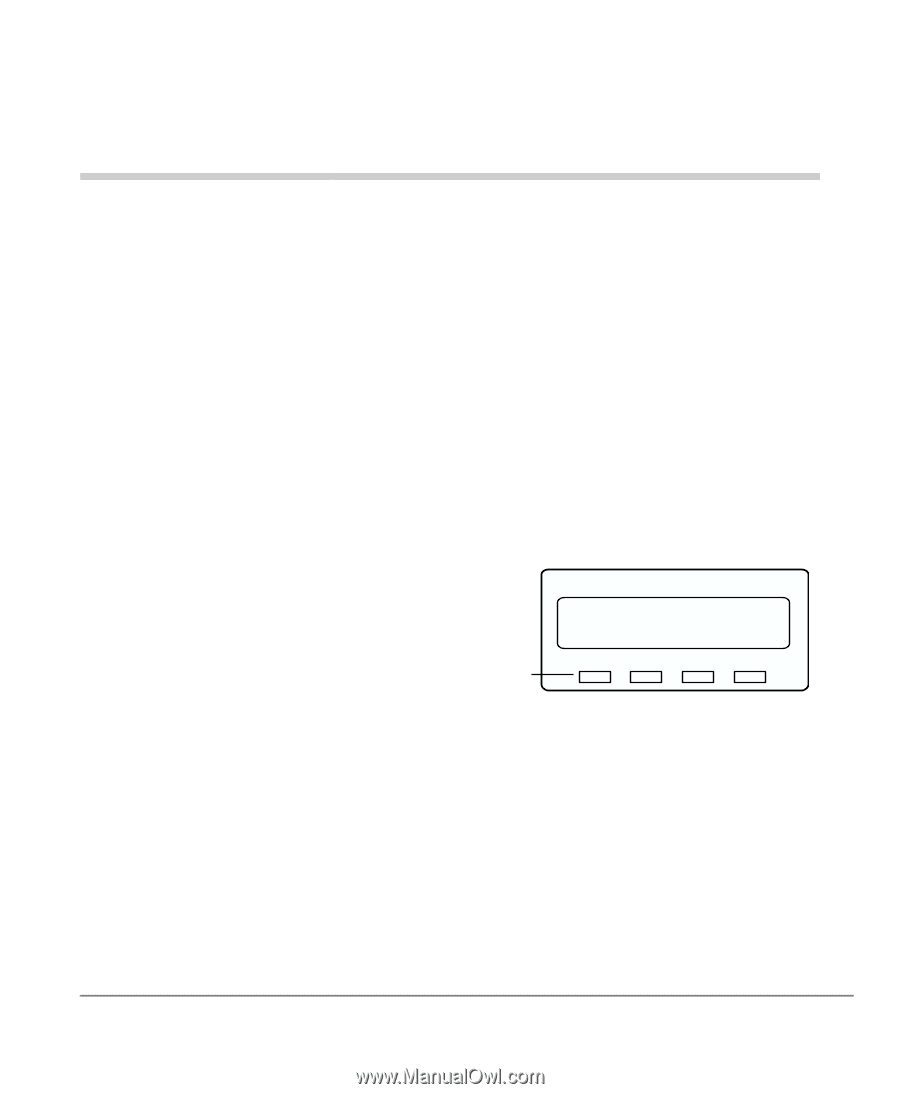
Strata CTX DKT/IPT Telephone
06/03
19
Advanced Operation
3
This chapter gives you more details about your DKT3000-series telephone,
IPT1020-SD, or DKT2000-series telephone
’
s advanced functions.
Using Your LCD
If your telephone has an LCD, use this section to learn more about its functions.
In its idle state, the LCD is a desk clock and calendar. When you are on an outside call,
the call duration displays.
A
“
+
”
on the LCD readout
(shown at right) indicates there
is more data to display.
➤
Press
6FUROO
to advance
through the information.
➤
Press
3DJH
to switch from
the Call Forward (CF)
display to the User Name display.
5800
AUG 08
MON
03:56
CF-ALL 202-203+
Mode
Page
Scroll
Feature
LCD Control
Buttons/Soft Keys














