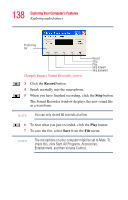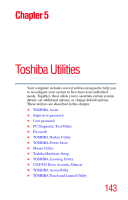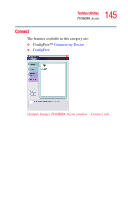Toshiba M115 S1061 Toshiba Online Users Guide for Satellite M115 - Page 143
Toshiba Utilities
 |
UPC - 032017809857
View all Toshiba M115 S1061 manuals
Add to My Manuals
Save this manual to your list of manuals |
Page 143 highlights
Chapter 5 Toshiba Utilities Your computer includes several utilities designed to help you to reconfigure your system to best meet your individual needs. Together, these allow you to ascertain certain system details, set additional options, or change default options. These utilities are described in this chapter. ❖ TOSHIBA Assist ❖ Supervisor password ❖ User password ❖ PC Diagnostic Tool Utility ❖ Fn-esse® ❖ TOSHIBA Hotkey Utility ❖ TOSHIBA Power Saver ❖ Mouse Utility ❖ Toshiba Hardware Setup ❖ TOSHIBA Zooming Utility ❖ CD/DVD Drive Acoustic Silencer ❖ TOSHIBA Accessibility ❖ TOSHIBA Touch and Launch Utility 143
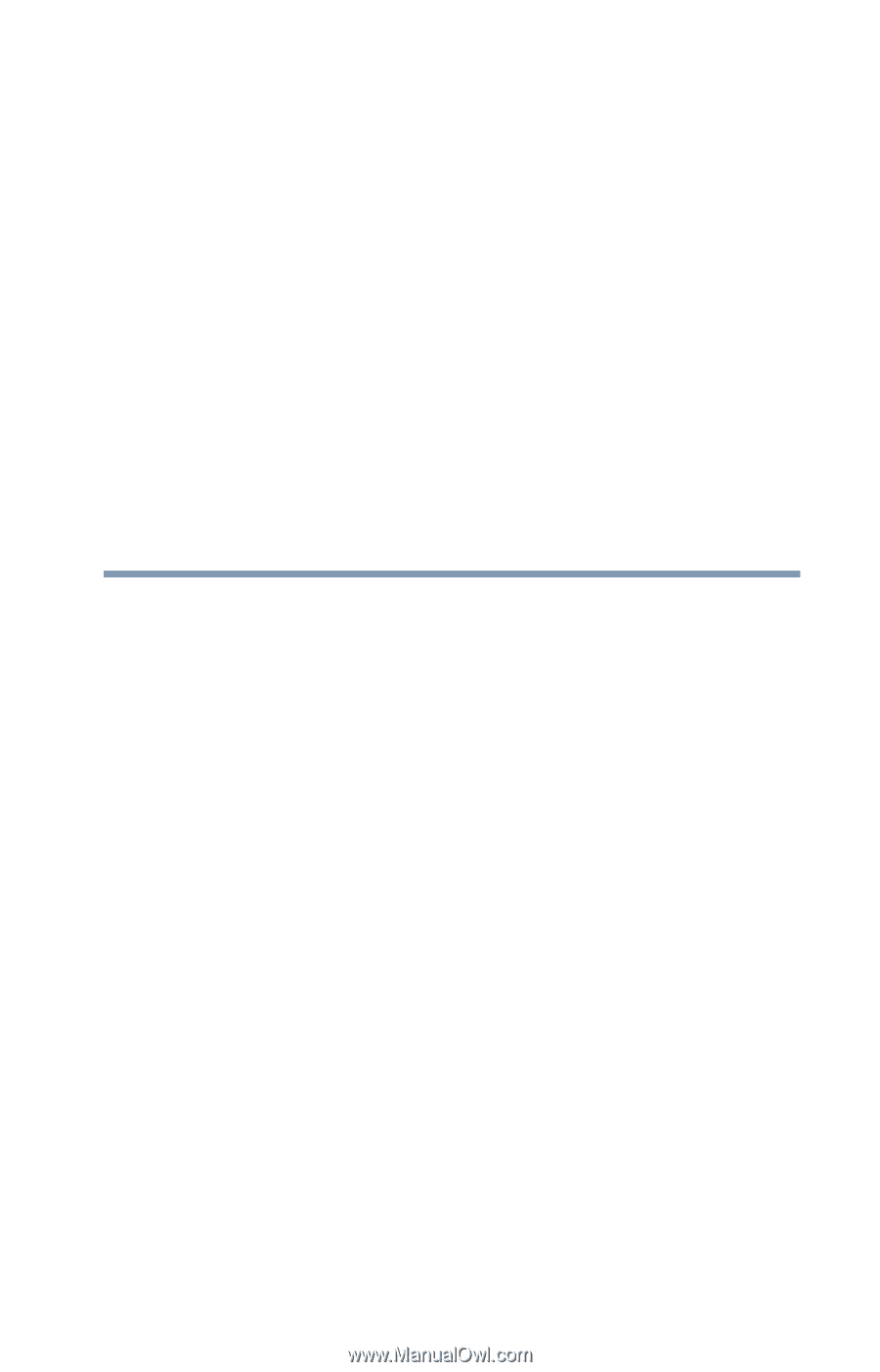
143
Chapter 5
Toshiba Utilities
Your computer includes several utilities designed to help you
to reconfigure your system to best meet your individual
needs. Together, these allow you to ascertain certain system
details, set additional options, or change default options.
These utilities are described in this chapter.
❖
TOSHIBA Assist
❖
Supervisor password
❖
User password
❖
PC Diagnostic Tool Utility
❖
Fn-esse®
❖
TOSHIBA Hotkey Utility
❖
TOSHIBA Power Saver
❖
Mouse Utility
❖
Toshiba Hardware Setup
❖
TOSHIBA Zooming Utility
❖
CD/DVD Drive Acoustic Silencer
❖
TOSHIBA Accessibility
❖
TOSHIBA Touch and Launch Utility