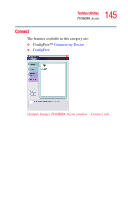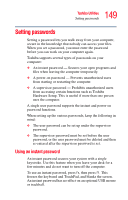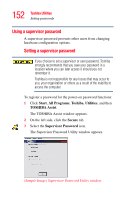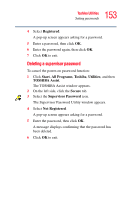Toshiba M115 S1061 Toshiba Online Users Guide for Satellite M115 - Page 150
Using a user password, Start, All Programs, Toshiba, Utilities, TOSHIBA Assist, Secure, User Password
 |
UPC - 032017809857
View all Toshiba M115 S1061 manuals
Add to My Manuals
Save this manual to your list of manuals |
Page 150 highlights
150 Toshiba Utilities Setting passwords To unlock your system, press any key or touch the pointing device and the Windows® Logon screen will appear. Select your user name and enter your password, if any. Using a user password A user password provides instant password and power-on password protection. Setting a user password To register a password for the power-on password functions: 1 Click Start, All Programs, Toshiba, Utilities, and then TOSHIBA Assist. The TOSHIBA Assist window appears. 2 On the left side, click the Secure tab. 3 Select the User Password icon. The Password tab of the Toshiba Hardware Setup window appears. (Sample Image) Toshiba Hardware Setup window-Password tab

150
Toshiba Utilities
Setting passwords
To unlock your system, press any key or touch the pointing
device and the Windows
®
Logon screen will appear. Select
your user name and enter your password, if any.
Using a user password
A user password provides instant password and power-on
password protection.
Setting a user password
To register a password for the power-on password functions:
1
Click
Start
,
All Programs
,
Toshiba
,
Utilities
, and then
TOSHIBA Assist
.
The TOSHIBA Assist window appears.
2
On the left side, click the
Secure
tab.
3
Select the
User Password
icon.
The
Password
tab of the Toshiba Hardware Setup
window appears.
(Sample Image) Toshiba Hardware Setup window—Password
tab