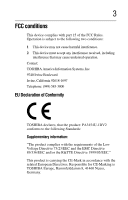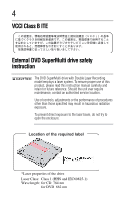Toshiba PA3454U-1DV2 User Guide
Toshiba PA3454U-1DV2 - External USB 2.0 DVD Super Multi Drive Manual
 |
UPC - 032017331921
View all Toshiba PA3454U-1DV2 manuals
Add to My Manuals
Save this manual to your list of manuals |
Toshiba PA3454U-1DV2 manual content summary:
- Toshiba PA3454U-1DV2 | User Guide - Page 1
PA3454U-1DV2 External DVD SuperMulti Drive User's Guide Keep this guide in a convenient place to access important information about your external device. Handling the cord on this product will expose you to lead, a chemical known to the State of California to cause birth defects or other - Toshiba PA3454U-1DV2 | User Guide - Page 2
Product Name: External DVD SuperMulti Drive Model number: PA3454U-1DV2 FCC notice " not installed and used in accordance with the instructions, may cause harmful interference to radio communications. by TOSHIBA or parties authorized by TOSHIBA could void the user's authority to operate - Toshiba PA3454U-1DV2 | User Guide - Page 3
Systems, Inc. 9740 Irvine Boulevard Irvine, California 92618-1697 Telephone: (949) 583-3000 EU Declaration of Conformity TOSHIBA declares, that the product: PA3454U-1DV2 conforms to the following Standards: Supplementary information: "The product complies with the requirements of the Low Voltage - Toshiba PA3454U-1DV2 | User Guide - Page 4
4 VCCI Class B ITE External DVD SuperMulti drive safety instruction The DVD SuperMulti drive with Double Layer Recording model employs a laser system. To ensure proper use of this product, please read this instruction manual carefully and retain for future reference. Should the unit ever require - Toshiba PA3454U-1DV2 | User Guide - Page 5
instruction manual carefully and keep this manual for your future reference. In case of any trouble with this model, please contact your nearest "AUTHORIZED service station auf. Falls Probleme mit diesem Modell auftreten, benachrichtigen Sie bitte die nächste "autorisierte Service-Vertretung". Um - Toshiba PA3454U-1DV2 | User Guide - Page 6
THAN THOSE SPECIFIED IN THE OWNER'S MANUAL MAY RESULT IN HAZARDOUS RADIATION EXPOSURE. the United States and other countries/regions. Windows and Microsoft are registered trademarks of Microsoft of InterVideo Inc. Safety icons This guide contains safety instructions that must be observed in order - Toshiba PA3454U-1DV2 | User Guide - Page 7
7 Indicates an imminently hazardous situation which, if not avoided, will result in death or serious injury. Indicates a potentially hazardous situation which, if not avoided, could result in death or serious injury. Indicates a potentially hazardous situation which, if not avoided, may result in - Toshiba PA3454U-1DV2 | User Guide - Page 8
Installation 15 Connecting the External DVD SuperMulti Drive to the computer 15 Chapter 3: Software Driver and Application Installation..........17 Installing the software drivers 17 Installing the software application programs........17 Chapter 4: Using the External DVD SuperMulti Drive 19 - Toshiba PA3454U-1DV2 | User Guide - Page 9
information for use 31 Media care 35 CD/DVDs 35 Hot swapping 36 Chapter 5: Troubleshooting 37 Operating information 38 Safety measures 39 Contacting Toshiba 40 Specifications 41 Dimensions (except maximum raised portion 41 Weight (typical 41 Connection to the computer 41 Power - Toshiba PA3454U-1DV2 | User Guide - Page 10
to your computer, install drivers and how to operate the drive. In addition to this user's guide, this package contains: ❖ External DVD SuperMulti drive ❖ USB cable ❖ Manual and application CD-ROM ❖ Quick Start Card ❖ Instruction Manual for Safety and Comfort ❖ Bundled Software - InterVideo WinDVD - Toshiba PA3454U-1DV2 | User Guide - Page 11
11 System requirements To use the external drive, your computer must meet the following hardware RAM or higher, depending on your operating system ❖ USB 2.0 This drive is RPC (Regional Protection Coding) enabled. Your region will need to be set before DVD movies can be played. Please note that the - Toshiba PA3454U-1DV2 | User Guide - Page 12
12 Media formats The External DVD SuperMulti drive supports the following formats: Support formats to Read Support formats to Write Type I and Type II Special drivers may be required for some of these formats. Precautions and operating hints The disc cover can be opened by pressing the OPEN button. - Toshiba PA3454U-1DV2 | User Guide - Page 13
before moving the drive. Avoid contact with any liquids. Use a soft, and dust free cleaning cloth to clean the External DVD SuperMulti Drive. Use only the provided USB cable; otherwise, damage can occur to the drive. Do not operate the device near a strong electromagnetic radiation source such as - Toshiba PA3454U-1DV2 | User Guide - Page 14
Description The illustration below shows the features of the External DVD SuperMulti drive. Indicator Green: Power on Orange: Active Mode switch Open Button Default setting All switches (1-4) : OFF Disc Cover Emergency Open Lever USB Interface The External DVD SuperMulti drive major features - Toshiba PA3454U-1DV2 | User Guide - Page 15
Chapter 2 Hardware Installation Connecting the External DVD SuperMulti Drive to the computer 1 Turn on your computer (if it is not already on). 2 Attach the smaller connector of the USB cable to the external drive's USB interface. Attaching the USB cable to the External DVD SuperMulti drive - Toshiba PA3454U-1DV2 | User Guide - Page 16
USB cable into any USB port on your computer. Do not connect additional high-powered USB devices to the computer at the same time. If multiple high-powered devices are connected the drive's performance may be affected as well as causing the USB ports to power down. Inserting the USB cable into a USB - Toshiba PA3454U-1DV2 | User Guide - Page 17
programs are included on the Manual & Application CD-ROM that is bundled with the External DVD SuperMulti drive: ❖ InterVideo WinDVD 5: DVD video player ❖ InterVideo WinDVD Creator : Create your own DVDs (supports Windows XP only) ❖ Sonic RecordNow!: Burning and ripping software for CD ❖ Sonic DLA - Toshiba PA3454U-1DV2 | User Guide - Page 18
18 Software Driver and Application Installation To start the setup program for each application: 1 Insert the Manual and Application CD-ROM into the External DVD SuperMulti drive. 2 The Start Menu appears. 3 Click the application to install. 4 Follow the information that appears on the screen. - Toshiba PA3454U-1DV2 | User Guide - Page 19
Drive The following sections present how to use the External DVD SuperMulti drive. Inserting Discs 1 Turn on your computer. 2 Press the OPEN button to open the Disc cover and pull the Disc cover up fully. 3 To - Toshiba PA3454U-1DV2 | User Guide - Page 20
20 Using the External DVD SuperMulti Drive When the OPEN button is pressed the drive will stop. If you want to continue using the disc lift the cover fully and - Toshiba PA3454U-1DV2 | User Guide - Page 21
included with the Windows operating system or other music CD player software. To hear the audio, you can either: ❖ Connect headphones or external speakers to the headphone jack on your computer. ❖ Use the built-in speakers on your computer. Reading data DVDs You can read data DVDs without installing - Toshiba PA3454U-1DV2 | User Guide - Page 22
RAM disc, read and follow all setup and operating instructions in this section. If you fail to do so, the External DVD SuperMulti drive may not function properly, and you may fail to write or rewrite, lose data or incur other damage. Disclaimer TOSHIBA does not bear responsibility for the following - Toshiba PA3454U-1DV2 | User Guide - Page 23
Using the External DVD SuperMulti Drive ❖ Any change or loss of the recorded contents of CD-R/RW or DVD-R/-RW/+R/+RW/- software. Given the technological limitations of current optical disc writing drives, you may experience unexpected writing or rewriting errors due to disc quality or problems with - Toshiba PA3454U-1DV2 | User Guide - Page 24
External DVD SuperMulti Drive ❖ Data written to a CD-R/DVD-R/DVD+R disc cannot be deleted either in whole or in part. ❖ Data deleted (erased) from a CD-RW or DVD in the dummy data. ❖ DVD-RAM formatted by FAT32 cannot be read in Windows 2000 without DVD-RAM Driver Software. ❖ When multiple drives that - Toshiba PA3454U-1DV2 | User Guide - Page 25
25 Using the External DVD SuperMulti Drive ❖ Operate the computer in the full-power mode. Do not use power-saving features. ❖ Do not write while virus check software is running. Wait for it to finish and then disable virus detection programs including any software that checks files automatically in - Toshiba PA3454U-1DV2 | User Guide - Page 26
26 Using the External DVD SuperMulti Drive When writing or rewriting Please observe/consider the following when you write or rewrite to a CD-R/RW or DVD-R/-RW/+R/+RW/-RAM disc. ❖ Do not perform any of the following actions when writing or rewriting: ❖ Change users in the Windows operating system. ❖ - Toshiba PA3454U-1DV2 | User Guide - Page 27
27 Using the External DVD SuperMulti Drive ❖ Always copy data from the HDD to the DVD-RAM. Do not use cut-and-paste. The original data will be lost if there is a write error. RecordNow! Basic for TOSHIBA Note the following limitations when you use RecordNow!: ❖ DVD-Video cannot be created using - Toshiba PA3454U-1DV2 | User Guide - Page 28
to read added data. In Windows 2000, you will need Service Pack 2 or later to read it. Some DVD-ROM and DVD-ROM/CD-R/RW drives cannot read added data regardless of the oprrating system. ❖ RecordNow! does not support recording to DVD-RAM discs. To record to a DVD-RAM, use Explorer or other utility - Toshiba PA3454U-1DV2 | User Guide - Page 29
the External DVD SuperMulti Drive DLA for TOSHIBA Note the following limitations when you use DLA: ❖ This software supports only rewritable discs (DVD+RW, DVD-R, and CD-RW). It does not support DVD+R, DVD-R, and CD-R discs that are not rewritable. ❖ DLA does not support formatting a DVD-RAM disc - Toshiba PA3454U-1DV2 | User Guide - Page 30
Using the External DVD SuperMulti Drive Video As for Inter Video WinDVD Creator Platinum. Only the model that can be written in to DVD is attached. the System icon in the Performance and Maintenance window. 4 Click the Advanced tab in the System Properties window. 5 Click the Settings icon in the " - Toshiba PA3454U-1DV2 | User Guide - Page 31
31 Using the External DVD SuperMulti Drive How to make a DVD-Video Simplified steps for making a DVD-Video from video data captured from a DV-Camcorder. 1 Click [Start]-[All Programs]-[InterVideo WinDVD Creator2]-[InterVideo WinDVD Creator] to laumch WinDVD Creator. 2 Click [Capture] button - Toshiba PA3454U-1DV2 | User Guide - Page 32
you begin recording your actual data. ❖ CD recorder, JPEG functions, DVD-Audio, mini DVD and Video CD functions are not supported in this version. ❖ While recording video to DVD or tape, please close all other programs. ❖ Do not run software like a screen saver because it can put a heavy load on - Toshiba PA3454U-1DV2 | User Guide - Page 33
Using the External DVD SuperMulti Drive ❖ Do not run communication applications like a modem or a LAN. 2 Before recording the video to DVD ❖ When you record to DVD disc, Please use only discs recommended by the Drive manufacturer. ❖ Do not set the working drive to a slow device like a USB 1.1 hard - Toshiba PA3454U-1DV2 | User Guide - Page 34
DVDRAM, DVD+VR format on DVD+RW, and DVD-Video format on DVD-RW. 4 About recorded DVDs ❖ Some DVD-ROM drives for personal computers or other DVD players may not be able to read DVD-R/+R/-RW/+RW/RWM discs. ❖ When playing your recorded disc on your computer, please use the WinDVD software application - Toshiba PA3454U-1DV2 | User Guide - Page 35
the External DVD SuperMulti Drive Media care This section provides tips on protecting data stored on your CDs and DVDs. Handle your media with care. The following simple precautions will increase the lifetime of your media and protect the data stored on them: CD/DVDs 1 Store your CD/DVDs in the - Toshiba PA3454U-1DV2 | User Guide - Page 36
drive, just insert the USB cable into your computer's USB port. To avoid data loss, never remove or unplug the external drive while it is in use. To remove the USB cable while the computer is turned on: 1 Double-click the Safely Remove Hardware icon for Windows XP, or double-click the Unplug - Toshiba PA3454U-1DV2 | User Guide - Page 37
Chapter 5 Troubleshooting If you have problems with your External DVD SuperMulti drive, check the following: ❖ The USB cable is properly connected ❖ The computer being used meets the hardware requirements needed for the drive (see "System requirements" on page 11) ❖ Review whether requirements - Toshiba PA3454U-1DV2 | User Guide - Page 38
38 Troubleshooting Disconnecting and reconnecting the External DVD SuperMulti drive If you detach the External DVD SuperMulti drive from the computer while it is running, and then reconnect it, the computer may not recognize the External DVD SuperMulti drive. Restart the system for it to recognize - Toshiba PA3454U-1DV2 | User Guide - Page 39
39 Troubleshooting Changes in temperature during transport, particularly from a cool to a warmer temperature, can cause condensation to form in the drive and may result in operating problems. Allowing the drive to reach room temperature helps to prevent this. ❖ Avoid using the external drive in - Toshiba PA3454U-1DV2 | User Guide - Page 40
40 Troubleshooting Contacting Toshiba Please have the following information available when contacting Toshiba: ❖ Serial number of your External DVD SuperMulti drive ❖ Version number for operating system and software involved ❖ Precise description of error and error messages that occur during - Toshiba PA3454U-1DV2 | User Guide - Page 41
41 Troubleshooting Specifications Dimensions (except maximum raised portion) Length: 5.34 inches (135.6 mm) Width: 5.32 inches (135 mm) Height: 0.59 inches (14.8 mm) Weight (typical) 0.66 Ibs (290 g) Connection to the computer USB 2.0 Power Consumption Approx. 5W (Powered by USB bus) Maximum speed - Toshiba PA3454U-1DV2 | User Guide - Page 42
42 Troubleshooting G8CC0002N110004-1 05/05 - Toshiba PA3454U-1DV2 | User Guide - Page 43
com a unidade. Check the components. Your External DVD SuperMulti Drive comes with: • External DVD SuperMulti Drive • USB cable • Manual and Application CD-ROM • Quick Start Card • Instruction Manual for Safety and Comfort • Bundled Software • InterVideo WinDVD 5 (player) • InterVideo WinDVD - Toshiba PA3454U-1DV2 | User Guide - Page 44
el cable USB a la Unidad de DVD SuperMulti externa. Collegare il cavo USB all'unità SuperMulti DVD esterna Sluit de USB-kabel aan op het extern DVD SuperMulti-station Ligue o cabo USB à unidade DVD SuperMulti Drive externa STEP 2 Insert the USB cable into the USB port on your PC. The driver will - Toshiba PA3454U-1DV2 | User Guide - Page 45
Instruction Manual for Safety and Comfort for the External DVD SuperMulti Drive Keep this guide in a convenient place to access important information about your external device. If you need assistance, use one of the following: ❖ Toshiba Global Support Center Calling within the United States (800) - Toshiba PA3454U-1DV2 | User Guide - Page 46
10 Maintaining a Safe Work Environment 12 A. INTRODUCTION 12 B. AVOIDANCE OF EXPOSURE TO EMF EMISSIONS..... 13 Important Information for Your External DVD SuperMulti Drive 15 FCC information 15 FCC conditions 16 VCCI Class B ITE 17 External DVD SuperMulti Drive safety instruction ......... 18 - Toshiba PA3454U-1DV2 | User Guide - Page 47
store this Manual near your External DVD SuperMulti Drive, for convenient future reference. We hope that you are completely satisfied with your new External DVD SuperMulti Drive and that it gives you long and productive service. We look forward to providing you with additional Toshiba products to - Toshiba PA3454U-1DV2 | User Guide - Page 48
or property damage). ❖ User Directions, (i.e., what must always be done, to assure the safe use of your External DVD SuperMulti Drive). C. The Safety Instructions contained in this Manual have been categorized in accordance with the seriousness of the potential hazards, through the use of Signal - Toshiba PA3454U-1DV2 | User Guide - Page 49
shock, death, serious physical injury, or permanent damage. Always contact an authorized Toshiba service provider, for appropriate assistance. (1) Never leave the plastic bags that were used for packaging the External DVD SuperMulti Drive or any of its components in places where children or infants - Toshiba PA3454U-1DV2 | User Guide - Page 50
remove the battery pack, as the External DVD SuperMulti Drive may otherwise sustain permanent damage. Always contact an authorized Toshiba service provider for assistance, before attempting to use the External DVD SuperMulti Drive again. (4) If the External DVD SuperMulti Drive has been dropped, or - Toshiba PA3454U-1DV2 | User Guide - Page 51
Drive on a precarious or unstable surface, as the unit may fall causing physical injury or damage to the unit. (3) Never attempt to use the External DVD SuperMulti Drive in a location that is subject to excessive vibration, as the unit may cause physical injury, or result in internal damage to the - Toshiba PA3454U-1DV2 | User Guide - Page 52
Use of External DVD SuperMulti Drive, Components and Accessories (2) Always handle CDs and DVDs with care, to prevent the possible loss of stored data: (a) Always store a CD or DVD in its case when it is not in use, to protect its surface from scratches or contaminants. A CD Drive or DVD Drive may - Toshiba PA3454U-1DV2 | User Guide - Page 53
climates). (5) Always avoid using the External DVD SuperMulti Drive in dusty environments, since dust particles can affect the reliability of the External DVD SuperMulti Drive. Always contact an authorized Toshiba service provider, if your External DVD SuperMulti Drive has become contaminated with - Toshiba PA3454U-1DV2 | User Guide - Page 54
your External DVD SuperMulti Drive support systems and equipment used in hospital operating rooms. ❖ Exhaust systems used for venting poisonous gases and smoke. ❖ Equipment used to perform life-saving functions mandated by law, (e.g., as required for fire-fighting under the Canadian Fire Services - Toshiba PA3454U-1DV2 | User Guide - Page 55
critical equipment requires the use of specially designed devices that employ redundant, fail-safe circuitry. ❖ This External DVD SuperMulti Drive has not been designed for those types of uses. Toshiba recommends that you keep a distance of at least 30 cm (approximately 12 inches) between cellular - Toshiba PA3454U-1DV2 | User Guide - Page 56
designed to be compact, light-weight and extremely portable, so they can be easily carried and used almost anywhere. Proper use of a External DVD SuperMulti Drive does not pose any health hazards. When used in accordance with the safety instructions in this manual they also offer an alternative to - Toshiba PA3454U-1DV2 | User Guide - Page 57
Maintaining a Safe Work Environment B. AVOIDANCE OF EXPOSURE TO EMF EMISSIONS Radio Frequency (RF) Emissions (a) External DVD SuperMulti Drives generate in the RF range. As a result, all desk-top and External DVD SuperMulti Drives are required to comply with the US Federal Communications Commission - Toshiba PA3454U-1DV2 | User Guide - Page 58
14 Maintaining a Safe Work Environment Nevertheless, airlines may prohibit the use of all External DVD SuperMulti Drives (and severely limit the levels of RF energy that may be emitted by a External DVD SuperMulti Drives. The resulting emissions therefore also fall well within the allowable limits - Toshiba PA3454U-1DV2 | User Guide - Page 59
Information for Your External DVD SuperMulti Drive FCC information Product Name: External DVD SuperMulti Drive Model number: PA3454U-1DV2 FCC notice "Declaration and, if not installed and used in accordance with the instructions, may cause harmful interference to radio communications. However, there - Toshiba PA3454U-1DV2 | User Guide - Page 60
16 Important Information for Your External DVD SuperMulti Drive correct the interference by one or more of the peripherals not recommended by TOSHIBA is likely to result in interference to radio and TV reception. Shielded cables must be used between the external devices, USB port, and microphone - Toshiba PA3454U-1DV2 | User Guide - Page 61
17 Important Information for Your External DVD SuperMulti Drive EU Declaration of Conformity TOSHIBA declares, that the product: PA3454U-1DV2 conforms to the following Standards: Supplementary Information: "The product complies with the requirements of the Low Voltage Directive 73/23/EEC and the EMC - Toshiba PA3454U-1DV2 | User Guide - Page 62
External DVD SuperMulti Drive safety instruction The External DVD SuperMulti Drive employs a laser system. To ensure proper use of this product, please read this instruction manual carefully and retain for future reference. Should the unit ever require maintenance, contact an authorized service - Toshiba PA3454U-1DV2 | User Guide - Page 63
Information for Your External DVD SuperMulti Drive CAUTION: This appliance contains a laser system and is classified as a "CLASS 1 LASER PRODUCT." To use this model properly, read the instruction manual carefully and keep this manual for your future reference. In case of any trouble with this model - Toshiba PA3454U-1DV2 | User Guide - Page 64
20 Important Information for Your External DVD SuperMulti Drive OBS! Apparaten innehåller OF PROCEDURES OTHER THAN THOSE SPECIFIED IN THE OWNER'S MANUAL MAY RESULT IN HAZARDOUS RADIATION EXPOSURE. VORSICHT: DIE VERWENDUNG household waste disposal service or the shop where you purchased the product. - Toshiba PA3454U-1DV2 | User Guide - Page 65
21 Informação Importante para a Sua Unidade Externa de DVD SuperMulti G8CC0002N110006 05/05

PA3454U-1DV2 External
DVD SuperMulti Drive
User’s Guide
Keep this guide in a convenient place to access important
information about your external device.
Handling the cord on this product will expose you to lead, a
chemical known to the State of California to cause birth defects
or other reproductive harm.
Wash hands after handling
.