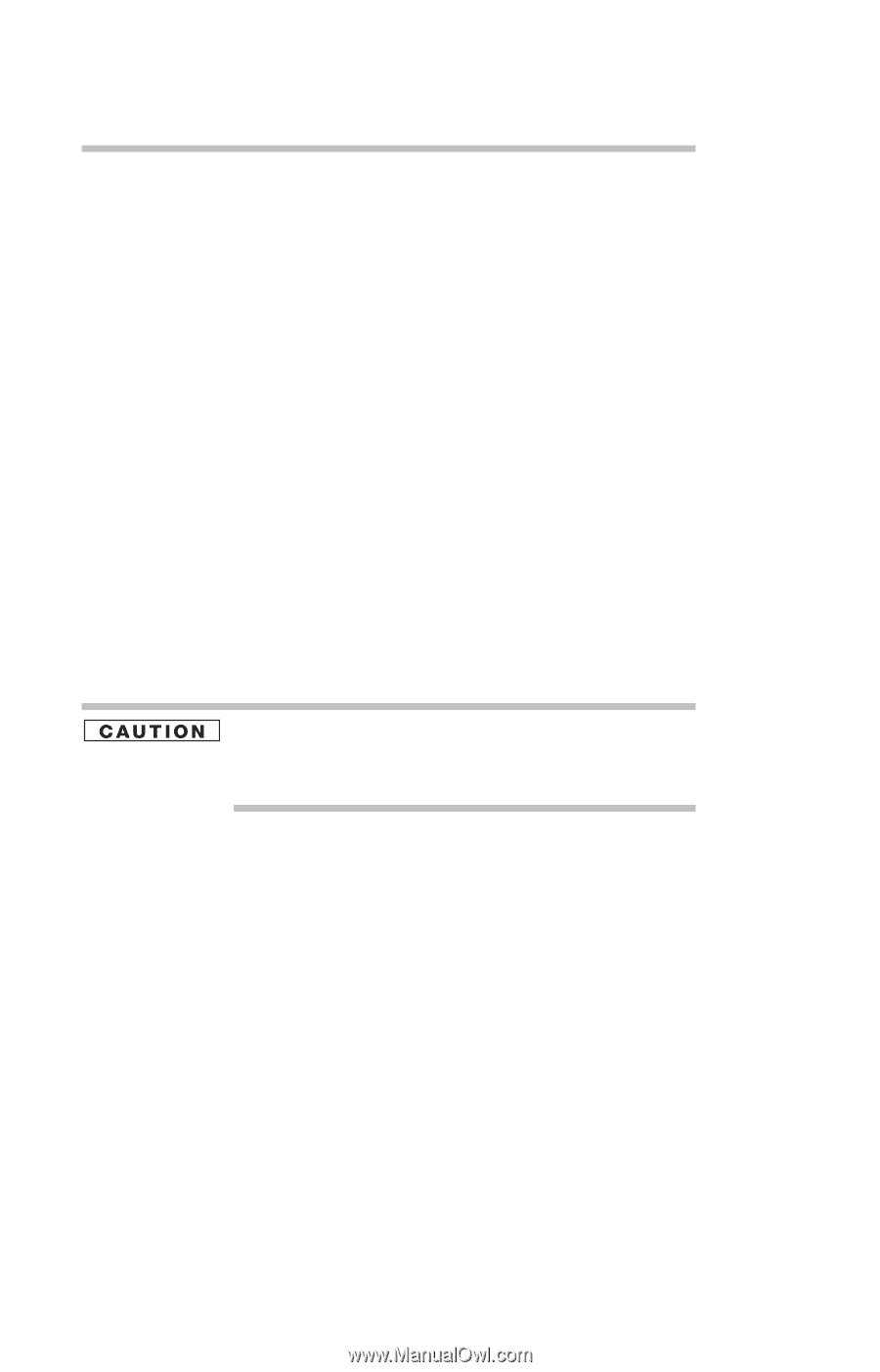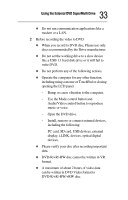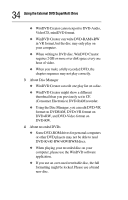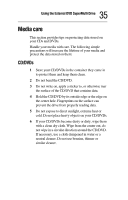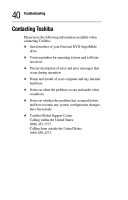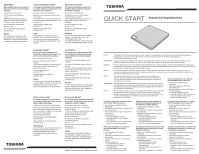Toshiba PA3454U-1DV2 User Guide - Page 38
Operating information, Disconnecting and reconnecting the External, DVD SuperMulti drive
 |
UPC - 032017331921
View all Toshiba PA3454U-1DV2 manuals
Add to My Manuals
Save this manual to your list of manuals |
Page 38 highlights
38 Troubleshooting Disconnecting and reconnecting the External DVD SuperMulti drive If you detach the External DVD SuperMulti drive from the computer while it is running, and then reconnect it, the computer may not recognize the External DVD SuperMulti drive. Restart the system for it to recognize the External DVD SuperMulti drive. If you connect the External DVD SuperMulti drive to the computer while it is running and in hibernation mode, and then disconnect and reconnect the External DVD SuperMulti drive after resuming the system, the computer may not recognize the External DVD SuperMulti drive. Restart the system for it to recognize the External DVD SuperMulti drive. Operating information Please review this information. Failure to do so may result in damage to the computer, the external drive, and/or loss of data. ❖ Never press the OPEN button while the drive is accessing a disc. ❖ The external drive operates in a horizontal position. To prevent possible damage, avoid changing the drive's position while it is in use. ❖ Avoid using or storing the external drive in extreme temperatures. The environmental specifications while operating are 41° F to 95° F (5° C to 35° C). ❖ After transporting the external drive, allow it to reach room temperature before using it.