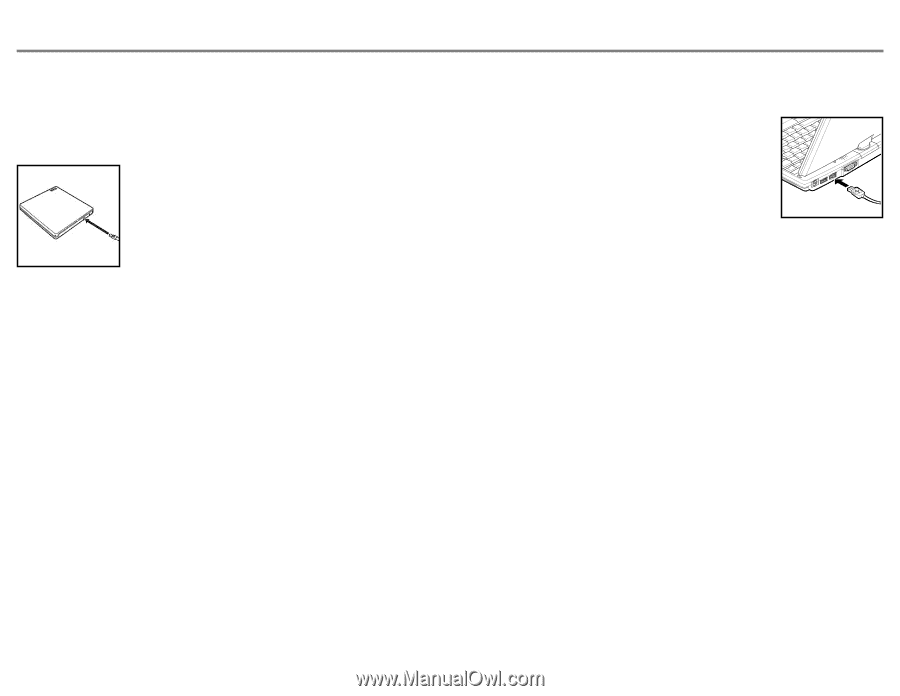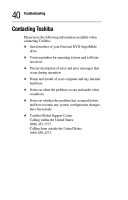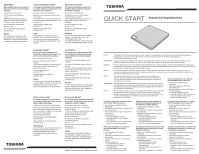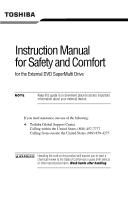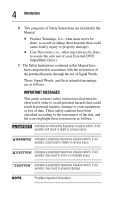Toshiba PA3454U-1DV2 User Guide - Page 44
Installation Steps / Installation / Pasos de instalación
 |
UPC - 032017331921
View all Toshiba PA3454U-1DV2 manuals
Add to My Manuals
Save this manual to your list of manuals |
Page 44 highlights
QUICK START External DVD SuperMulti Drive Installation Steps / Installation / Pasos de instalación / Procedura di installazione / Installatieprocedure / Passos de Instalação STEP 1 Connect the USB cable to the External DVD SuperMulti Drive. Connectez le câble USB au lecteur externe de DVD Super Multi Schließen Sie das USB-Kabel an das externe DVD-SuperMulti-Laufwerk an. Conecte el cable USB a la Unidad de DVD SuperMulti externa. Collegare il cavo USB all'unità SuperMulti DVD esterna Sluit de USB-kabel aan op het extern DVD SuperMulti-station Ligue o cabo USB à unidade DVD SuperMulti Drive externa STEP 2 Insert the USB cable into the USB port on your PC. The driver will be automatically loaded by the operating system. Connectez le câble USB sur le port correspondant de votre ordinateur. Le pilote sera chargé automatiquement par le système d'exploitation. Schließen Sie das USB-Kabel an einen USB-Anschluss am Computer an. Der Treiber wird automatisch vom Betriebssystem geladen. Introduzca el cable USB al puerto USB del PC. El sistema operativo cargará automáticamente el controlador. Inserire il cavo USB nella porta USB del PC. Il driver verrà caricato automaticamente dal sistema operativo. Sluit de USB-kabel aan op een USB-poort van de PC. Het stuurprogramma wordt automatisch geladen door het besturingssysteem. Insira o cabo USB numa porta USB do PC. O controlador será carregado automaticamente pelo sistema operativo. Note: The bundled software must be loaded for CD/DVD reading and writing capabilities. Remarque : Les logiciels fournis en standard doivent être chargés pour bénéficier des fonctions de lecture et d'écriture des CD/DVD. Hinweis: Die mitgelieferte Software muss geladen werden, damit die Funktionen zum Lesen und Schreiben von CDs/DVDs genutzt werden können. Nota: Es preciso cargar el software incluido para disponer de las prestaciones de lectura y grabación de CD/DVD. Nota: Il software precaricato è necessario per la lettura e la scrittura di CD e DVD. Opmerking: De bijgeleverde software moet zijn geladen om CD's/DVD's te kunnen lezen en schrijven. Nota: O software acompanhante tem de ser carregado para pode dispor das capacidades de leitura e gravação de CDs/DVDs.