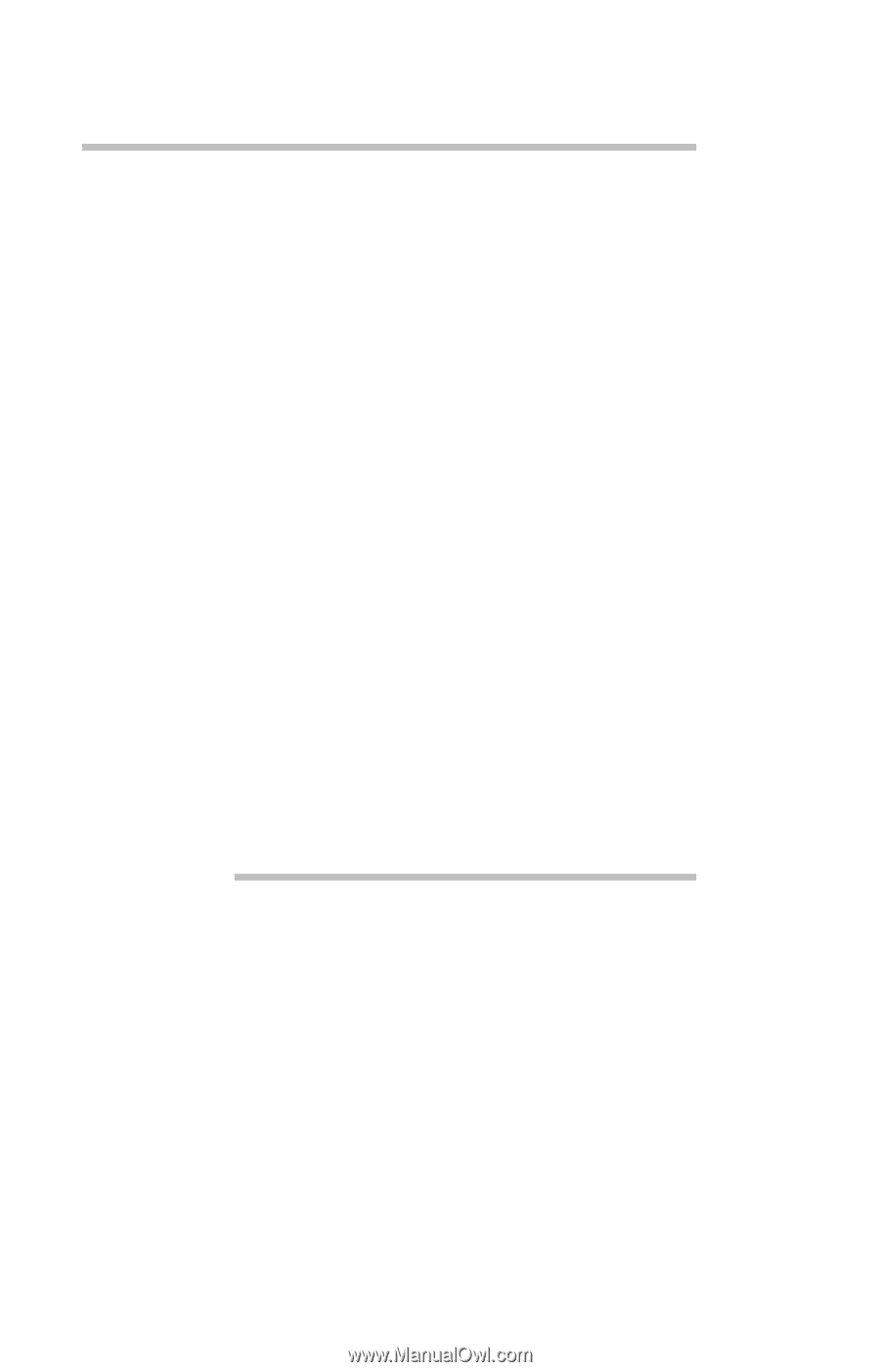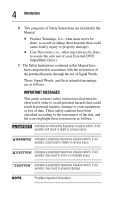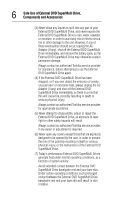Toshiba PA3454U-1DV2 User Guide - Page 52
contaminants. A CD Drive or DVD Drive may be, clean, dry cloth and always wipe the surface of
 |
UPC - 032017331921
View all Toshiba PA3454U-1DV2 manuals
Add to My Manuals
Save this manual to your list of manuals |
Page 52 highlights
8 Safe Use of External DVD SuperMulti Drive, Components and Accessories (2) Always handle CDs and DVDs with care, to prevent the possible loss of stored data: (a) Always store a CD or DVD in its case when it is not in use, to protect its surface from scratches or contaminants. A CD Drive or DVD Drive may be unable to read the data correctly if the surface of the disk is scratched or contaminated. (b) Always hold a CD or DVD by its outside edge and center hole, using the tips of your fingers. Fingerprints on the surface of the disk may hinder the correct reading of data. (c) Never write on the surface of a CD or DVD, as that may hinder the correct reading of data. (d) Never use an organic solvent, (e.g., benzene or thinner), to clean a CD or DVD. That could cause degradation or deformation of the disk, and possible loss of stored data. Always use a soft, clean, dry cloth and always wipe the surface of the disk from its center to its outer edge. (e) Never store a CD or DVD where it will be exposed to extremely high temperatures, direct sunlight, or extremely low temperatures. (f) Never place any heavy objects on a CD or DVD. Deformation of the disk may hinder the correct reading of data.