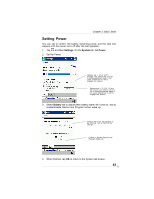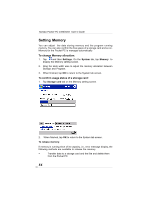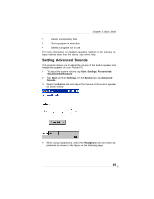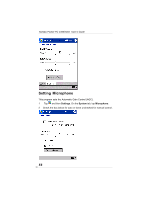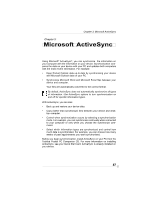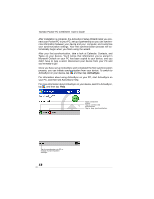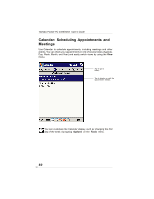Toshiba PD350U-0002R User Guide - Page 55
Setting Advanced Sounds
 |
View all Toshiba PD350U-0002R manuals
Add to My Manuals
Save this manual to your list of manuals |
Page 55 highlights
Chapter 2: Basic Skills • Delete unnecessary files. • Quit a program in execution. • Delete a program not in use. For more information on detailed operation method or the memory release method other than the above, see online help. Setting Advanced Sounds This program allows you to adjust the volume of the built-in speaker and headphone speaker on your Pocket PC. 1 To adjust the system volume, tap Start, Settings, Personal tab, Sounds & Notifications. 2 Tap Start and then Settings. On the System tab, tap Advanced Sounds. 3 Select the Built-in tab and adjust the Volume of the built-in speaker as shown below. 4 When using headphones, select the Headphone tab and make adjustments as shown in the figure on the following page . 55

55
Chapter 2: Basic Skills
•
Delete unnecessary files.
•
Quit a program in execution.
•
Delete a program not in use.
For more information on detailed operation method or the memory re-
lease method other than the above, see online help.
Setting Advanced Sounds
This program allows you to adjust the volume of the built-in speaker and
headphone speaker on your Pocket PC.
1
To adjust the system volume, tap
Start
,
Settings
,
Personal tab
,
Sounds & Notifications
.
2
Tap
Start
and then
Settings
. On the
System
tab, tap
Advanced
Sounds
.
3
Select the
Built-in
tab and adjust the Volume of the built-in speaker
as shown below.
4
When using headphones, select the
Headphone
tab and make ad-
justments as shown in the figure on the following page .