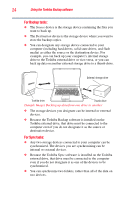Toshiba PH3100U-1EXBC User's Guide for Desktop External Hard Drives - Page 23
Specifying source/destination devices and Sync targets, Sample Image The Backup and Restore process
 |
View all Toshiba PH3100U-1EXBC manuals
Add to My Manuals
Save this manual to your list of manuals |
Page 23 highlights
Using the Toshiba Backup software 23 Document file Backup Image file Restore Document file (Sample Image) The Backup and Restore process The files stored in the image file are referred to as a "backup set." You can password-protect or encrypt a backup set. Use Backup when you want to create copies of your electronic files for future retrieval, in case the original files are corrupted, lost, or otherwise inaccessible. You can also use Backup to archive infrequently-used files, so that you can make room on your storage drive for more current files. Sync A Sync operation duplicates files in their native format from one storage device to another. The copied files are immediately accessible on both devices. The image below illustrates this process. Document file Sync (Sample Image) The Sync process Duplicate document file Use Sync when you want to quickly duplicate the files stored on one device to another device, without having to manually copy and paste files. This option is useful, for example, if you work on the same file on two different storage devices, and you want the latest version of the file to be available on both devices. Specifying source/destination devices and Sync targets When you initiate a Backup task, the software asks you to specify the source and destination storage devices for the task. When you initiate a Sync task, the software asks you to specify which two devices you want to synchronize. This section provides important information to keep in mind when selecting source/destination devices or Sync targets.