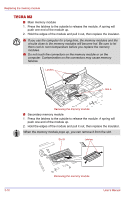Toshiba Portege R100 Memory Replacement Guide - Page 13
Tecra M2
 |
View all Toshiba Portege R100 manuals
Add to My Manuals
Save this manual to your list of manuals |
Page 13 highlights
Replacing the memory module Removing the keyboard (3) 5. Lift the insulation sheet(s) covering the memory module(s) to expose the memory module(s). Insulation sheets VGA chip Lifting the insulation sheets 6. Secure the insulation sheet(s) temporarily with masking tape. Lifting the insulation sheets TECRA M2 ■ Main memory module 1. Remove the battery from the computer. Remove one screw from the battery compartment as shown in the illustration below. Screw Removing one screw. 2. Open the display panel. 3. Insert a thin object under the rim of the keyboard brace and lift it out. User's Manual 3-5

User’s Manual
3-5
Replacing the memory module
Removing the keyboard (3)
5.
Lift the insulation sheet(s) covering the memory module(s) to expose
the memory module(s).
Lifting the insulation sheets
6.
Secure the insulation sheet(s) temporarily with masking tape.
Lifting the insulation sheets
TECRA M2
■
Main memory module
1.
Remove the battery from the computer. Remove one screw from the
battery compartment as shown in the illustration below.
Removing one screw.
2.
Open the display panel.
3.
Insert a thin object under the rim of the keyboard brace and lift it out.
Insulation
sheets
VGA chip
Screw