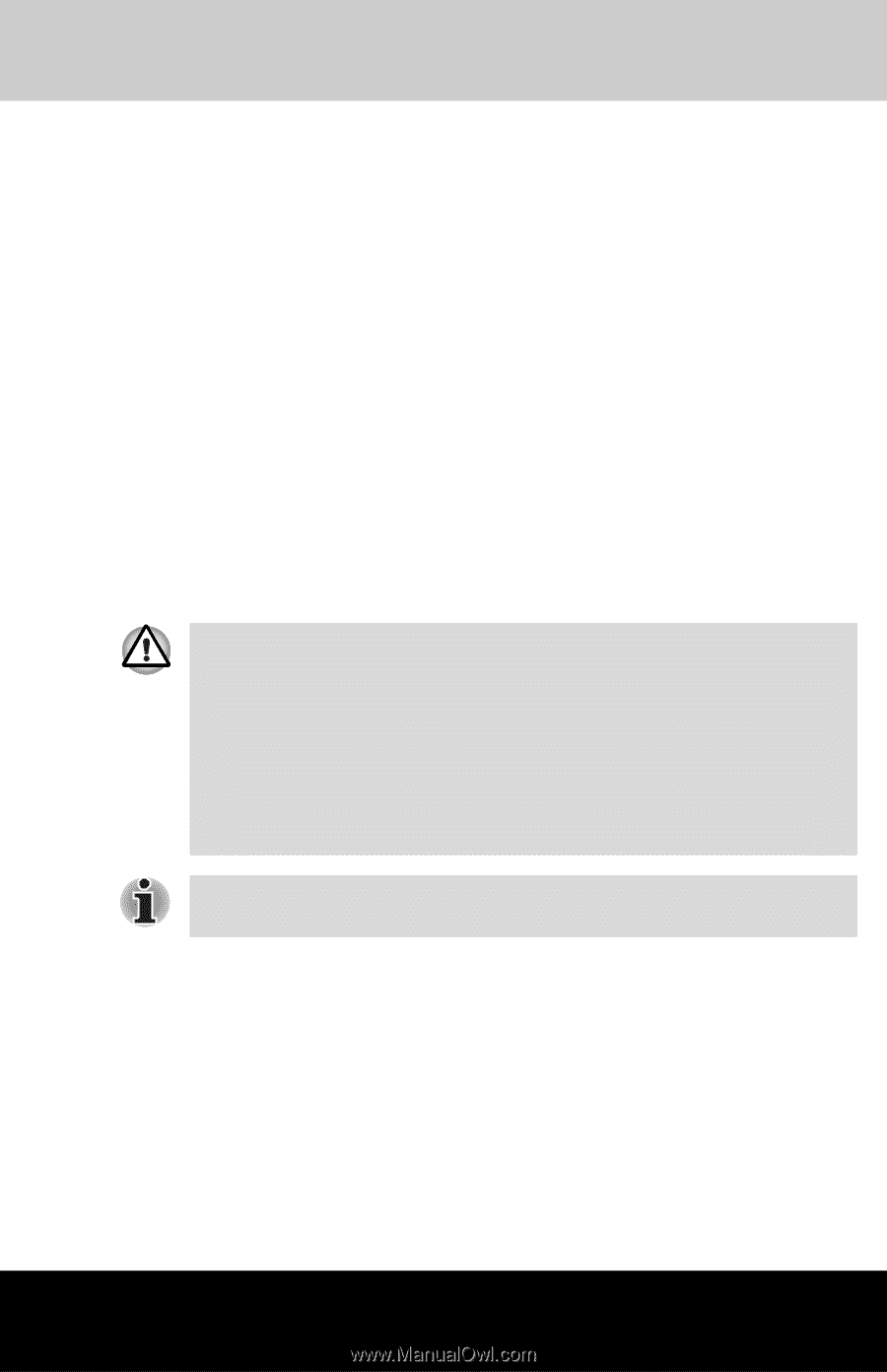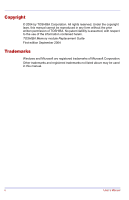Toshiba Portege R100 Memory Replacement Guide - Page 7
Toshiba Portege R100 Manual
 |
View all Toshiba Portege R100 manuals
Add to My Manuals
Save this manual to your list of manuals |
Page 7 highlights
Memory Module Replacement Guide Chapter 2 Before you start the replacement Be sure to read the User's Guide provided with your computer and then perform the following steps. 1. Turn the computer's power off. Be sure the computer is not in sleep, suspend, or hibernate mode. Make sure the Power indicator is off. 2. Remove AC adapter and all cables and devices connected to the computer. 3. Turn the computer upside down and remove the battery pack. Refer to the instructions for removing the battery pack in the User's Guide for your computer. ■ Do not try to install or remove a memory module unless you have completed steps 1 through 3 above. You can damage the computer and the memory module and you may lose data. ■ Only install the memory module in the computer for which it was intended. If the memory is incorrectly installed, or installed in the wrong computer, the computer will issue a series of short beeps. If this occurs, shut down the power and remove the memory module. ■ Be careful not to let screws or other foreign objects fall into the computer. It may cause damage or injury. Use a size 0 Phillips screwdriver to remove and secure screws. Use of an incorrect screwdriver can damage the screw heads. When you have completed the steps above, proceed to Chapter 3: Replacing the memory module. User's Manual 2-1