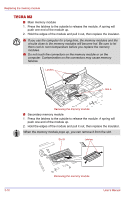Toshiba Portege R100 Memory Replacement Guide - Page 22
module slot. Press the memory module down until it is secured in place.
 |
View all Toshiba Portege R100 manuals
Add to My Manuals
Save this manual to your list of manuals |
Page 22 highlights
Replacing the memory module ■ Secondary memory module 1. Firmly push the memory module into the connector of the memory module slot. Press the memory module down until it is secured in place. Align the grooves of the memory module with the latches of the connector and insert the module into the connector firmly. Make sure to hold the memory module by the edges. Slot B Installing the secondary memory module 2. Seat the memory module cover and secure the screw you loosened in Removing the memory module cover. Be sure that the memory cover is securely closed. Memory module cover Screw Seating the memory module cover 3. Reinstall the battery pack, if not already done. After installing a memory module, turn the computer on and check the total memory size, see Chapter 4. The system will calculate the total memory size. When you have completed the steps above, proceed to Chapter 4: After the replacement. 3-14 User's Manual