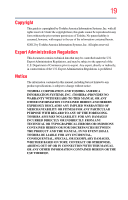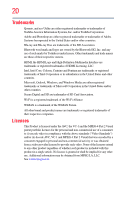Toshiba Qosmio X875-Q7291 User Guide - Page 24
Learning the Basics, Viewing Blu-ray Disc™ movies
 |
View all Toshiba Qosmio X875-Q7291 manuals
Add to My Manuals
Save this manual to your list of manuals |
Page 24 highlights
24 Contents Connecting an HDMI®-compatible television or display device 78 Connecting an external monitor or projector.....79 Directing the display output when you turn on the computer 79 Adjusting the quality of the external display......80 Customizing your computer's settings 80 Caring for your computer 80 Cleaning the computer 81 Moving the computer 81 Using a computer lock 81 Chapter 2: Learning the Basics 83 Computing tips 83 Using the keyboard 84 Character keys 85 Function keys 85 Special Windows® keys 86 Backlit keyboard 86 Starting a program 86 Starting a program using the Search programs and files field 87 Starting a program from the Start menu...........87 Saving your work 88 Backing up your work 88 Restoring your work 88 Using the optical disc drive 89 Viewing Blu-ray Disc™ movies 90 Optical disc drive components 91 Media control buttons 92 Inserting an optical disc 93 Playing optical media 93 Recording optical media 94 Removing a disc with the computer on 94 Removing a disc with the computer off 95 Toshiba's online resources 95