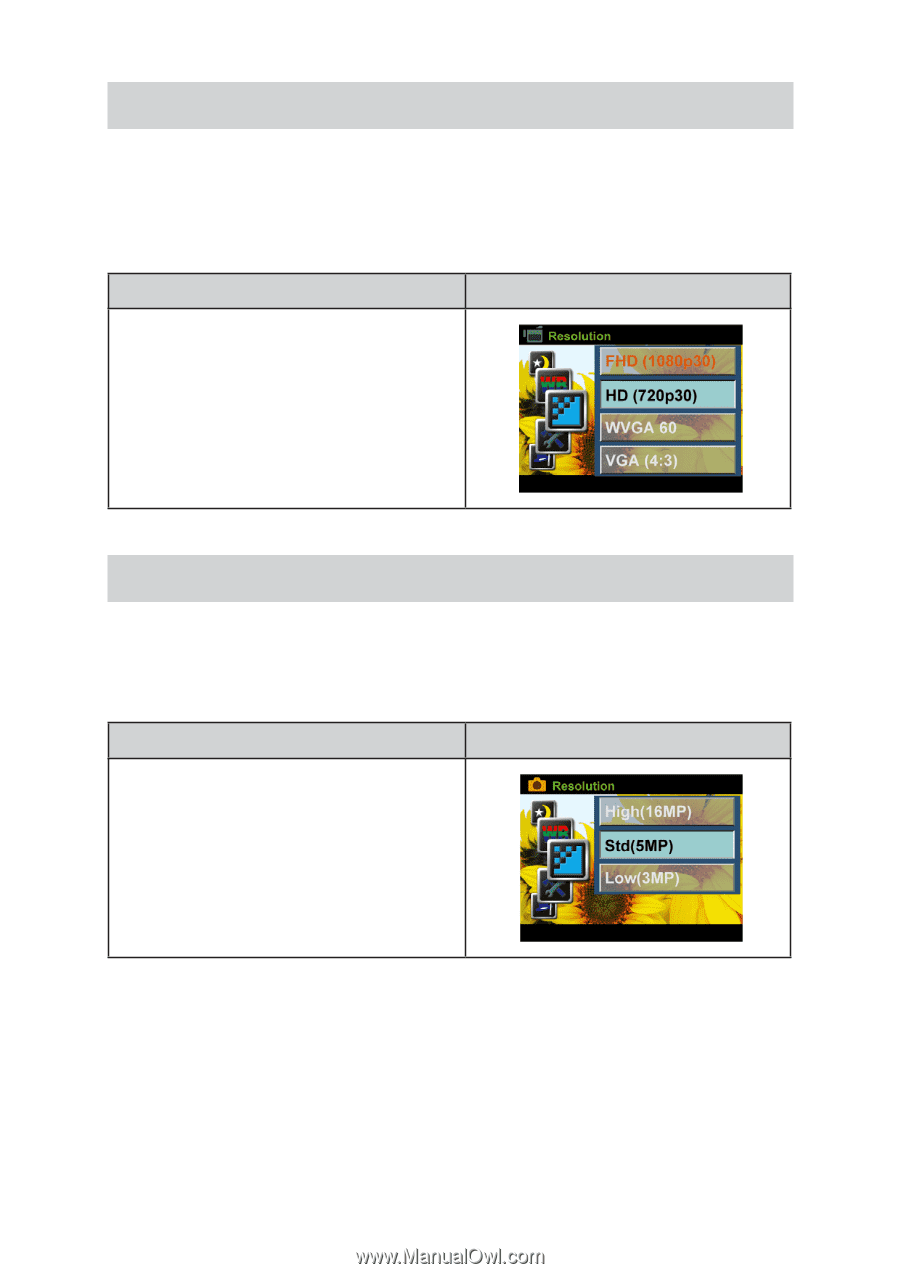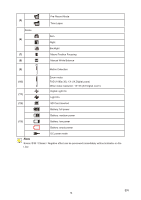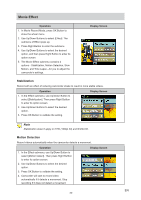Toshiba S20-Silver User Manual - Page 18
Movie Resolution, Picture Resolution, FHD 1080p 30, HD 720p 30, WVGA60, VGA 4:3, High 16MP, Low 3MP
 |
View all Toshiba S20-Silver manuals
Add to My Manuals
Save this manual to your list of manuals |
Page 18 highlights
Movie Resolution Four resolution settings are available. • FHD (1080p 30): Record movies at 1920x1080p 30 resolution. • HD (720p 30): Record movies at 1280x720p 30 resolution. • WVGA60: Record movies at 848x480p 60 resolution. • VGA (4:3): Record movies at 640x480p 30 resolution. Operation 1. In Movie Record Mode, press OK Button to show the wheel menu. 2. Use Up/Down Buttons to select [Resolution]. The submenu of Resolution pops up. 3. Press Right Button to enter the submenu. 4. Use Up/Down Buttons to select the desired option. 5. Press OK Button to validate the setting. Display Screen Picture Resolution Three resolution settings are available. • High (16MP): Shoot picture at 4608 x 3456, 16MP quality. • Std (5MP)(Standard): Shoot picture at 2592 x 1944, 5MP quality. • Low (3MP): Shoot picture at 2048 x 1536, 3MP quality. Operation 1. In Picture Record Mode, press OK Button to show the wheel menu. 2. Use Up/Down Buttons to select [Resolution]. The submenu of Resolution pops up. 3. Press Right Button to enter the submenu. 4. Use Up/Down Buttons to select the desired option. 5. Press OK Button to validate the setting. Display Screen EN 18