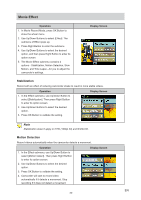Toshiba S20-Silver User Manual - Page 25
Operations for Playback Mode
 |
View all Toshiba S20-Silver manuals
Add to My Manuals
Save this manual to your list of manuals |
Page 25 highlights
(4) Volume (5) Indicate the screen is in movie playback mode:Play/Pause (6) Press OK Button to go to the Delete option. Press Record Button to start the slide show (7) Press Record Button to stop the slide show (8) Magnification Indicator Operations for Playback Mode The Playback Mode is for viewing and managing movies and pictures on the built-in memory or on an SD Card. Operation Display Screen 1. Press Playback Button ( ) to switch to the Playback mode. 2. In the Playback preview screen, press Mode Button ( ) to switch between the Movie mode and the Picture mode. 3. Press Left Button to go to the previous picture/movie. Press Right Button to go to the next picture/movie. 4. Press Record Button to view the movies/ picture. EN 25

25
EN
(4)
Volume
(5)
Indicate the screen is in movie playback mode:Play/Pause
(6)
Press OK Button to go to the Delete option.
(7)
Press Record Button to start the slide show
Press Record Button to stop the slide show
(8)
Magnification Indicator
Operations for Playback Mode
The Playback Mode is for viewing and managing movies and pictures on the built-in memory or on an
SD Card.
Operation
Display Screen
Press Playback Button
1.
(
) to switch to the Playback
mode.
In the Playback preview screen,
2.
press Mode Button (
)
to switch between the Movie mode and the Picture mode.
Press Left Button to go to the previous picture/movie.
3.
Press Right Button to go to the next picture/movie.
Press Record Button to view the movies/ picture.
4.