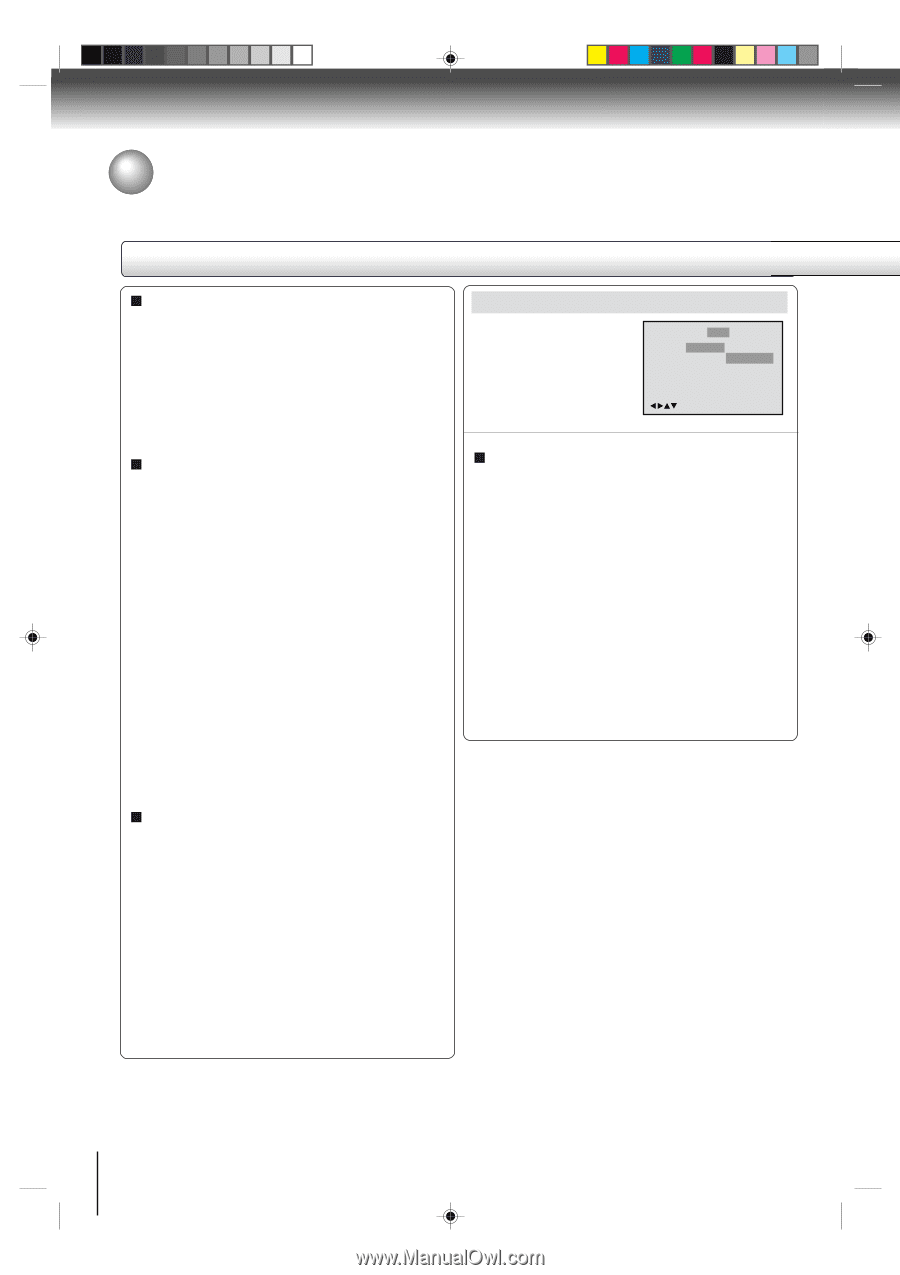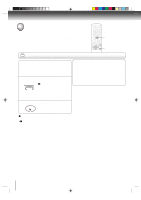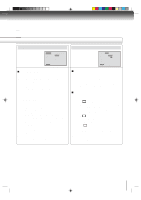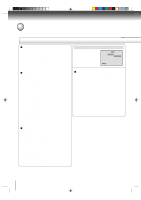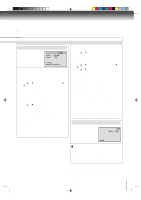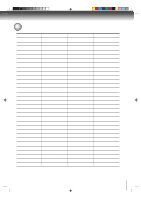Toshiba SD-K740SUA Owners Manual - Page 36
Setting details
 |
View all Toshiba SD-K740SUA manuals
Add to My Manuals
Save this manual to your list of manuals |
Page 36 highlights
Customizing the Function Settings (continued) Setting details Diplay On screen display can be switched on or off when you press the buttons. On: On screen displays appear when you press the buttons (factory setting). Off: On screen displays do not appear when you press any buttons. JPEG Internal You can continuously play back all JPEG files automatically. After the setting below, start playing the disc on which JPEG files have been recorded. Off: Plays back one file at a time. 5 Seconds: Plays back images in the form of a slide show at 5 second intervals. 10 Seconds: Plays back images in the form of a slide show at 10 second intervals. 15 Seconds: Plays back images in the form of a slide show in 15 second intervals. Sound Language Picture Sound Parental Other Dialogue Off On : DRC(TV) Off : DRC(Std) /Enter/Setup/Return Dialogue DRC (Dynamic Range Control) enables you to control the dynamic range so as to achieve a suitable sound for your equipment. On: Loud sound such as explosion or the like is toned down slightly when played back. This makes it suitable for when it is connected to a stereo. Off: It plays back at the recording level on the disc. Notes: • This function works only during playback of Dolby Digital recorded discs. • The level of Dynamic Range Reduction may differ depending on DVD video disc. Select Files When playing back a CD containing a mixture of MP3, WMA and JPEG files, only MP3/WMA or JPEG files can be displayed on the file menu. All: Displays all files. Music Only: Displays only MP3/WMA files. Pictures Only: Displays only JPEG files. 36 2C01501A P32-37 36 12/16/03, 19:59