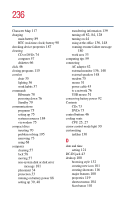Toshiba Satellite 1100 User Guide - Page 236
CD or DVDs
 |
View all Toshiba Satellite 1100 manuals
Add to My Manuals
Save this manual to your list of manuals |
Page 236 highlights
236 Character Map 117 charging main battery 89 RTC (real-time clock) battery 90 checking device properties 187 cleaning CD or DVDs 74 computer 57 diskettes 66 click 46 closing programs 115 comfort chair 35 lighting 36 work habits 37 commands Hibernate 78 powering down 76 Standby 79 communications programs 75 setting up 75 system resources 184 via modem 75 compact discs inserting 70 problem solving 195 removing 73 using 68 computer cleaning 57 lock 58 moving 57 non-system disk or disk error message 181 placement 34 protection 33 running on battery power 88 setting up 39, 48 transferring information 139 turning off 82, 84, 128 turning on 44 using at the office 136, 148 warning resume failure message 180 work area 33 computing tips 59 connecting AC adapter 42 external monitor 136, 148 external speakers 148 modem 75 mouse 51 power cable 43 to a network 76 USB mouse 51 conserving battery power 92 Contents CDs 73 DVDs 73 control buttons 46 cooling vents CPU 25, 27 cursor control mode light 30 customizing taskbar 130 D date and time setting 121 DC-IN jack 43 desktop 100 browsing style 132 creating new icon 101 creating shortcuts 116 major features 100 properties 119 shortcut menu 104 Start button 101