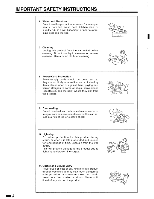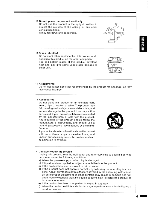Toshiba TLP710 Owners Manual - Page 9
Contents
 |
UPC - 022265950128
View all Toshiba TLP710 manuals
Add to My Manuals
Save this manual to your list of manuals |
Page 9 highlights
BEFORE USE CONTENTS INSTALLATION CONNECTIONS BEFORE USE CONNECTIONS INSTALLATION SAFETY PRECAUTIONS IMPORTANT PRECAUTIONS IMPORTANT SAFETY INSTRUCTIONS FEATURES PARTS NAMES AND FUNCTIONS Body and Control Panel Remote Control CONNECTIONS Connecting an IBM PC or Compatible Computer (DOS/V) Connecting a Macintosh Computer Connecting Video Equipment Output Terminals PROJECTOR PLACEMENT Front Projecting Placement 1 w GO 2 7 w 9 O 9 11 LtJ CO 13 13 13 14 14 15 15 OPERATIONS ADJUSTMENTS CAMERA MAINTENANCE PICTURE PROJECTION Projecting a Picture Turning Off the Power After Use RESIZE FUNCTION MUTE FUNCTION I FREEZE FUNCTION / CALL FUNCTION OPERATING THE COMPUTER BY THE REMOTE CONTROL SELECTING THE DISPLAY LANGUAGE PICTURE DETAIL ADJUSTMENTS (Contrast/Brightness/Color/Tint/sharpness) R, G, B, LEVEL ADJUSTMENTS PROJECTION DETAIL ADJUSTMENTS (Vertical shift/Horizontal shift/Phase/Clock frequency) PICTURE ORIENTATION SETTING SETTING OSD (ON SCREEN DISPLAY) MUTE FUNCTION SAVING THE ADJUSTMENTS PROJECTING IMAGES WITH THE DOCUMENT IMAGING CAMERA Names and Functions of the Document Imaging Camera Projecting Images with the Document Imaging Camera ADJUSTING THE DOCUMENT IMAGING CAMERA Adjusting the Exposure 17 17 18 Cl) O 19 CC 21 LL1 a 22 O 23 24 25 LU 26 27 28 29 30 30 31 34 34 TROUBLE INDICATIONS 35 AIR FILTER, LENS, AND MAIN UNIT CLEANING 36 LAMP REPLACEMENT 37 FLUORESCENT LIGHT REPLACEMENT 38 OTHERS BEFORE CALLING SERVICE PERSONNEL INPUT SIGNAL Mode Determination and Signal System / Signal Assignment RGB Signal Defaults ADJUSTMENTS WITH RS-232C SPECIFICATIONS LIMITED WARRANTY 39 41 41 U) CC 42 UJ 43 F- 45 Back cover MAINTENANCE