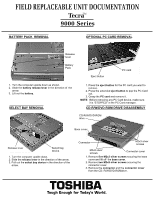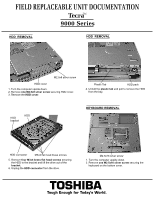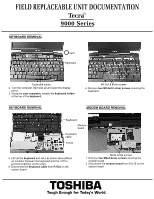Toshiba Tecra 9000 Replacement Instructions - Page 4
Series
 |
View all Toshiba Tecra 9000 manuals
Add to My Manuals
Save this manual to your list of manuals |
Page 4 highlights
FIELD REPLACEABLE UNIT DOCUMENTATION TecraTM 9000 Series MEMORY MODULE REMOVAL M2.5x2.8 silver flat head screws Memory cover 1. Turn the computer upside down. 2. Remove two M2.5x2.8 silver flat head screws and remove the memory cover. BLUETOOTH CARD REMOVAL Memory clips 3. Spread the memory clips outward and pull the memory module out of the connector on a 45 degree angle. Bluetooth cover M2x4 black security torx screw 1. Remove one M2x4 black security torx screw securing the bluetooth cover. 2. Lift out the bluetooth cover. Plastic insulator Bluetooth card Coaxial cable 3. Disconnect the coaxial cable from the bluetooth card. 4. Lift up the plastic insulator to disconnect the card. TOSHIBA Tough Enough for Today's World.

MEMORY MODULE REMOVAL
1. Turn the computer upside down.
2. Remove
two
M2.5x2.8 silver flat head screws
and remove the
memory
cover
.
TOSHIBA
Tough Enough for Today’s World.
FIELD REPLACEABLE UNIT DOCUMENTATION
Tecra
TM
9000 Series
Memory clips
Memory cover
3. Spread the
memory clips
outward and pull the
memory module
out of the connector on a
45 degree angle.
BLUETOOTH CARD REMOVAL
1. Remove
one M2x4 black security torx screw
securing
the bluetooth cover.
2. Lift out the
bluetooth cover
.
3. Disconnect the
coaxial cable
from the bluetooth card.
4. Lift up the
plastic insulator
to disconnect the card.
Plastic insulator
Bluetooth card
Coaxial cable
M2x4 black security torx screw
Bluetooth cover
M2.5x2.8
silver flat
head screws